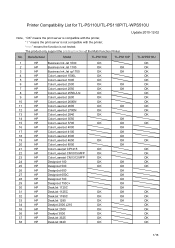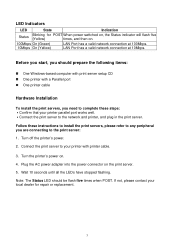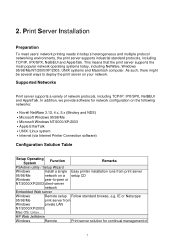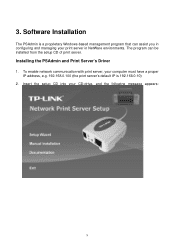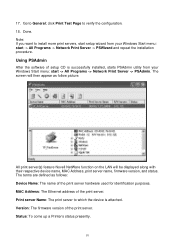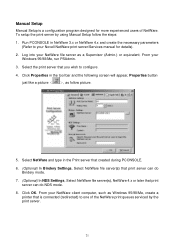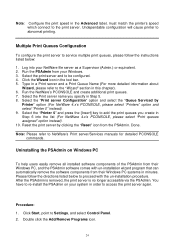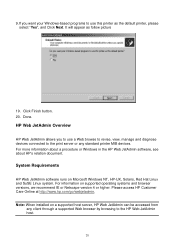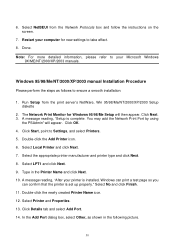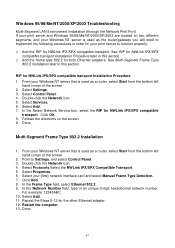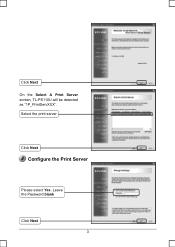TP-Link TL-PS110P Support Question
Find answers below for this question about TP-Link TL-PS110P.Need a TP-Link TL-PS110P manual? We have 3 online manuals for this item!
Question posted by yurhan on March 10th, 2013
Tl-ps110p Is Compatible With Windows 7
Current Answers
Answer #1: Posted by tintinb on March 11th, 2013 5:22 PM
http://www.tp-link.com/en/support/download/?model=TL-PS110U&version=v1
Read the user's manual for the proper setup of your device.
http://www.helpowl.com/manuals/TP-Link/TLPS110P/103534
If you have more questions, please don't hesitate to ask here at HelpOwl. Experts here are always willing to answer your questions to the best of our knowledge and expertise.
Regards,
Tintin
Related TP-Link TL-PS110P Manual Pages
Similar Questions
I have printe server TL-WPS510U I need do a factory reset but the green light doesn't flash just sil...
HAVE INSTALLED WIN 8 BUT KEPT WIN 7 ON BUT THE DEVICE DRIVERS SAY THERE IS AN ERROR SO IS THERE ANY ...
I have two printer, hp laserjet 1320 and hp photosmart c5283; I have read TL-PS310U_CompatibilityLis...