TP-Link TL-PA201 Support Question
Find answers below for this question about TP-Link TL-PA201.Need a TP-Link TL-PA201 manual? We have 1 online manual for this item!
Current Answers
There are currently no answers that have been posted for this question.
Be the first to post an answer! Remember that you can earn up to 1,100 points for every answer you submit. The better the quality of your answer, the better chance it has to be accepted.
Be the first to post an answer! Remember that you can earn up to 1,100 points for every answer you submit. The better the quality of your answer, the better chance it has to be accepted.
Related TP-Link TL-PA201 Manual Pages
User Guide - Page 6
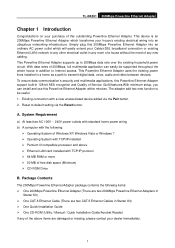
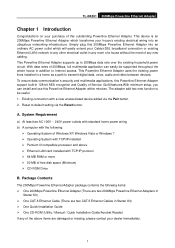
...) network to default setting via the Reset button. This Powerline Ethernet Adapter supports up to transmit digital data, voice, audio and video between devices. TL-PA201 200Mbps...the existing household power circuit. Simply plug this 200Mbps Powerline Ethernet Adapter into an ubiquitous networking infrastructure.
System Requirement
a) At least two AC 100V ~ 240V power outlets with ...
User Guide - Page 7
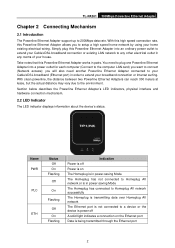
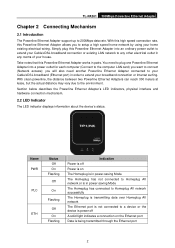
...an ordinary power outlet to extend your Cable/xDSL broadband connection or existing LAN network to any rooms of your house. You need another Powerline Ethernet Adapter connected...off A solid light indicates a connection on the Ethernet port Data is in order to setup a high speed home network by using your broadband connection or Internet surfing.
TL-PA201 200Mbps Powerline ...
User Guide - Page 8
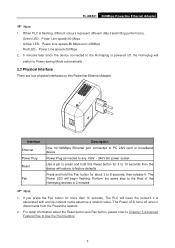
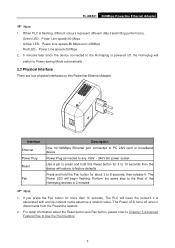
Green LED:Power Line speed>80 Mbps Amber LED:Power Line speed30Mbps Red LED:Power Line speed When PLC is flashing, different colours represent different data transmitting performance. TL-PA201 200Mbps Powerline Ethernet Adapter
) Note:
1.
User Guide - Page 9


... connect the Powerline Ethernet Adapter to be networked by Powerline Ethernet Adapter, each of your ADSL
broadband Router. 3.Plug the Powerline Ethernet Adapter into your computer. 5.Check and confirm that the PWR and ETH LEDs on the Powerline Ethernet Adapter are ON. TL-PA201 200Mbps Powerline Ethernet Adapter
2.4 Hardware Connection - The...
User Guide - Page 10


TL-PA201 200Mbps Powerline Ethernet Adapter
) Note:
Do not connect the Powerline adapter to an extension lead, power strip,extension cord,surge protector as this may degrade the network performance.
5
User Guide - Page 11


... to your system.
6 The WinPcap can be used on Operating System of which should be beyond 4.1.1 inclusive) on your computer before installing the Management Utility. TL-PA201 200Mbps Powerline Ethernet Adapter
Chapter 3 Installing Management Utility
Please verify that you have installed the WinPcap (the version of Windows XP, Windows Vista or Windows...
User Guide - Page 13


TL-PA201 200Mbps Powerline Ethernet Adapter
Step 2: After the installation, a shortcut to the "TL-PA201 Powerline Utility" application icon is provided on the windows desktop. 8
User Guide - Page 14
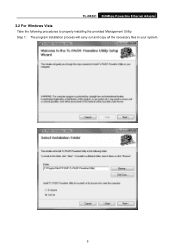
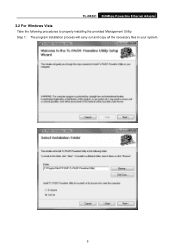
TL-PA201 200Mbps Powerline Ethernet Adapter
3.2 For Windows Vista
Take the following procedures to properly installing the provided Management Utility: Step 1: The program installation process will carry out and copy all the necessary files to your system.
9
User Guide - Page 20
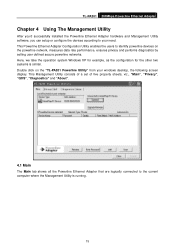
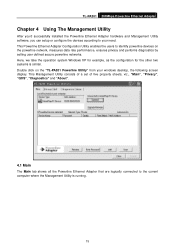
... for example, as the configuration for the other two systems is running.
15 Double click on the powerline network, measures data rate performance, ensures privacy and performs diagnostics by setting user defined secure powerline networks. TL-PA201 200Mbps Powerline Ethernet Adapter
Chapter 4 Using The Management Utility
After you'd successfully installed the Powerline Ethernet Adapter...
User Guide - Page 21
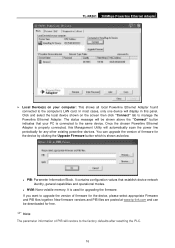
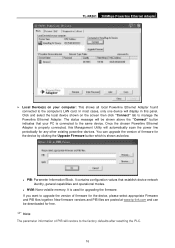
... This shows all local Powerline Ethernet Adapter found connected to the computer's LAN card. TL-PA201 200Mbps Powerline Ethernet Adapter
¾ Local Device(s) on the screen then click "Connect"... as below. You can be shown above the "Connect" button indicates that establish device network identity, general capabilities and operational modes. z PIB: Parameter Information Block. It is used...
User Guide - Page 22
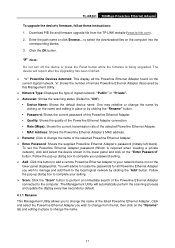
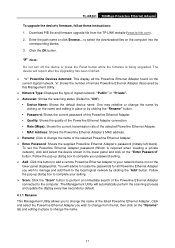
TL-PA201 200Mbps Powerline Ethernet Adapter
To upgrade the device's firmware, follow these instructions:
1. Click the OK button.
) Note:
Do not turn off the device or press the Reset button while the firmware is required when creating a private network... Rename This Management Utility allows you to change the name of logical network: "Public" or "Private". ¾ Autoscan: Shows the scanning ...
User Guide - Page 23
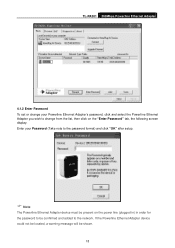
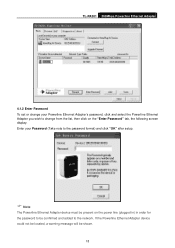
... password to be confirmed and added to the password format) and click "OK" after setup.
) Note:
The Powerline Ethernet Adapter device must be shown.
18 TL-PA201 200Mbps Powerline Ethernet Adapter
4.1.2 Enter Password To set or change your Password (Take note to the network.
User Guide - Page 24


The dialog box allows you to the local network. Noted that the Powerline Ethernet Adapter must be present on the power ... the "Add" button under Main configuration homepage. Enter your Device Name and Password (Take note to complete this operation. TL-PA201 200Mbps Powerline Ethernet Adapter 4.1.3 Add Device The following screen display after setup.
) Note:
After clicking "OK", please wait...
User Guide - Page 25
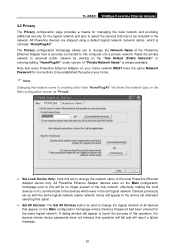
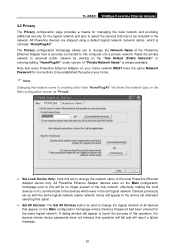
TL-PA201 200Mbps Powerline Ethernet Adapter
4.2 Privacy
The Privacy configuration page provides a means for managing the local network and providing additional security for connectivity to be established throughout your home.
) Note:
Changing the network...All Devices: The Set All Devices button is used to change the network name of all devices that appear on the Main configuration homepage whose...
User Guide - Page 26


...levels of 'user priority'. TL-PA201 200Mbps Powerline Ethernet Adapter
4.3 QoS
The third tabbed window, labeled 'QoS' for 4 levels of Channel Access Priority CAP(0-3)). Virtual Local Area Network (Vlan) 802.1p priority ... a period of VLAN Ethernet tags must while CAP 1 can be used for voice and network management frames, CAP 2 is the lowest priority. The values shown in HomePlug, CAP 3...
User Guide - Page 27


TL-PA201 200Mbps Powerline Ethernet Adapter
The Diagnostics information displayed can email the saved text file to the host Click the "Delete" tab when there's Powerline Ethernet Adapter devices no longer exist are active on the computer over Powerline Ethernet Adapter on the Powerline network... to communicate over a certain period of the network. All devices that are shown with a "?"...
User Guide - Page 28
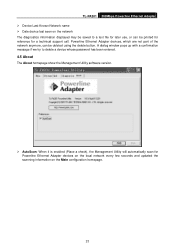
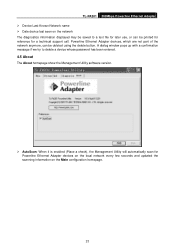
TL-PA201 200Mbps Powerline Ethernet Adapter ¾ Device Last Known Network name ¾ Date device last seen on the Main configuration homepage.
23 Powerline Ethernet Adapter devices, which are not part of the network anymore, can be printed for reference for Powerline Ethernet Adapter devices on the local network every few seconds and updated the scanning...
User Guide - Page 29
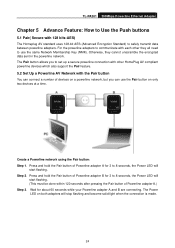
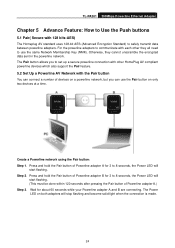
...network, but you can connect a number of Powerline adapter B for about 60 seconds while your Powerline adapter A and B are connecting. Otherwise, they all need to 8 seconds, the Power LED will stop flashing and become solid light when the connection is made.
24 TL-PA201... support the Pair feature.
5.2 Set Up a Powerline AV Network with the Pair button
You can use the Pair button on...
User Guide - Page 30


... of Powerline adapter A will see all LEDs begin to 10 seconds, and then release the button. Step 1. TL-PA201 200Mbps Powerline Ethernet Adapter
Join an existing Powerline AV Network: Powerline adapter A and Powerline adapter B form a HomeplugAV Network, Powerline adapter C wants to complete.
5.3 Reset
To reset the Powerline AV device: Press and hold the...
User Guide - Page 31
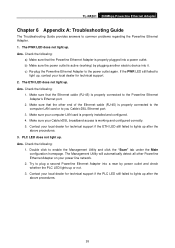
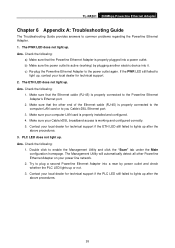
... cable (RJ-45) is active (working and configured correctly. 5. Contact your power line network.
2. Check the following:
a) Make sure that the other Powerline Ethernet Adapter on your...Powerline Ethernet Adapter. 1. The PWR LED does not light up . PLC LED does not light up after the
above procedures.
26 TL-PA201 200Mbps Powerline Ethernet Adapter
Chapter 6 Appendix A: Troubleshooting ...
Similar Questions
About Tp-link Tl Pa211
both of my tp link powerline adapter stop working. No light come out. Could u please tell me how do ...
both of my tp link powerline adapter stop working. No light come out. Could u please tell me how do ...
(Posted by lovehans 10 years ago)
Problem With Teh Conect Of Tl-pa211
there is no conection between the 2 pieces where can i get the management hardward ?
there is no conection between the 2 pieces where can i get the management hardward ?
(Posted by davidam 10 years ago)

