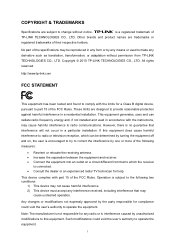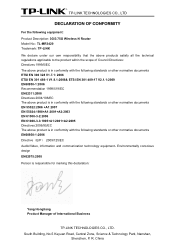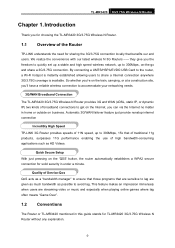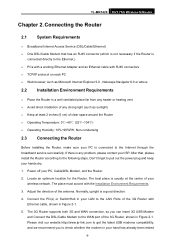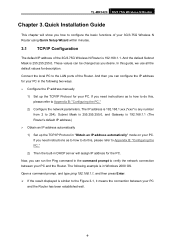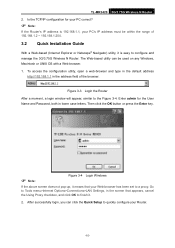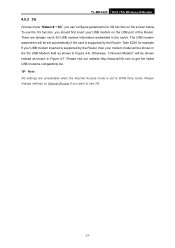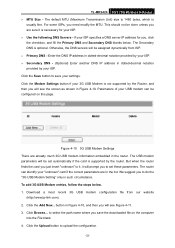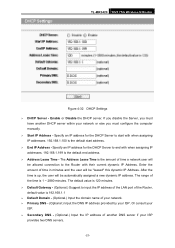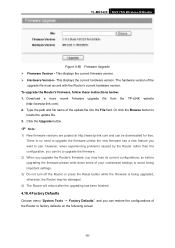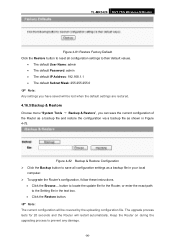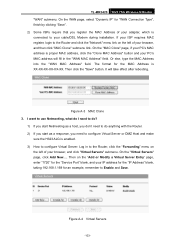TP-Link TL-MR3420 Support Question
Find answers below for this question about TP-Link TL-MR3420.Need a TP-Link TL-MR3420 manual? We have 1 online manual for this item!
Question posted by adeadesanya27 on December 20th, 2013
192.168.1.1 Setup Tp-link Tl-mr3420
The router does not recognise the WLAN cable what is the next step. Thanks
Current Answers
Related TP-Link TL-MR3420 Manual Pages
Similar Questions
I Write Pi No 192.168.1.1 But The Same Serve Of Routerwrts4g2 How To Get Tp-link
i write pi no 192.168.1.1 but the same serve of routerwrts4g2 how to get tp-link wioreless n3g route...
i write pi no 192.168.1.1 but the same serve of routerwrts4g2 how to get tp-link wioreless n3g route...
(Posted by jushmartin11 12 years ago)
Td-w8101g
Uesr Id : Admin Pasword : Admin For Http://192.168.1.1 Can't Be Used
(Posted by av1c3n 12 years ago)
How To Set User The Tl-mr3420 Wireless Bridge(wds)
how to set user the tl-mr3420 wireless bridge(wds) funtion with another tl-mr3420?
how to set user the tl-mr3420 wireless bridge(wds) funtion with another tl-mr3420?
(Posted by quoctuan247 12 years ago)
My Username & Password For Login 192.168.1.1 Invalid
How to do & i want to setup with a new Foscam ip camara by use my DDNS
How to do & i want to setup with a new Foscam ip camara by use my DDNS
(Posted by meunclechin 12 years ago)