TP-Link TL-MR3220 Support Question
Find answers below for this question about TP-Link TL-MR3220.Need a TP-Link TL-MR3220 manual? We have 1 online manual for this item!
Question posted by winkgmr11 on May 3rd, 2014
How To Enable Https On Tl-mr3220
The person who posted this question about this TP-Link product did not include a detailed explanation. Please use the "Request More Information" button to the right if more details would help you to answer this question.
Current Answers
There are currently no answers that have been posted for this question.
Be the first to post an answer! Remember that you can earn up to 1,100 points for every answer you submit. The better the quality of your answer, the better chance it has to be accepted.
Be the first to post an answer! Remember that you can earn up to 1,100 points for every answer you submit. The better the quality of your answer, the better chance it has to be accepted.
Related TP-Link TL-MR3220 Manual Pages
User Guide - Page 9


..., 15x that of traditional 11g products, surpasses 11G performance enabling the use of Service-Qos QoS acts as a "bandwidth manager" to lag are streaming video or music and especially when playing online games where lag often means "Game Over".
1.2 Conventions
The Router or TL-MR3220 mentioned in this guide stands for solid security in...
User Guide - Page 11
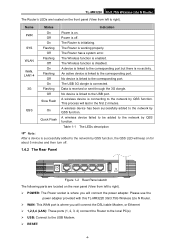
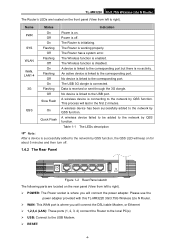
...the network by QSS function. Off
Power is linked to the USB port.
TL-MR3220 3G/3.75G Wireless Lite N Router
The Router's LEDs are located on the rear panel (View from left to right)....power adapter provided with this TL-MR3220 3G/3.75G Wireless Lite N Router. ¾ WAN: This WAN port is where you will last in the first 2 minutes.
On
The Router is enabled. WLAN
Flashing Off
The ...
User Guide - Page 13
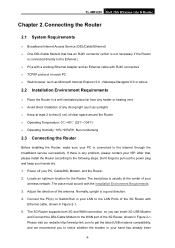
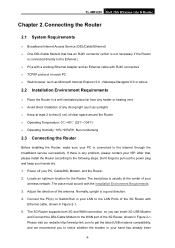
.... Please visit our website http://www.tp-link.com to get the latest USB modems compatibility, and we recommend you can insert 3G USB Modem
and Connect the DSL/Cable Modem to the following steps. Connecting the Router
2.1 System Requirements
¾...to pull out the power plug and keep your PC, Cable/DSL Modem, and the Router. 2. Power off your hands dry. 1. TL-MR3220 3G/3.75G Wireless Lite...
User Guide - Page 17
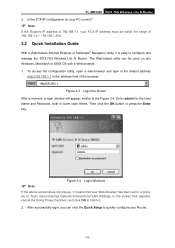
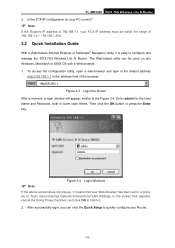
...access the configuration utility, open a web-browser and type in the default address http://192.168.1.1 in lower case letters. Then click the OK button or press...a Web browser.
1. Enter admin for your PC correct?
) Note:
If the Router's IP address is easy to a proxy. TL-MR3220 3G/3.75G Wireless Lite N Router 2. After successfully login, you can be within the range of the browser. Is the...
User Guide - Page 21
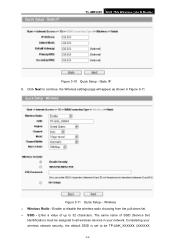
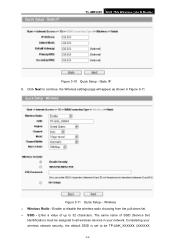
... security, the default SSID is set to be assigned to 32 characters. Enable or disable the wireless radio choosing from the pull-down list. ¾ SSID - Wireless ¾ Wireless Radio - Considering your network. Static IP 6.
TL-MR3220 3G/3.75G Wireless Lite N Router
Figure 3-10 Quick Setup - The same name of up to all wireless...
User Guide - Page 22
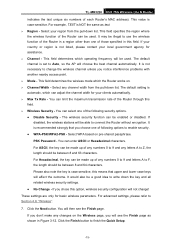
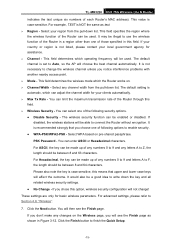
...! If
disabled, the wireless stations will choose the best channel automatically. TL-MR3220 3G/3.75G Wireless Lite N Router
indicates the last unique six numbers of following security options. If your ... be made up of the following options to enable security. For ASCII, the key can limit the maximum transmission rate of the Router can enter ASCII or Hexadecimal characters. z No...
User Guide - Page 26
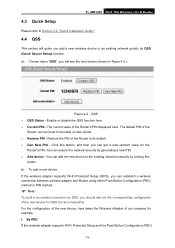
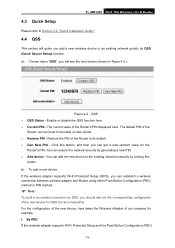
Enable or disable the QSS function here. ¾ Current PIN - The default PIN of our company for example. For the configuration of the new device, here takes the Wireless Adapter of the
Router can get a new random value for the
Router's PIN.
The current value of the Router...QSS (Quick Secure Setup) function. TL-MR3220 3G/3.75G Wireless Lite N Router
4.3 Quick Setup
Please refer to Section...
User Guide - Page 28


TL-MR3220 3G/3.75G Wireless Lite N Router
The QSS Configuration Screen of Wireless Adapter Method Three: Step 1: Keep the default QSS Status as Enabled and click the Add device button in Figure
4-2, then the following screen will appear.
-21- Click Finish to complete the QSS
configuration. The QSS Configuration ...
User Guide - Page 30
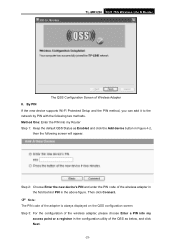
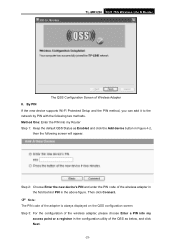
... and the PIN method, you can add it to the network by PIN with the following screen will appear.
TL-MR3220 3G/3.75G Wireless Lite N Router
The QSS Configuration Screen of the QSS as Enabled and click the Add device button in Figure 4-2,
then the following two methods. Then click Connect.
) Note:
The PIN...
User Guide - Page 32
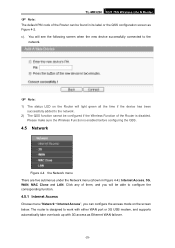
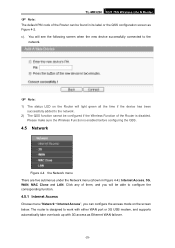
...configured if the Wireless Function of the Router can configure the access mode on the Router will see the following screen when the ...router is enabled before configuring the QSS.
4.5 Network
Figure 4-4 the Network menu There are five submenus under the Network menu (shown in its label or the QSS configuration screen as Ethernet WAN failover.
-25- TL-MR3220 3G/3.75G Wireless Lite N Router...
User Guide - Page 33
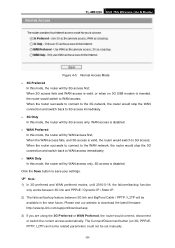
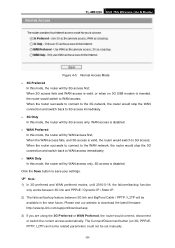
.... ¾ WAN Preferred In this mode, the router will try 3G access only. Please visit our website to download the latest firmware: http://www.tp-link.com/support/download.asp
3) If... PPTP / L2TP will be set manually.
-26- TL-MR3220 3G/3.75G Wireless Lite N Router
Figure 4-5 Internet Access Mode ¾ 3G Preferred
In this mode, the router will try WAN access only. 3G access is disabled....
User Guide - Page 34
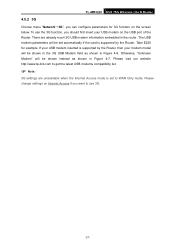
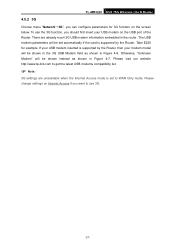
... when the Internet Access mode is set automatically if the card is supported by the Router. Please visit our website http://www.tp-link.com to get the latest USB modems compatibility list.
) Note:
..." will be shown in the 3G USB Modem field as shown in Figure 4-6. TL-MR3220 3G/3.75G Wireless Lite N Router
4.5.2 3G
Choose menu "Network→3G", you should first insert your USB modem on the...
User Guide - Page 38


...remain active at all times, enter 0 in the Max Idle Time field. TL-MR3220 3G/3.75G Wireless Lite N Router
Figure 4-9 ¾ Connect on Demand, click the radio button. Connect automatically after ...- If your Internet connection has been terminated due to inactivity, Connect on Demand enables the Router to automatically re-establish your connection automatically as soon as you specify a time ...
User Guide - Page 39
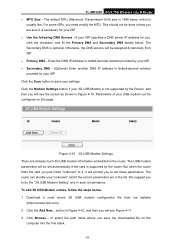
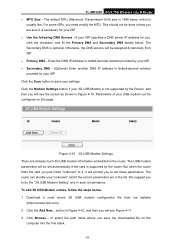
... in such circumstance. TL-MR3220 3G/3.75G Wireless Lite N Router ¾ MTU Size - If your "unknown" card if the correct parameters are in the router. But when the router finds the card you...DNS blanks below . 1. The router can identify your ISP specifies a DNS server IP address for your USB modem can be assigned dynamically from our website
(http://www.tp-link.com). 2. Download...
User Guide - Page 47
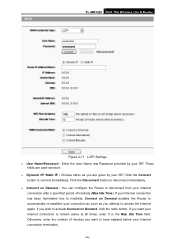
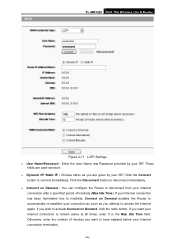
TL-MR3220 3G/3.75G Wireless Lite N Router
Figure 4-17 L2TP Settings ¾ User Name/Password - Enter the User Name and Password ...terminated due to inactivity, Connect on Demand, click the radio button. If you want to activate Connect on Demand enables the Router to automatically re-establish your Internet connection to access the Internet again. Otherwise, enter the number of inactivity (...
User Guide - Page 50
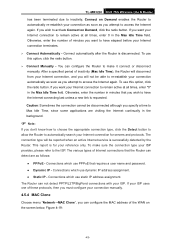
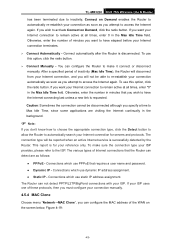
... your ISP. z Dynamic IP - If your ISP uses one of Internet connections that requires a user name and password. TL-MR3220 3G/3.75G Wireless Lite N Router has been terminated due to inactivity, Connect on Demand enables the Router to automatically re-establish your connection as soon as you attempt to have elapsed before your Internet connection...
User Guide - Page 54
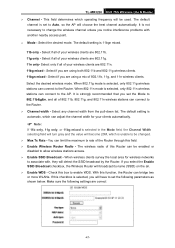
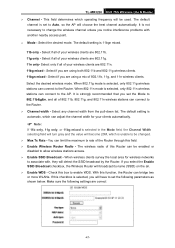
...Enable SSID Broadcast checkbox, the Wireless Router will be used. The default setting is unable to the Router. ¾ Channel width - You can limit the maximum tx rate of the Router through this function, the Router can be changed. ¾ Max Tx Rate - Select if all of this Router can bridge...parameters as shown below. TL-MR3220 3G/3.75G Wireless Lite N Router ¾ Channel - Select...
User Guide - Page 56


TL-MR3220 3G/3.75G Wireless Lite N Router
Figure 4-23 ¾ Disable Security - If you select this check box, you do not want to use wireless security, select this check box, but it's
strongly recommended to choose one of the following modes to enable security. ¾ WEP - If you will find a
notice in red as show in Figure 4-24.
-49- It is based on the IEEE 802.11 standard.
User Guide - Page 77
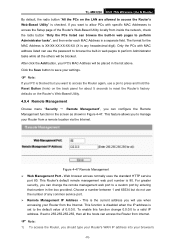
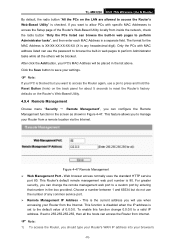
...browser access normally uses the standard HTTP service
port 80. If you want to access the Router again, use a pin to ...Router's Web-Based Utility locally from internet.
) Note:
1) To access the Router, you should type your Router's WAN IP address into your browser's
-70- This is checked. To enable...list above. TL-MR3220 3G/3.75G Wireless Lite N Router By default, the radio button "All ...
User Guide - Page 78
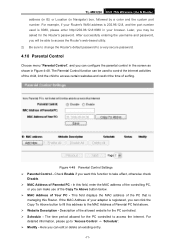
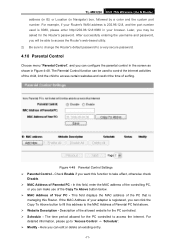
... Check Enable if you can make use of the Copy To Above button below. ¾ MAC Address of the allowed website for the Router's password. Description of Your PC - Here you want this Router. In ... displays the MAC address of Parental PC field above. ¾ Website Description - TL-MR3220 3G/3.75G Wireless Lite N Router address (in IE) or Location (in your browser. If the MAC Address of...
Similar Questions
How To Do Port Forwarding Or Port Triggering In Tl-mr3220 With Xbox Live ? Thank
(Posted by flawlessky 11 years ago)
How To Set User The Tl-mr3420 Wireless Bridge(wds)
how to set user the tl-mr3420 wireless bridge(wds) funtion with another tl-mr3420?
how to set user the tl-mr3420 wireless bridge(wds) funtion with another tl-mr3420?
(Posted by quoctuan247 12 years ago)
Tl-mr3220
the router TL-MR3220 shows no internet connection when connected to pc and modem but router can be a...
the router TL-MR3220 shows no internet connection when connected to pc and modem but router can be a...
(Posted by Anonymous-29200 13 years ago)

