TP-Link TL-MR3220 Support Question
Find answers below for this question about TP-Link TL-MR3220.Need a TP-Link TL-MR3220 manual? We have 1 online manual for this item!
Question posted by magdiitcom on May 26th, 2014
No 3g Net Work
The person who posted this question about this TP-Link product did not include a detailed explanation. Please use the "Request More Information" button to the right if more details would help you to answer this question.
Current Answers
There are currently no answers that have been posted for this question.
Be the first to post an answer! Remember that you can earn up to 1,100 points for every answer you submit. The better the quality of your answer, the better chance it has to be accepted.
Be the first to post an answer! Remember that you can earn up to 1,100 points for every answer you submit. The better the quality of your answer, the better chance it has to be accepted.
Related TP-Link TL-MR3220 Manual Pages
User Guide - Page 4
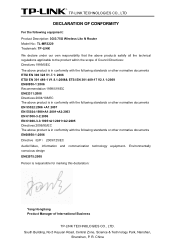
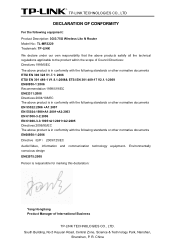
R. TP-LINK TECHNOLOGIES CO., LTD
DECLARATION OF CONFORMITY
For the following equipment: Product Description: 3G/3.75G Wireless Lite N Router Model No.: TL-MR3220 Trademark: TP-LINK We declare under our own responsibility that the above products satisfy all the technical regulations applicable to the product within the scope ...
User Guide - Page 8
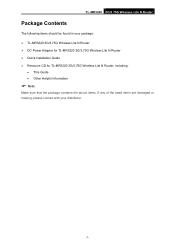
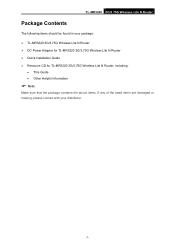
...
Package Contents
The following items should be found in your package: ¾ TL-MR3220 3G/3.75G Wireless Lite N Router ¾ DC Power Adapter for TL-MR3220 3G/3.75G Wireless Lite N Router ¾ Quick Installation Guide ¾ Resource CD for TL-MR3220 3G/3.75G Wireless Lite N Router, including:
• This Guide • Other Helpful Information
) Note:
Make sure that the package contains...
User Guide - Page 9


... 'll have a reliable wireless connection to accommodate your networking needs.
3G/WAN Broadband Connection The TL-MR3220 3G/3.75G Wireless Lite N Router provides 3G and WAN (xDSL, static IP, or dynamic IP) two kinds of the Router
TP-LINK understands the need for TL-MR3220 3G/3.75G Wireless Lite N Router without any explanation.
-2-
This feature makes an impression immensely when users...
User Guide - Page 10
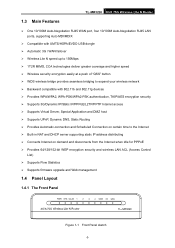
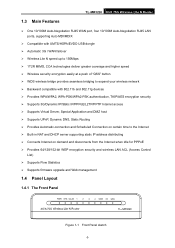
TL-MR3220 3G/3.75G Wireless Lite N Router
1.3 Main Features
¾ One 10/100M Auto-Negotiation RJ45 WAN port, four 10/100M Auto-Negotiation RJ45 LAN ports, supporting Auto MDI/MDIX
¾ Compatible with UMTS/HSPA/EVDO USB dongle ¾ Automatic 3G / WAN failover ¾ Wireless Lite N speed up to 150Mbps ¾ 1T2R MIMO, CCA technologies deliver...
User Guide - Page 11
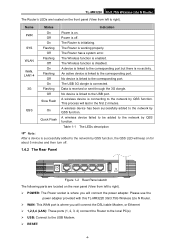
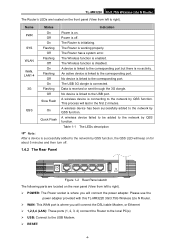
...will last in the first 2 minutes. The Wireless function is working properly. No device is connecting to the network by QSS ...3G dongle is connected.
3G
Flashing Data is where you will connect the power adapter.
Quick Flash
A wireless device failed to be added to the USB Modem. ¾ RESET:
-4- Please use the
power adapter provided with this TL-MR3220 3G/3.75G Wireless Lite N Router...
User Guide - Page 13
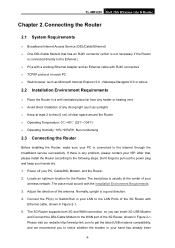
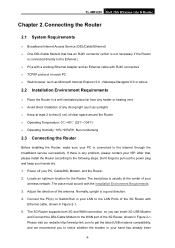
... in Figure 2-1. Locate an optimum location for the Router. TL-MR3220 3G/3.75G Wireless Lite N Router
Chapter 2. Connecting the Router
2.1 System Requirements
¾ Broadband Internet Access Service (DSL/Cable/Ethernet) ¾ One DSL/Cable Modem that , please install the Router according to the Ethernet.) ¾ PCs with a working Ethernet Adapter and an Ethernet cable with the Installation...
User Guide - Page 14
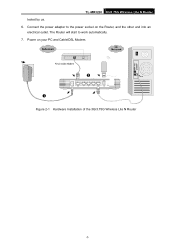
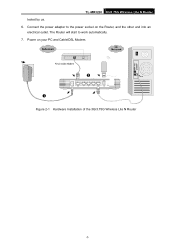
The Router will start to the power socket on your PC and Cable/DSL Modem. Power on the Router, and the other end into an electrical outlet. TL-MR3220 3G/3.75G Wireless Lite N Router tested by us. 6. Figure 2-1 Hardware Installation of the 3G/3.75G Wireless Lite N Router
-7- Connect the power adapter to work automatically. 7.
User Guide - Page 18
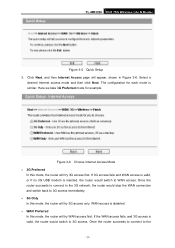
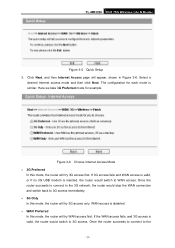
... and then click Next. Once the router succeeds to connect to WAN access. TL-MR3220 3G/3.75G Wireless Lite N Router
Figure 3-5 Quick Setup 3. The configuration for example. Once the router succeeds to connect to the 3G network, the router would switch to 3G access immediately. ¾ 3G Only In this mode, the router will try 3G access first. If the WAN access...
User Guide - Page 22
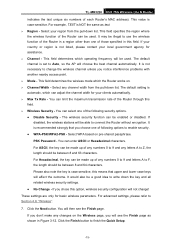
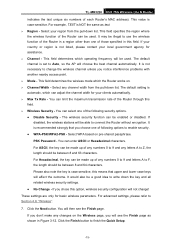
...keys will affect the outcome. This field determines the wireless mode which the Router works on pre-shared passphrase. You can be between 8 and 63 characters....for your local government agency for basic wireless parameters. TL-MR3220 3G/3.75G Wireless Lite N Router
indicates the last unique six numbers of the Router through this option, wireless security configuration will then see...
User Guide - Page 32
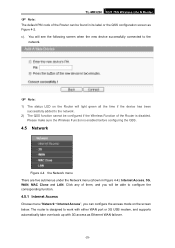
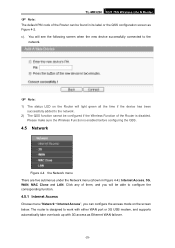
... can be configured if the Wireless Function of the Router is designed to work with either WAN port or 3G USB modem, and supports automatically take over back up with 3G access as Figure 4-2. The router is disabled. TL-MR3220 3G/3.75G Wireless Lite N Router
) Note:
The default PIN code of the Router can configure the access mode on the...
User Guide - Page 33
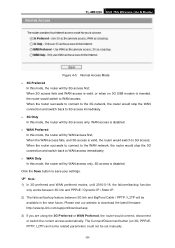
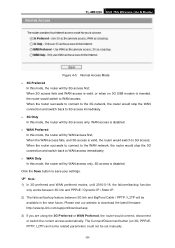
... the 3G Preferred or WAN Preferred, the router would switch to 3G access immediately. ¾ 3G Only In this mode, the router will try WAN access only. 3G access is disabled. ¾ WAN Preferred In this mode, the router will try 3G access first; TL-MR3220 3G/3.75G Wireless Lite N Router
Figure 4-5 Internet Access Mode ¾ 3G Preferred
In this mode, the router will...
User Guide - Page 45
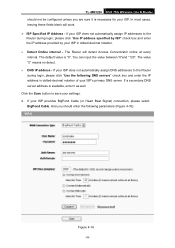
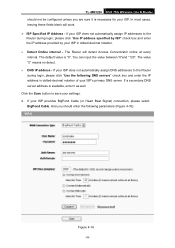
... 4. The Router will work. ¾ ISP Specified IP Address - You can input the value between "0"and "120". If your ISP does not automatically assign IP addresses to the Router during login,... assign DNS addresses to the Router during login, please click "Use the following parameters (Figure 4-16):
Figure 4-16
-38- TL-MR3220 3G/3.75G Wireless Lite N Router should enter the following DNS ...
User Guide - Page 46
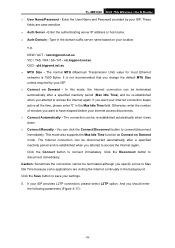
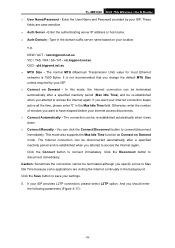
...Enter the authenticating server IP address or host name. ¾ Auth Domain - vic.bigpond.net.au QLD - Otherwise, enter the number of minutes you want your ISP. And you want... to Max Idle Time because some applications are case-sensitive. ¾ Auth Server - TL-MR3220 3G/3.75G Wireless Lite N Router ¾ User Name/Password - In this mode, the Internet connection can click the ...
User Guide - Page 54
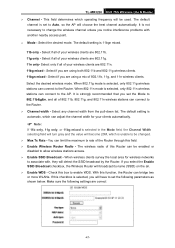
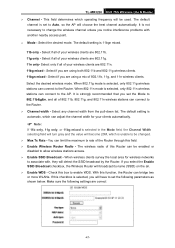
... the wireless channel unless you select the Enable SSID Broadcast checkbox, the Wireless Router will become 20M, which can limit the maximum tx rate of your wireless ...Broadcast - With this Router can bridge two or more WLANs. TL-MR3220 3G/3.75G Wireless Lite N Router ¾ Channel - Select if all of the Router through this field. ¾ Enable Wireless Router Radio - The default...
User Guide - Page 55
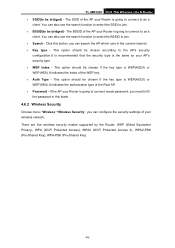
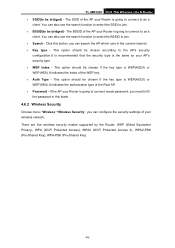
...).
-48- The BSSID of the Root AP. ¾ Password - Click this blank.
4.6.2 Wireless Security
Choose menu "Wireless→Wireless Security", you need to as a
client. TL-MR3220 3G/3.75G Wireless Lite N Router ¾ SSID(to as a
client. This option should be bridged) -
User Guide - Page 69


...the outgoing request. The port or port range used by the Router).
¾ Incoming Ports Range - TL-MR3220 3G/3.75G Wireless Lite N Router Click the Next button to go to the next page and...some of these applications that triggered this rule. You can work with an NAT Router. These applications cannot work with a pure NAT Router. A local host makes an outgoing connection using one of...
User Guide - Page 71


...Save button.
) Note:
After you set the DMZ host, the firewall related to the host will not work.
4.8.4 UPnP
Choose menu "Forwarding→UPnP", you can view and configure DMZ host in the screen ... of other .
4.8.3 DMZ
Choose menu "Forwarding→DMZ", you can be a DMZ server: 1. TL-MR3220 3G/3.75G Wireless Lite N Router Click the Disabled All button to make all the ports at the same time.
User Guide - Page 110
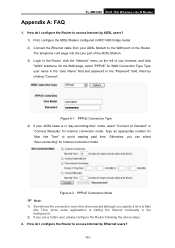
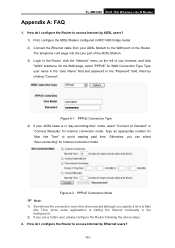
... lease is visiting the Internet continually in RFC1483 bridge model. 2) Connect the Ethernet cable from your browser, and click "WAN" submenu. How do I configure the Router to Max Idle Time, since some applications is in the "Password" field, finish by clicking "Connect".
TL-MR3220 3G/3.75G Wireless Lite N Router
Appendix A: FAQ
1. The telephone cord plugs into...
User Guide - Page 115
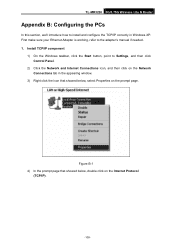
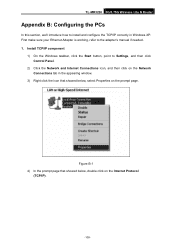
TL-MR3220 3G/3.75G Wireless Lite N Router
Appendix B: Configuring the PCs
In this section, we'll introduce how to install and configure the TCP/IP correctly in the appearing window.
3) Right click the icon that showed below , double click on the Network Connections tab in Windows XP. First make sure your Ethernet Adapter is working, refer...
User Guide - Page 121
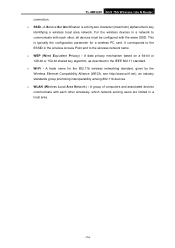
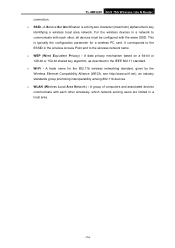
...with the same SSID. For the wireless devices in the IEEE 802.11 standard. ¾ Wi-Fi - TL-MR3220 3G/3.75G Wireless Lite N Router connection. ¾ SSID - A data privacy mechanism based on a 64-bit or 128-bit or 152-... Alliance (WECA, see http://www.wi-fi.net), an industry standards group promoting interoperability among 802.11b devices. ¾ WLAN (Wireless Local Area Network) -
Similar Questions
Como Atualizar O Firmeware No Router Tl-wdr3500
(Posted by flopesmartins38 3 months ago)
I Have Etisalat E1550 Usb How Can It Work With Tl Mr 3220
(Posted by mmashmawi 11 years ago)
Tl-mr3220
the router TL-MR3220 shows no internet connection when connected to pc and modem but router can be a...
the router TL-MR3220 shows no internet connection when connected to pc and modem but router can be a...
(Posted by Anonymous-29200 13 years ago)

