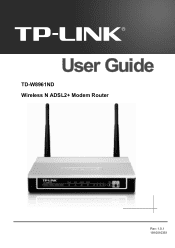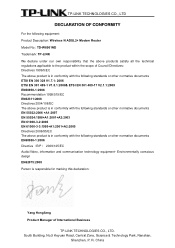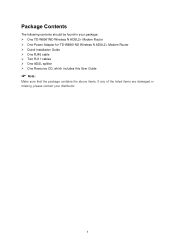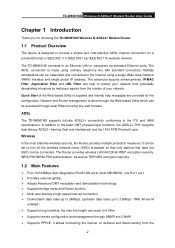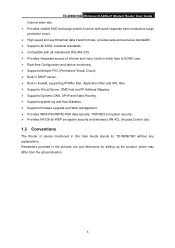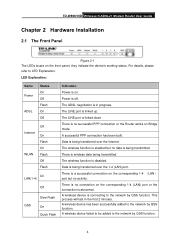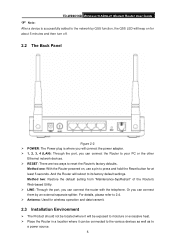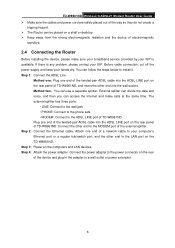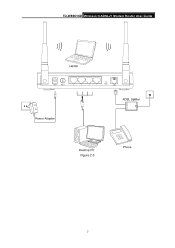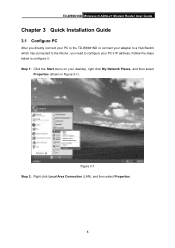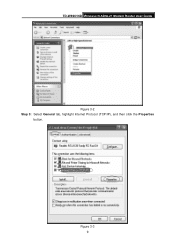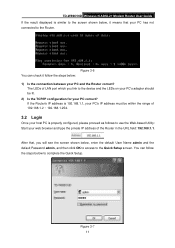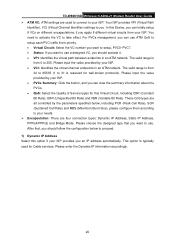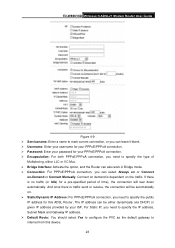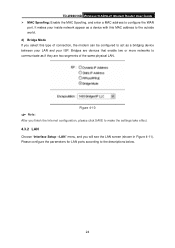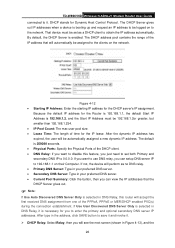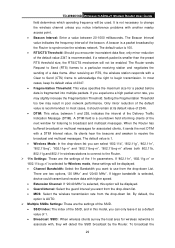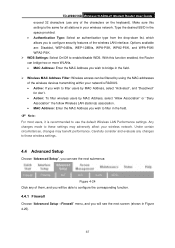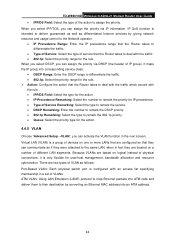TP-Link TD-W8961ND Support Question
Find answers below for this question about TP-Link TD-W8961ND.Need a TP-Link TD-W8961ND manual? We have 1 online manual for this item!
Question posted by docselvi on December 8th, 2011
Increase In Range Of Wifi Sgnal
Current Answers
Answer #1: Posted by mark60301 on December 9th, 2011 9:59 AM
I recently had a dlink and was ok but not great signal range which was what i asked for at the pc shop. I ended up demanding my money back and went and brought a billion-modem/router 7800n.I can tell you it was'nt cheap but i got what i paid for. My signal has doubled( no joke) and i am running three laptops and a ps3 at the same time with no dropouts or lag.It cost me aus $170 .Is it possible to get your money back?
Hope this helps and if you decide to get one i bet you will be more than happy as i live in 2 storey home as well
Good luck mate!!!
Related TP-Link TD-W8961ND Manual Pages
Similar Questions
td-w8961nd