TP-Link TD-W8951ND Support Question
Find answers below for this question about TP-Link TD-W8951ND.Need a TP-Link TD-W8951ND manual? We have 2 online manuals for this item!
Question posted by rngdth on March 14th, 2014
How To Set Password In Tp Link Td-w8951nd
The person who posted this question about this TP-Link product did not include a detailed explanation. Please use the "Request More Information" button to the right if more details would help you to answer this question.
Current Answers
There are currently no answers that have been posted for this question.
Be the first to post an answer! Remember that you can earn up to 1,100 points for every answer you submit. The better the quality of your answer, the better chance it has to be accepted.
Be the first to post an answer! Remember that you can earn up to 1,100 points for every answer you submit. The better the quality of your answer, the better chance it has to be accepted.
Related TP-Link TD-W8951ND Manual Pages
User Guide - Page 2
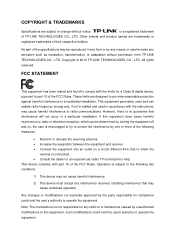
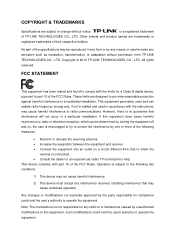
... not occur in a particular installation. COPYRIGHT & TRADEMARKS
Specifications are subject to pro-vide reasonable protection against harmful interference in a residential installation. Copyright © 2010 TP-LINK TECHNOLOGIES CO., LTD. This equipment generates, uses and can be reproduced in any derivative such as translation, transformation, or adaptation without notice. However, there is...
User Guide - Page 4
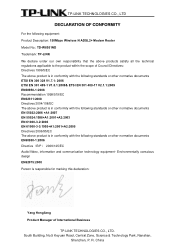
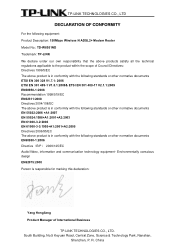
... CO., LTD. South Building, No.5 Keyuan Road, Central Zone, Science & Technology Park, Nanshan,
Shenzhen, P. TP-LINK TECHNOLOGIES CO., LTD
DECLARATION OF CONFORMITY
For the following equipment: Product Description: 150Mbps Wireless N ADSL2+ Modem Router Model No.: TD-W8951ND Trademark: TP-LINK We declare under our own responsibility that the above products satisfy all the technical regulations...
User Guide - Page 8
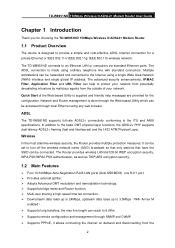
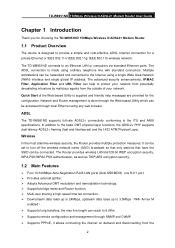
...Router provides multiple protection measures.
TD-W8951ND 150Mbps Wireless N ADSL2+ Modem Router User Guide
Chapter 1 Introduction
Thank you for choosing the TD-W8951ND 150Mbps Wireless N ADSL2+ Modem Router...DMT modulation and demodulation technology. ¾ Supports bridge mode and Router function. ¾ Multi-user sharing a high-...from the
2 It can be set to turn off the wireless ...
User Guide - Page 9


Parameters provided in this User Guide stands for setting up the product, which may differ from the actual situation.
3 TD-W8951ND 150Mbps Wireless N ADSL2+ Modem Router User Guide Internet when idle. ¾ Provides reliable ESD and surge-protect function with quick response semi-conductive surge protection circuit. ¾ High speed and ...
User Guide - Page 10
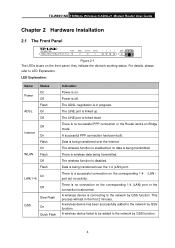
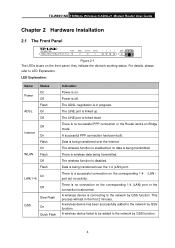
...PPP connection or the Router works on Bridge mode. There is in the first 2 minutes. A wireless device failed to be added to LED Explanation.
Power is linked down. There is...no data is on the front panel, they indicate the device's working status. TD-W8951ND 150Mbps Wireless N ADSL2+ Modem Router User Guide
Chapter 2 Hardware Installation
2.1 The Front Panel
Figure 2-1 The LEDs ...
User Guide - Page 11


...QSS LED will keep on , use a pin to reset the Router's factory defaults. Method two: Restore the default setting from "Maintenance-SysRestart" of the way so they do not ...There are safely placed out of the Router's Web-based Utility. ¾ LINE: Through the port, you can connect the router with the telephone. TD-W8951ND 150Mbps Wireless N ADSL2+ Modem Router User Guide
) Note:
After a...
User Guide - Page 12
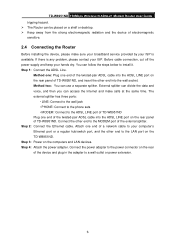
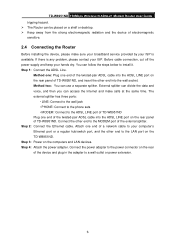
... to the wall jack • PHONE: Connect to the phone sets • MODEM: Connect to the ADSL LINE port of TD-W8951ND Plug one end of a network cable to your ISP is any...LAN port on the TD-W8951ND. Step 4: Attach the power adapter. Connect the other end to install it. TD-W8951ND 150Mbps Wireless N ADSL2+ Modem Router User Guide tripping hazard. ¾ The Router can be placed on...
User Guide - Page 17
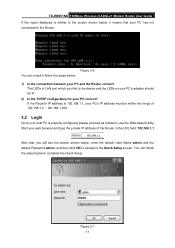
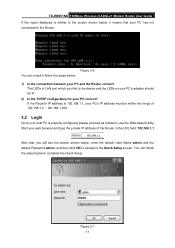
... the steps below: 1) Is the connection between your PC has not connected to the Router. After that your PC and the Router correct? The LEDs of the Router in the URL field: 192.168.1.1. TD-W8951ND 150Mbps Wireless N ADSL2+ Modem Router User Guide If the result displayed is properly configured, please proceed as follows to use...
User Guide - Page 18


...Password, VPI, VCI
and Connection Type.
Figure 3-8 Step 2: Configure the time for
example here), and then click the NEXT button.
Then click Next. 12 Figure 3-9 Step 3: Select the connection type to connect to the ISP (We select PPPoE/PPPoA mode for the Router..., and then click the NEXT button. Click the NEXT button. TD-W8951ND 150Mbps Wireless N ADSL2+ Modem Router User Guide...
User Guide - Page 20
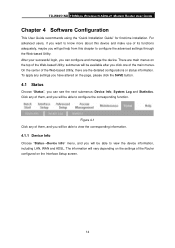
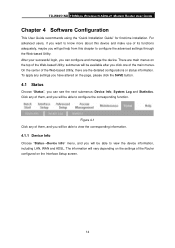
...settings you have altered on the page, please click the SAVE button.
4.1 Status
Choose "Status", you can configure and manage the device. On the center of the main menus. TD-W8951ND 150Mbps Wireless N ADSL2+ Modem Router...the Web-based Utility; After your successful login, you will vary depending on the settings of the Router configured on the top of them , and you will be able to view ...
User Guide - Page 26
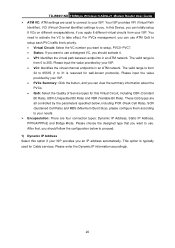
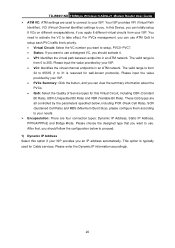
...: There are four connection types: Dynamic IP Address, Static IP Address, PPPoA/PPPoE and Bridge Mode. In this Virtual Circuit, including CBR (Constant Bit Rate), UBR (Unspecified Bit Rate... Select the Quality of Service types for well-known protocols). TD-W8951ND 150Mbps Wireless N ADSL2+ Modem Router User Guide ¾ ATM VC: ATM settings are all controlled by your ISP. • PVCs Summary...
User Guide - Page 27
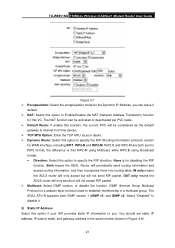
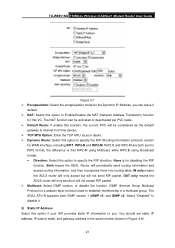
...Address Translation) function
for disabling the RIP
function. IN only means the ADLS router will only accept but will not send RIP packet. Select "Disabled" to ...set static IP address, IP subnet mask, and gateway address in the screen below (shown in RIP2 format, the difference is a session-layer protocol used to specify the RIP direction. TD-W8951ND 150Mbps Wireless N ADSL2+ Modem Router...
User Guide - Page 29
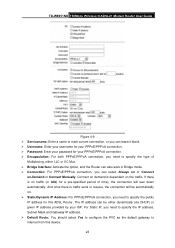
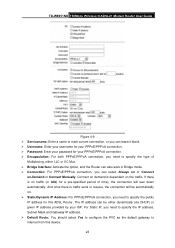
... the public IP address for this device.
23 TD-W8951ND 150Mbps Wireless N ADSL2+ Modem Router User Guide
Figure 4-9 ¾ Servicename: Enter a name to mark current connection, or you can leave it blank. ¾ Username: Enter your username for your PPPoE/PPPoA connection. ¾ Password: Enter your password for your ISP. Connect on demand is traffic...
User Guide - Page 30
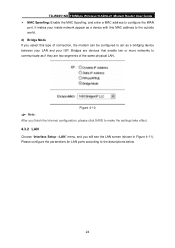
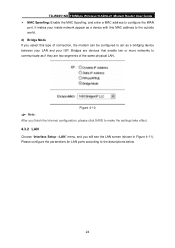
It makes your ISP. TD-W8951ND 150Mbps Wireless N ADSL2+ Modem Router User Guide ¾ MAC Spoofing: Enable the MAC Spoofing, and enter a MAC address to act as a bridging device between your LAN and your inside network appear as a device with this MAC address to the outside world. 4) Bridge Mode If you select this type of the...
User Guide - Page 32


... on their Computer. The default is selected in DNS Relay, this feature, you just need to set as no DNS relay. • Primary DNS Server: Type in your preferred DNS server. •... enabled PVC(s) during the connection establishment. DHCP stands for the IP lease. TD-W8951ND 150Mbps Wireless N ADSL2+ Modem Router User Guide connected to the network. The DHCP Server gives out IP addresses ...
User Guide - Page 45
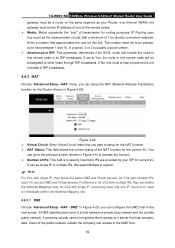
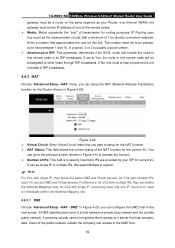
... go to the previous screen (shown in Figure 4-28). It can set to Yes, the route to this link. Users of transmission for directly connected networks. The number need to explain... network outside users from getting direct access to the DMZ host.
39 TD-W8951ND 150Mbps Wireless N ADSL2+ Modem Router User Guide gateway must between a private local network and the outside public...
User Guide - Page 62


... to -peer network connectivity between network devices. Figure 4-43 ¾ Get Community: Set the password for the incoming Get and Get next requests from the management station.
4.5.4 UPnP
Choose... service descriptions.
56 UPnP broadcasts are only allowed on the network. TD-W8951ND 150Mbps Wireless N ADSL2+ Modem Router User Guide
4.5.3 SNMP
Choose "Access Management→SNMP", you can ...
User Guide - Page 64


TD-W8951ND 150Mbps Wireless N ADSL2+ Modem Router User Guide
Figure 4-46 ¾ CWMP: Select activate ...Password that provided the ACS server to ACS server periodically. ¾ Interval: Enter the interval time here.
4.6 Maintenance
Choose "Maintenance", you can set new password for admin in the screen (shown in Figure 4-48).
58 If Activated, the information will be
informed to
login the router...
User Guide - Page 65
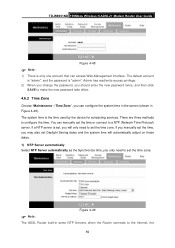
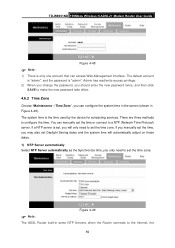
...). You can manually set the time or connect to the Internet, the 59 There are three methods to make the new password take effect.
4.6.2 Time Zone
Choose "Maintenance→Time Zone", you should enter the new password twice, and then click SAVE to configure the time. TD-W8951ND 150Mbps Wireless N ADSL2+ Modem Router User Guide
Figure...
Setup Guide - Page 1


...TO THE MODEM ROUTER
1. Wireless N ADSL2+ TPLink TD-W8951ND Modem/Router
STARTING UP THE MODEM ROUTER
1. Connect the Ethernet cable to any of the 4 LAN ports on the router and to ...router and to the DSL port on Quick Start and select RUN WIZARD (Fig. 2)
(Fig.1)
2. Enter 192.168.1.1 in the address bar and press Enter 3. Enter admin as User Name and Password and click OK (Fig. 1)
SETTING...
Similar Questions
How To Set Wifi Password For Tp-link Td-w8951nd Modem
(Posted by linsesen 10 years ago)
How To Change My Tmnet Wifi Password With Tp-link Td-w8951nd
(Posted by chiniExT 10 years ago)
How To Change Set Wifi Password For Tp-link Td-w8951nd
(Posted by esmaEMADSO 10 years ago)

