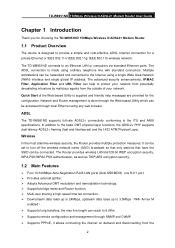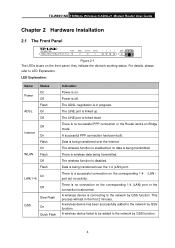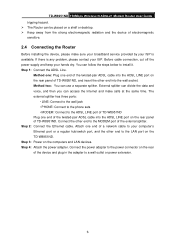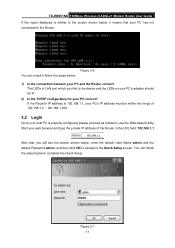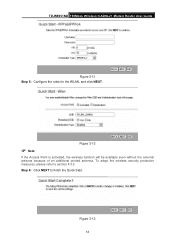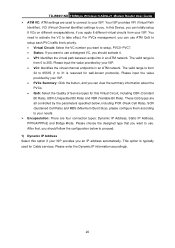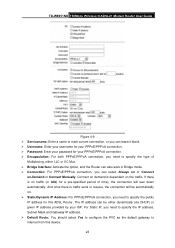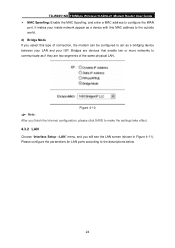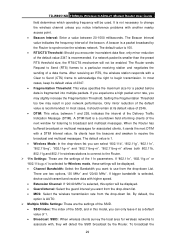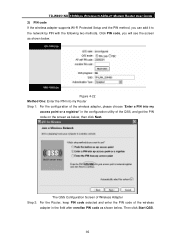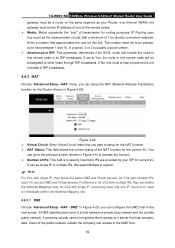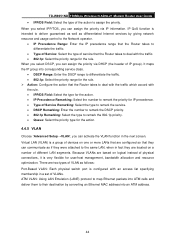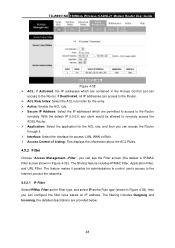TP-Link TD-W8951ND Support Question
Find answers below for this question about TP-Link TD-W8951ND.Need a TP-Link TD-W8951ND manual? We have 2 online manuals for this item!
Question posted by pupukgogreen on December 1st, 2013
Problem Access
need driver for TD-W8951ND dowloadable for my PC. Thanks
Current Answers
Answer #1: Posted by TheWiz on December 2nd, 2013 3:38 PM
There is no driver but you can download the latest firmware and setup utility from this page.
Related TP-Link TD-W8951ND Manual Pages
Similar Questions
How To Configure The Access Control On Adsl Router Td-w8951nd
(Posted by jarppluci 10 years ago)
How To Access Management Instruction Tp-link Router Td-w8951nd
(Posted by steMD 10 years ago)
Update Usb Modem And Router Td-8811 V2.3
How can i download update usb td-8811 v2.3?
How can i download update usb td-8811 v2.3?
(Posted by tavakolinasab 11 years ago)
Have Recieved A New Router But Cant Access It
Dear, i cant access my router with the login admin and password admin that is noted on the back of t...
Dear, i cant access my router with the login admin and password admin that is noted on the back of t...
(Posted by janvdz 12 years ago)