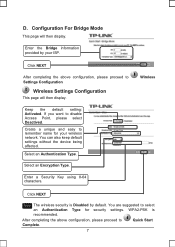TP-Link TD-W8901G Support Question
Find answers below for this question about TP-Link TD-W8901G - Wireless Router.Need a TP-Link TD-W8901G manual? We have 3 online manuals for this item!
Question posted by navrajacharya2010 on June 22nd, 2012
Setting Security Key
Requests for more information
Do you know the IP adress of your router? because in some cases you have to log on to your router by getting online and putting the IP address in the bar as you would a web address, and in most cases the default user name is ; admin and password
Responses to this request
Response submitted June 22nd, 2012 9:46 PMyes i know the IP adress but still I could not set up security key.
Current Answers
Answer #1: Posted by AHMED202000 on January 28th, 2013 4:16 AM
2-Type the username and password in the login page. The default username and password are both admin in lowercase.
3-Click Interface Setup then Wireless.
4- In the Multiple SSIDs Settings you'll find Authentication Type choose from the menu in front of it WPA-PSK.
5- In the WPA-PSK part of sittings below Multiple SSIDs Settings part you'll find Pre-Shared Key type your password.
6- Click save at the end of the page and your internet connection will be disconnected.
7- Connect again and type your password
8- ENJOY
Related TP-Link TD-W8901G Manual Pages
Similar Questions
router
I Am Trying To Put A Wireless Usb Adapter On My Computer It Is Asking For A Security Key Could You T...
HOW DO I FIND SECURITY KEY FOR A TL-WA500G