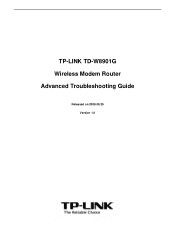TP-Link TD-W8901G Support Question
Find answers below for this question about TP-Link TD-W8901G - Wireless Router.Need a TP-Link TD-W8901G manual? We have 3 online manuals for this item!
Question posted by watilcah on January 15th, 2014
How To Set Up Td-w8901g For Wireless Connection
The person who posted this question about this TP-Link product did not include a detailed explanation. Please use the "Request More Information" button to the right if more details would help you to answer this question.
Current Answers
There are currently no answers that have been posted for this question.
Be the first to post an answer! Remember that you can earn up to 1,100 points for every answer you submit. The better the quality of your answer, the better chance it has to be accepted.
Be the first to post an answer! Remember that you can earn up to 1,100 points for every answer you submit. The better the quality of your answer, the better chance it has to be accepted.
Related TP-Link TD-W8901G Manual Pages
User Guide - Page 9


.... TD-W8901G 54M Wireless ADSL2+ Modem Router User Guide
Chapter 1 Introduction
Thank you for choosing the TD-W8901G 54M Wireless ADSL2+ Modem Router.
1.1 Product Overview
The device is designed to provide a simple and cost-effective ADSL Internet connection for the configuration.
Wireless
In the most attentive wireless security, the Router provides multiple protection measures. It can be set...
User Guide - Page 10


Parameters provided in this User guide stands for setting up the product, which may differ from the actual situation.
3 TD-W8901G 54M Wireless ADSL2+ Modem Router User Guide Internet when idle. ¾ Provides reliable ESD and surge-protect function with quick response semi-conductive surge protection circuit. ¾ High speed and ...
User Guide - Page 11


...
Power is being transferred over the Internet. Flash
Data is on the corresponding 1-4 (LAN) port but no connection on Bridge mode. Flash On LAN(1-4)
Data is off. TD-W8901G 54M Wireless ADSL2+ Modem Router User Guide
Chapter 2 Hardware Installation
2.1 The Front Panel
Figure 2-1 The LEDs locate on the front panel, they indicate the...
User Guide - Page 12


... to reset the Router's factory defaults. TD-W8901G 54M Wireless ADSL2+ Modem Router User Guide
2.2 The Back Panel
Figure 2-2 ¾ POWER: The Power plug is where you will connect the power adapter. ¾ RESET: There are safely placed out of the way so they do not create a
tripping hazard. ¾ The Router can be connected to the various...
User Guide - Page 13


... please contact your ISP. Step 2: Connect the Ethernet cable. Step 3: Power on the TD-W8901G. TD-W8901G 54M Wireless ADSL2+ Modem Router User Guide
2.4 Connecting the Router
Before installing the device, please make ...three ports:
• LINE: Connect to the wall jack • PHONE: Connect to the phone sets • MODEM: Connect to the ADSL LINE port of TD-W8901G Plug one end of the ...
User Guide - Page 15


..., and then select
Properties (shown in Figure 3-1). Follow the steps below to configure your PC's IP address. TD-W8901G 54M Wireless ADSL2+ Modem Router User Guide
Chapter 3 Quick Installation Guide
3.1 Configure PC
After you directly connect your PC to the TD-W8901G or connect your adapter to a Hub/Switch which has connected to the Router, you need to configure it.
User Guide - Page 27


....
4.3.1 Internet
Choose "Interface Setup→Internet" menu, you can use ATM QoS to take effect.
Figure 4-6 ¾ ATM VC: ATM settings are used to connect to your ISP. TD-W8901G 54M Wireless ADSL2+ Modem Router User Guide Click any of them, and you will be able to you. In this Device, you can totally setup 8 VCs...
User Guide - Page 29


... a session-layer protocol used to establish membership in a multicast group. You should set static IP address, IP subnet mask, and gateway address in the screen below (... to use a PPPoE connection. The Router will periodically send routing information and accept routing information, and then incorporate them into routing table. TD-W8901G 54M Wireless ADSL2+ Modem Router User Guide ¾ TCP...
User Guide - Page 31


TD-W8901G 54M Wireless ADSL2+ Modem Router User Guide automatically.
And once there is traffic send or receive, the connection will see the LAN screen (shown in Figure 4-11). Figure...this type of the same physical LAN. It makes your ISP. For Static IP, you need to make the settings take effect.
4.3.2 LAN
Choose "Interface Setup→LAN" menu, and you select this device. ¾ ...
User Guide - Page 33


...be set as...TD-W8901G 54M Wireless ADSL2+ Modem Router User Guide The Router... will automatically be assigned to the network. it .
How to assign a static IP address to be 192.168.1.2 or greater, but smaller than 192.168.1.254. • IP Pool Count: The max user pool size. • Lease Time: The length of time for DHCP client connected...
User Guide - Page 34


...: Type in Figure 4-13), and the
Router will work as a DHCP relay. Each of the PPPoA, PPPoE or MER/DHCP enabled PVC(s) during the connection establishment. Figure 4-13 • DHCP Server...DHCP requests from the drop-down list. 2). TD-W8901G 54M Wireless ADSL2+ Modem Router User Guide 1). Select an IP Address from local PCs will see the Wireless screen (shown in DNS Relay, it is...
User Guide - Page 36


...Deactived" for wireless networks to configure security features of the wireless LAN interface. Type the desired SSID in a wireless network. The
29 TD-W8901G 54M Wireless ADSL2+ Modem Router User Guide
...)", which allows both 802.11g and 802.11b wireless stations to connect to these wireless settings.
1) WEP-64Bits To configure WPA-64Bits settings, select the WPA-64Bits option from the drop...
User Guide - Page 40


... remote node in Figure 4-22). If set to Yes, the route to be precise, but it must be propagated to other hosts through RIP broadcasts. If No, this route is kept private and is an immediate
neighbor of 1 for routing purposes. TD-W8901G 54M Wireless ADSL2+ Modem Router User Guide
Figure 4-21 Click ADD ROUTE...
User Guide - Page 47


TD-W8901G 54M Wireless ADSL2+ Modem Router User Guide 2) Define VLAN Group Click Define VLAN Group in Figure 4-28, you can ... the VC. ¾ Ethernet: Select the Ethernet port as a member of VLAN. ¾ Wireless LAN: Select the wireless LAN port as members of VLAN, and if you meet the physical connection problem. Please check the proper settings with your Internet service provider.
40
User Guide - Page 48


...→ACL", you can specify the client to access the ADSL Router once setting his IP as a Secure IP Address through selected applications.
41 TD-W8901G 54M Wireless ADSL2+ Modem Router User Guide
Figure 4-31 ¾ ADSL Mode: Select the ADSL operation mode which your ADSL connection uses. ¾ ADSL Type: Select the ADSL operation type which...
User Guide - Page 57


... no longer in use. TD-W8901G 54M Wireless ADSL2+ Modem Router User Guide
4.5.3 SNMP
Choose "Access Management→SNMP", you activate the function, then the UPnP network devices can
automatically configure network addressing, announce their presence in the network to -peer network connectivity between network devices. Figure 4-38 ¾ Get Community: Set the password for the...
User Guide - Page 59


TD-W8901G 54M Wireless ADSL2+ Modem Router User Guide
Figure 4-41 ¾ CWMP: Select activate the CWMP function. ¾ URL: Enter the website of them, and you can set new password for admin in the screen (shown in... login the ACS server. ¾ Path: Enter the path that connects to the ACS server. ¾ Port: Enter the port that connects to the ACS server. ¾ User Name/Password: Enter the ...
User Guide - Page 60


... can access Web-Management interface. There are three methods to a NTP (Network Time Protocol) server.
TD-W8901G 54M Wireless ADSL2+ Modem Router User Guide
Figure 4-43
) Note:
1) There is "admin". Admin has read/write access privilege...→Time Zone", you may also set Daylight Saving dates and the system time will only need to set the time or connect to configure the time.
User Guide - Page 61


... use is on the local hard drive of the Router in the screen (shown in some NTP Servers, when the Router connects to the current time.
Make sure the firmware or...time, you don't need to set the date and time corresponding to the Internet, the Router will get the time from the NTP Server. TD-W8901G 54M Wireless ADSL2+ Modem Router User Guide
) Note:
The ADSL Router built-in Figure 4-47).
Similar Questions
How To Restor Factory Settings Td-w8901g
(Posted by amtone 10 years ago)
Cant Open Router Setting Td-w8901g
(Posted by tana8tra 10 years ago)
How To Reset To Factory Settings Td-w8901g
(Posted by praci 10 years ago)
How To Set Td-w8901g To Be A Repeater
(Posted by keldopoo 10 years ago)
How To Set Password For Wireless Modem Tp Link Td-w8901g
(Posted by panamRuud 10 years ago)