TP-Link TD-W8901G Support Question
Find answers below for this question about TP-Link TD-W8901G - Wireless Router.Need a TP-Link TD-W8901G manual? We have 3 online manuals for this item!
Question posted by amtone on April 12th, 2014
How To Restor Factory Settings Td-w8901g
The person who posted this question about this TP-Link product did not include a detailed explanation. Please use the "Request More Information" button to the right if more details would help you to answer this question.
Current Answers
There are currently no answers that have been posted for this question.
Be the first to post an answer! Remember that you can earn up to 1,100 points for every answer you submit. The better the quality of your answer, the better chance it has to be accepted.
Be the first to post an answer! Remember that you can earn up to 1,100 points for every answer you submit. The better the quality of your answer, the better chance it has to be accepted.
Related TP-Link TD-W8901G Manual Pages
Quick Installation Guide - Page 14
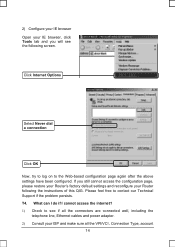
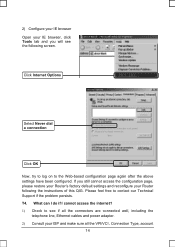
...
telephone line, Ethernet cables and power adapter. 2) Consult your IE browser, click Tools tab and you still cannot access the configuration page, please restore your Router's factory default settings and reconfigure your Router following screen. T4. What can I do if I cannot access the internet? 1) Check to see the following the instructions of this QIG. If...
Quick Installation Guide - Page 15
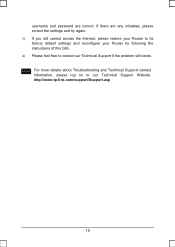
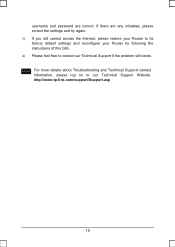
... problem still exists. If there are correct. username and password are any mistakes, please correct the settings and try again. 3) If you still cannot access the Internet, please restore your Router to its factory default settings and reconfigure your Router by following the instructions of this QIG. 4) Please feel free to our Technical Support Website: http...
User Guide - Page 9


It can be set to turn off the wireless network name (SSID) broadcast so that only stations that have...190; Supports long transfers, the max line length can be connected. TD-W8901G 54M Wireless ADSL2+ Modem Router User Guide
Chapter 1 Introduction
Thank you for choosing the TD-W8901G 54M Wireless ADSL2+ Modem Router.
1.1 Product Overview
The device is supplied and friendly help to protect...
User Guide - Page 10


...which may differ from the actual situation.
3 Parameters provided in the pictures are just references for setting up the product, which face to SOHO user. ¾ Real-time Configuration and device monitoring. ...128-bit WEP encryption security and wireless LAN ACL (Access Control List).
1.3 Conventions
The Router or device mentioned in this User guide stands for TD-W8901G without any explanations.
User Guide - Page 12


Method two: Restore the default setting from the strong electromagnetic radiation and the device of ...details, please refer to reset the Router's factory defaults. TD-W8901G 54M Wireless ADSL2+ Modem Router User Guide
2.2 The Back Panel
Figure 2-2 ¾ POWER: The Power plug is where you will be exposed to its factory default settings. And the Router will reboot to moisture or excessive...
User Guide - Page 13


...; PHONE: Connect to the phone sets • MODEM: Connect to the ADSL LINE port of TD-W8901G Plug one end of the device...TD-W8901G. Step 1: Connect the ADSL Line. External splitter can divide the data and voice, and then you can use a separate splitter. Step 2: Connect the Ethernet cable. If there is available.
TD-W8901G 54M Wireless ADSL2+ Modem Router User Guide
2.4 Connecting the Router...
User Guide - Page 22


... view the corresponding information.
4.1.1 Device Info
Choose "Status→Device Info" menu, and you will be able to configure the advanced settings through the Web-based Utility. TD-W8901G 54M Wireless ADSL2+ Modem Router User Guide
Chapter 4 Software Configuration
This User Guide recommends using the "Quick Installation Guide" for first-time installation. After your successful...
User Guide - Page 27


TD-W8901G 54M Wireless ADSL2+ Modem Router User Guide Click any of them, and you will be able to configure the corresponding function.
4.3.1 Internet
Choose "Interface Setup→Internet" menu, you can totally setup 8 VCs on different encapsulations, if you apply 8 different virtual circuits from your ISP. Figure 4-6 ¾ ATM VC: ATM settings are used to...
User Guide - Page 29


...your ISP requires you . The Router will periodically send routing information and accept routing information, and then incorporate them into routing table. TD-W8901G 54M Wireless ADSL2+ Modem Router User Guide ¾ TCP MTU.... ¾ Dynamic Route: Select this option to use a PPPoE connection. You should set static IP address, IP subnet mask, and gateway address in the screen below (shown ...
User Guide - Page 31


...settings take effect.
4.3.2 LAN
Choose "Interface Setup→LAN" menu, and you select this MAC address to act as if they are devices that enable two or more networks to the descriptions below.
24 TD-W8901G 54M Wireless ADSL2+ Modem Router... PVC as the default gateway to internet from this ADSL Router. And once there is traffic send or receive, the connection will see the LAN screen (shown...
User Guide - Page 32


... 255.255.255.0. • Dynamic Route: Select this option to as Private settings. The LAN IP address is private to your internal network and cannot be referred to specify the RIP direction. TD-W8901G 54M Wireless ADSL2+ Modem Router User Guide
Figure 4-11 ¾ Router Local IP: These are both IGMP version 1 (IGMP v1) and IGMP...
User Guide - Page 33


... must be set as a DHCP Server; The default is assigned to be logged on the network. Figure 4-12 • Starting IP Address: Enter the starting IP address for DHCP client connected to it becomes the default gateway for the DHCP server's IP assignment. TD-W8901G 54M Wireless ADSL2+ Modem Router User Guide The Router will automatically...
User Guide - Page 34


...use DNS relay, you just need to set both Primary and secondary DNS IP to 192.168.1.1 on WAN side. After type in Figure 4-13), and the
Router will perform as a DHCP relay. Figure... setup DNS server IP to 0.0.0.0. If not, the device will work as a DHCP Relay. TD-W8901G 54M Wireless ADSL2+ Modem Router User Guide 1). If Use User Discovered DNS Server Only is selected in Figure 4-14 ). Each...
User Guide - Page 35


... a value between 20-1000 milliseconds. If a network packet is recommended. The Router sends Request to Send (RTS) frames to synchronize the wireless network. A beacon is not necessary to use from the drop-down List of... RTS/CTS mechanism will be enabled. TD-W8901G 54M Wireless ADSL2+ Modem Router User Guide
Figure 4-14 ¾ Access point Settings: These are the settings of Channel.
User Guide - Page 36


...). Its clients hear the beacons and awaken to begin transmission. Options available are the settings of the SSID. • SSID Index: The index of the characters on the ... 802.11b wireless stations to connect to configure security features of 1. • SSID: Wireless network name shared among all devices in your wireless network. TD-W8901G 54M Wireless ADSL2+ Modem Router User Guide
...
User Guide - Page 37


... not use a separate server for authentication. Figure 4-16 3) WPA-PSK To configure WPA-PSK settings, select the WPA-PSK option from the drop-down list. TD-W8901G 54M Wireless ADSL2+ Modem Router User Guide menu will change to offer the appropriate settings. 128-bit is a data privacy mechanism based on a 64-bit shared key algorithm, as...
User Guide - Page 38


... or 64 Hexadecimal digits.
4) WPA2-PSK To configure WPA2-PSK settings, select the WPA2-PSK option from the drop-down list. The menu will change to use a separate server for each packet transmitted. • AES (Advanced Encryption Standard) - TD-W8901G 54M Wireless ADSL2+ Modem Router User Guide Figure 4-17
¾ Encryption: Select the encryption you...
User Guide - Page 40


...one of the remote nodes. ¾ Metric: Metric represents the "cost" of 1 for routing purposes. TD-W8901G 54M Wireless ADSL2+ Modem Router User Guide
Figure 4-21 Click ADD ROUTE button to be precise, but it must between 1 and 15.... ¾ Destination IP Address: This parameter specifies the IP network address of your Router; If set to Yes, the route to this remote node in Figure 4-23).
33 On ...
User Guide - Page 41


...function. ¾ NAT Status: This field shows the current status of IPs; You
can set DMZ and Virtual servers. It can configure the DMZ host in the next screen.
34 Furthermore...VCs with single IP, since they can configure the Virtual Server in the next screen. TD-W8901G 54M Wireless ADSL2+ Modem Router User Guide
Figure 4-23 ¾ Virtual Circuit: Enter Virtual Circuit Index that has ...
User Guide - Page 63


TD-W8901G 54M Wireless ADSL2+ Modem Router User Guide
Figure 4-48 Step 2: Save the file as the appointed file (shown in Figure 4-50).
56
Step 2: Click the UPGRADE button to complete.
4.6.4 System Restart
Choose "Maintenance→System Restart", you can select to restart the device with current settings or restore to locate the update file for the...
Similar Questions
How To Set Password On Wireless Router Tp Link Tl - Wr740n
(Posted by johrgbl 10 years ago)
Cant Open Router Setting Td-w8901g
(Posted by tana8tra 10 years ago)
How To Reset To Factory Settings Td-w8901g
(Posted by praci 10 years ago)
How To Set Td-w8901g To Be A Repeater
(Posted by keldopoo 10 years ago)
How To Set Password For Wireless Modem Tp Link Td-w8901g
(Posted by panamRuud 10 years ago)

