TP-Link TD-W8901G Support Question
Find answers below for this question about TP-Link TD-W8901G - Wireless Router.Need a TP-Link TD-W8901G manual? We have 3 online manuals for this item!
Question posted by djulivol on September 10th, 2014
How To Manage Internet Access To Client Computer From Tp Link Td-w8901g
The person who posted this question about this TP-Link product did not include a detailed explanation. Please use the "Request More Information" button to the right if more details would help you to answer this question.
Current Answers
There are currently no answers that have been posted for this question.
Be the first to post an answer! Remember that you can earn up to 1,100 points for every answer you submit. The better the quality of your answer, the better chance it has to be accepted.
Be the first to post an answer! Remember that you can earn up to 1,100 points for every answer you submit. The better the quality of your answer, the better chance it has to be accepted.
Related TP-Link TD-W8901G Manual Pages
Quick Installation Guide - Page 2


..., phone line and Ethernet cable) are well connected to see if the LEDs of the Router and the other end to ensure that you can either run the setup CD-ROM (method... port is active. Power on the back of the Router display normally as the diagram below describes.
TP-LINK strongly recommends that your internet connection is connected
Note
If the LEDs display abnormally, ...
Quick Installation Guide - Page 8
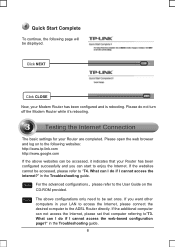
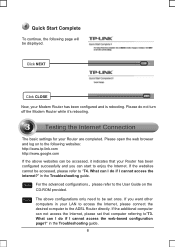
... rebooting. Click NEXT
Click CLOSE
Now, your Router are completed. If you want other computers in your Router has been configured successfully and you can not access the Internet, please set once.
in the Troubleshooting guide.
8
Quick Start Complete
To continue, the following websites: http://www.tp-link.com http://www.google.com
If the above...
Quick Installation Guide - Page 15
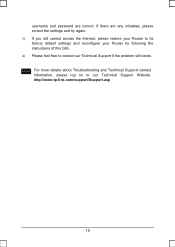
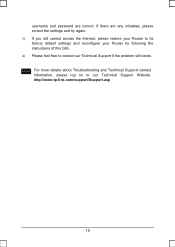
... and password are any mistakes, please correct the settings and try again. 3) If you still cannot access the Internet, please restore your Router to its factory default settings and reconfigure your Router by following the instructions of this QIG. 4) Please feel free to our Technical Support Website: http://www.tp-link.com/support/Support.asp
15
User Guide - Page 5


... OF CONFORMITY
For the following equipment: Product Description: 54M Wireless ADSL2+ Modem Router Model No.: TD-W8901G Trademark: TP-LINK We declare under our own responsibility that the above products ... for marking this declaration:
Zhao Jianjun Director of International Business
TP-LINK TECHNOLOGIES CO., LTD. South Building, No.5 Keyuan Road, Central Zone, Science & Technology Park, Nanshan,
Shenzhen...
User Guide - Page 9


The ADSL connection is done through the Web-based Utility which can be connected.
TD-W8901G 54M Wireless ADSL2+ Modem Router User Guide
Chapter 1 Introduction
Thank you for choosing the TD-W8901G 54M Wireless ADSL2+ Modem Router.
1.1 Product Overview
The device is supplied and friendly help to protect your network. Quick Start of your network from potentially devastating intrusions...
User Guide - Page 10


...from the actual situation.
3 TD-W8901G 54M Wireless ADSL2+ Modem Router User Guide Internet when idle. ¾ ...management. ¾ Provides WPA-PSK/WPA2-PSK data security, TKIP/AES encryption security. ¾ Provides 64/128-bit WEP encryption security and wireless LAN ACL (Access Control List).
1.3 Conventions
The Router or device mentioned in the pictures are just references for TD-W8901G...
User Guide - Page 11


... the Internet.
Flash
The ADSL negotiation is being transmitted.
Flash On LAN(1-4)
Data is in progress. There is on the front panel, they indicate the device's working status. Power is being transmitted. Flash
Data is off.
Off
The wireless function is wireless data being transferred over the 1-4 (LAN) port.
TD-W8901G 54M Wireless ADSL2+ Modem Router User...
User Guide - Page 35


... inconsistent data flow, only minor reduction of the default value 2347 is a packet broadcast by the Router to use from the drop-down List of a data frame. TD-W8901G 54M Wireless ADSL2+ Modem Router User Guide
Figure 4-14 ¾ Access point Settings: These are the settings of the beacon. The Beacon Interval value indicates the frequency...
User Guide - Page 36


...Router. ¾ Wireless MAC Address Filter: Wireless access can be identical for don't. • Action: To filter wireless users by the Router. Type the desired SSID in a wireless network. Any changes made to associate with a DTIM Interval value. Carefully consider and evaluate any of the wireless LAN interface. The
29 Its clients...wireless network. TD-W8901G 54M Wireless ADSL2+ Modem Router...
User Guide - Page 40


... count as your ADSL Router that approximates the cost for this link. over Internet (WAN), the gateway must be precise, but it must be propagated to the destination. If set to Yes, the route to add a new route in the next screen (shown in Figure 4-23).
33 TD-W8901G 54M Wireless ADSL2+ Modem Router User Guide
Figure...
User Guide - Page 45


...8226; Queue: Select the priority type for user/host management, bandwidth allocation and resource
38 When you select DSCP, ...rule. When you select IPP/TOS, you can communicate as differentiated Internet services by the rule. • Destination MAC & IP & ... group of devices on a number of IP group). TD-W8901G 54M Wireless ADSL2+ Modem Router User Guide
¾ Rule: Configure the rules for ...
User Guide - Page 48


... (shown in Figure 4-33). TD-W8901G 54M Wireless ADSL2+ Modem Router User Guide
Figure 4-31 ¾ ADSL Mode: Select the ADSL operation mode which your ADSL connection uses. ¾ ADSL Type: Select the ADSL operation type which your ADSL connection uses.
4.5 Access Management
Choose "Access Management", you can specify the client to access the ADSL Router once setting his IP as...
User Guide - Page 49


TD-W8901G 54M Wireless ADSL2+ Modem Router User Guide
Figure 4-33 ¾ ACL: If Activated, the IP addresses which are permitted to access to the Router
remotely. With the default IP 0.0.0.0, any client would be allowed to remotely access the ADSL Router. ¾ Application: Select the application for the ACL rule, and then you can access the Router through it possible for...
User Guide - Page 53


TD-W8901G 54M Wireless ADSL2+ Modem Router User Guide 4.5.2.2 MAC Filter Select IP/Mac Filter as the Filter type, and select MAC as the Filer Type Selection...the PCs with MAC addresses 00-0A-EB-00-07-BE and 00-0A-EB-00-07-5F to access the Internet, you can not match, and you select Next, the router will
skip the rule and transmit directly. Figure 4-35 ¾ Rule Type: Select MAC for the ...
User Guide - Page 58


... to use a static host name with a dynamic IP address. TD-W8901G 54M Wireless ADSL2+ Modem Router User Guide
4.5.5 DDNS
Choose "Access Management→DDNS", you can configure the DDNS function in the screen (shown in Figure 4-41). The feature lets you use Wildcard function
4.5.6 CWMP
Choose "Access Management→CWMP", you can configure the CWMP function in the...
User Guide - Page 62


..." field.
Step 3: Click the UPGRADE button.
) Note:
1) New firmware versions are posted at www.tp-link.com and can be used for free. to locate the update file. TD-W8901G 54M Wireless ADSL2+ Modem Router User Guide
Figure 4-47 To upgrade the router's firmware, follow these instructions below: Step 1: Download a more recent firmware version, unless the version...
Troubleshooting Guide - Page 1
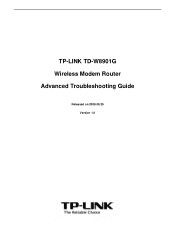
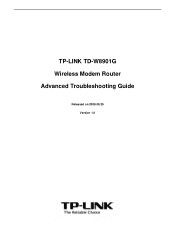
TP-LINK TD-W8901G Wireless Modem Router Advanced Troubleshooting Guide
Released on 2009.09.25 Version 1.0
Troubleshooting Guide - Page 2


... Why can I do I don't know or forgot my password 9 Q3. What can 't I cannot access the web-based configuration page 10 Q5. How to its factory default settings 9 Q2. Content
Summary ...3 Troubleshooting... Resolution 2...6 Resolution 3...6 Resolution 4...6 Resolution 5...7 Q1. How do if I restore my modem router's configuration to get the technical support from TP-LINK 15
2 / 15
Troubleshooting Guide - Page 5


...://www.tp-link.com/support/showfaq.asp?id=87
Note 2
1、 Go to the following link for more details;
2、Disable any other web browser), key in 192.168.1.1 in the configuration page; Note 1
Open a web browser (either of Windows Internet Explorer, Mozilla Firefox, Apple Safari, Google Chrome, Opera or any firewall\wireless MAC filtering\wireless...
Troubleshooting Guide - Page 15
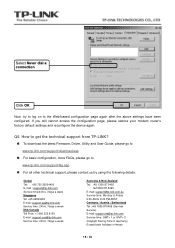
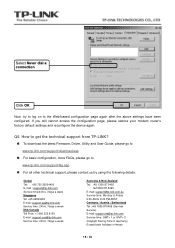
... Germany / Austria / Switzerland Tel :+49 1805 875465 (German Service) E-mail: support.de@tp-link.com Service time: GMT+ 1 or GMT+ 2 (Daylight Saving Time in Germany) Except bank holidays in Hesse
15 / 15 If you still cannot access the configuration page, please restore your modem router's factory default settings and reconfigure the device again. Q5.
Similar Questions
How To Turn On The Internet And Wlan Leds On Tp-link Td-w8901g
(Posted by hopibrah 9 years ago)
How Make Tp-link Td-w8901g As Access Point
(Posted by orjh 10 years ago)
How To Configure Tp-link Td-w8901g Outside Internet
(Posted by emuremin 10 years ago)
How To Set Tp-link Td-w8901g As Access Point
(Posted by thbomb 10 years ago)

