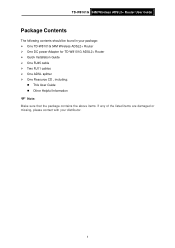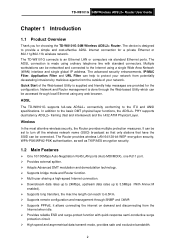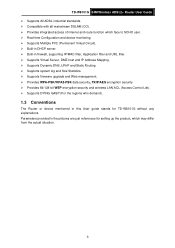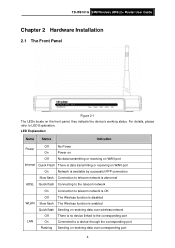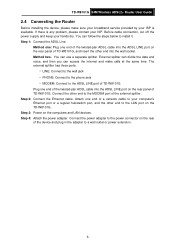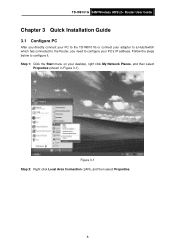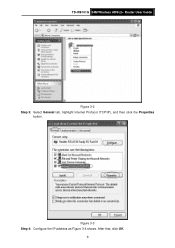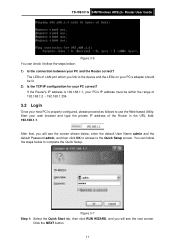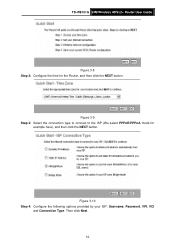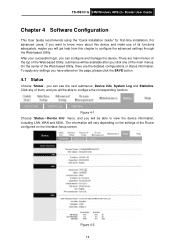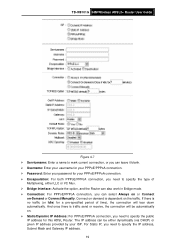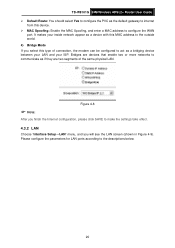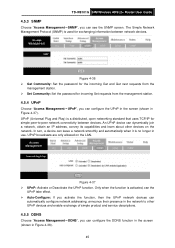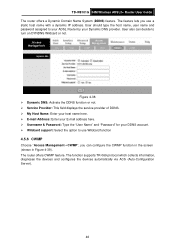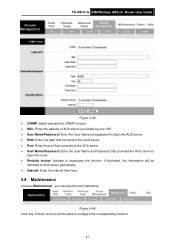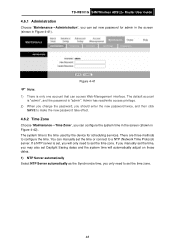TP-Link TD-W8101G Support Question
Find answers below for this question about TP-Link TD-W8101G.Need a TP-Link TD-W8101G manual? We have 2 online manuals for this item!
Question posted by emadmogaly on April 25th, 2013
Router Password
how can you find the password for this router in RouterPasswords.com website?
Current Answers
Answer #1: Posted by prateekk007 on April 25th, 2013 5:28 PM
Hi emadmogaly
Please click on the link mentioned below and refer to page number 11 that might help you:
Please let me know if further help is required.
Thanks & Regards
Prateek K
Related TP-Link TD-W8101G Manual Pages
Similar Questions
Install Tplink Td W8951 Nd Router
how we can install the tplink td w8951 nd router at first time
how we can install the tplink td w8951 nd router at first time
(Posted by mskbsn 11 years ago)