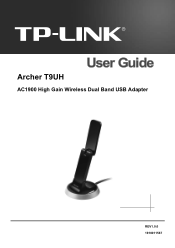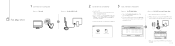TP-Link Archer T9UH Support Question
Find answers below for this question about TP-Link Archer T9UH.Need a TP-Link Archer T9UH manual? We have 2 online manuals for this item!
Question posted by gamers123 on September 6th, 2020
Different Built Versions
Hello,Could you tell me the difference between V1 and V2 of this Archer T9UH adaper, please?Thank you & Kind regards,Stan
Current Answers
Related TP-Link Archer T9UH Manual Pages
Similar Questions
Tp-link T9uh Usb Adapter
Hello, could you tell me the difference between V1 and V2 hardware versions of this TP-Link T9UH USB...
Hello, could you tell me the difference between V1 and V2 hardware versions of this TP-Link T9UH USB...
(Posted by gamers123 3 years ago)
Tp-link Usb Adapter T9uh Versions
Hello, could you tell me the difference between V1 and V2 versions of this TP-Link T9UH USB Wi-Fi ad...
Hello, could you tell me the difference between V1 and V2 versions of this TP-Link T9UH USB Wi-Fi ad...
(Posted by gamers123 3 years ago)
Im Using A Tp Link 300 Mbps Wireless N Router Model Number: Tl-wr841n Version 9.
Im using a TP Link 300 mbps Wireless N router model number: tl-wr841n version 9.0 hooked up to DSL m...
Im using a TP Link 300 mbps Wireless N router model number: tl-wr841n version 9.0 hooked up to DSL m...
(Posted by caryon444 9 years ago)
Tl-wr740n Installation
I have a new wireless TL-WR740n from China, please tell me how to install in my computer ?????
I have a new wireless TL-WR740n from China, please tell me how to install in my computer ?????
(Posted by albaluchim 12 years ago)