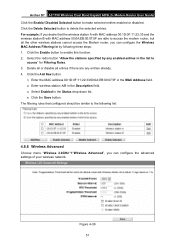TP-Link Archer D7 Support Question
Find answers below for this question about TP-Link Archer D7.Need a TP-Link Archer D7 manual? We have 1 online manual for this item!
Question posted by rachidbannari on August 2nd, 2021
D7 Archer As Access Point
How I make the Archer D7 as access point with the modem with internet fibre.Thanks
Current Answers
Answer #1: Posted by techyagent on August 4th, 2021 6:07 PM
How to configure TP-Link router to Access Point
Please click here
Thanks
- Step 1: Connect the computer to the TP-Link N router. ...
- Step 2: Change the LAN IP address of the TP-Link N router. ...
- Step 3: Configure the SSID. ...
- Step 4: Configure security. ...
- Step 5: Disable the DHCP server. ...
- Step 6: Restart the device.
Please click here
Thanks
Techygirl
Related TP-Link Archer D7 Manual Pages
Similar Questions
Installation Guide About The Adsl Modem Router W8968
pls call me and help me in the guidance for tp link modem router w8968
pls call me and help me in the guidance for tp link modem router w8968
(Posted by tmetalindia 10 years ago)
Tm-ip5600
1) Does It Support Caller Id?
2) Is It A Voice Modem?
3) Is Is Usin
(Posted by spaniardknights 10 years ago)
Tp-link W8980 Modem
When will the TP-Link W8980 modem be available in the US?
When will the TP-Link W8980 modem be available in the US?
(Posted by mbardi 11 years ago)
Access Point & Repeater
i want configure tp-link access point & repeater (16 repeater) in hotal make a wireless networkin...
i want configure tp-link access point & repeater (16 repeater) in hotal make a wireless networkin...
(Posted by ramshivtm 12 years ago)
Port Forwarding
im on tmodem page but dont know how to do port forwarding. i have to forward port 9000 85 18004....
im on tmodem page but dont know how to do port forwarding. i have to forward port 9000 85 18004....
(Posted by Anonymous-30649 12 years ago)