TP-Link Archer C55 Support Question
Find answers below for this question about TP-Link Archer C55.Need a TP-Link Archer C55 manual? We have 2 online manuals for this item!
Question posted by leinstery2k on June 7th, 2022
My Tp Link C55 Router Is Not Taking Username And Password Of Any Service Provide
My TP link C55 router is not taking username and password of any service provider
Current Answers
There are currently no answers that have been posted for this question.
Be the first to post an answer! Remember that you can earn up to 1,100 points for every answer you submit. The better the quality of your answer, the better chance it has to be accepted.
Be the first to post an answer! Remember that you can earn up to 1,100 points for every answer you submit. The better the quality of your answer, the better chance it has to be accepted.
Related TP-Link Archer C55 Manual Pages
Archer C55EU V1 Quick Installation Guide - Page 2


...password printed on the product label of your internet service provider.
Disable then re-enable the network adapter being used.
Log in to the router's web management page at the bottom of the router... for both username and password to join the network.
Q4.
Download the TP-Link Tether app from connecting to your existing wired network to the router (Wired or...
Archer C55EU V1 User Guide - Page 5


...tp-link.com/support.
1 Tips:
Indicates important information that features of the router may vary slightly depending on the product page at http://forum.tp-link... page at www.tp-link.com/support. Contents to a website or a specific section.
The Quick Installation Guide provides instructions for you ...service provider. You can be found where you to load the corresponding page.
Archer C55EU V1 User Guide - Page 7


... upgraded. Moreover, it is off your wired devices.
LED Explanation
Name (Power)
Status On
Flashing Off
Indication The system has started up and use the TP-Link router due to fully meet the need of Small Office/Home Office (SOHO) networks and users demanding higher networking performance. Do not disconnect or power off...
Archer C55EU V1 User Guide - Page 13


Here we take an Android phone as an example.
2 ) Immediately press the WPS button on the device's screen. Chapter 2
Connect the Hardware
1 ) Tab the WPS icon on your router. Close to
WLAN On
TP-LINK YSL David Hotdog Ts_5G Sunny Test
9
Archer C55EU V1 User Guide - Page 22
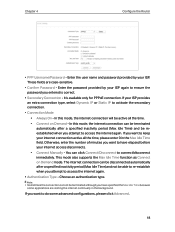
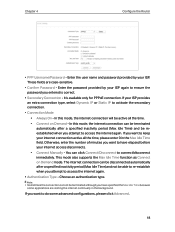
... your ISP provides an extra connection type, select Dynamic IP or Static IP to connect/disconnect immediately. It's available only for PPPoE connection.
If you want to access the internet again. This mode also supports the Max Idle Time function as Connect on Demand - Chapter 4
Configure the Router
• PPP Username/Password - Note: •...
Archer C55EU V1 User Guide - Page 24


... is usually fine. Click the Connect button to disconnect immediately.
• Server IP Address/Name - Chapter 4
Configure the Router
• Username/Password - Click the Disconnect button to connect immediately. Enter the user name and password provided by your internet connection active all the time. • Connect on Demand mode. In this mode, the internet connection...
Archer C55EU V1 User Guide - Page 25
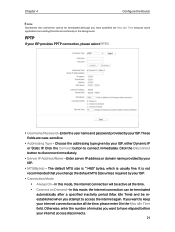
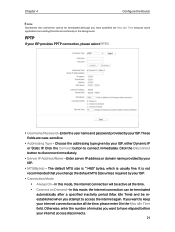
...Router
Note: Sometimes the connection cannot be terminated although you have elapsed before your internet connection active all the time.
• Connect on Demand - Enter the user name and password provided... change the default MTU Size unless required by your ISP provides PPTP connection, please select PPTP.
• Username/Password - If you want to have specified the Max Idle Time...
Archer C55EU V1 User Guide - Page 26
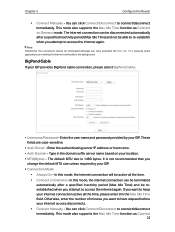
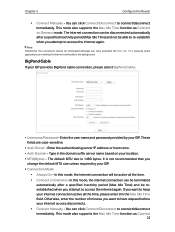
... your internet connection active all the time.
• Connect on Demand mode. Chapter 4
Configure the Router
• Connect Manually - You can click Connect/Disconnect to keep your ISP provides BigPond cable connection, please select BigPond Cable.
• Username/Password - The default MTU size is not recommended that you want to connect/disconnect immediately. This...
Archer C55EU V1 User Guide - Page 34


...your network.
• Key Type - Make sure these values are provided here.
Go to disable the update. • WEP - Null ...username and password you do not need the wireless connection. Enter 0 to Wireless > Wireless Schedule. 3. Hexadecimal format stands for the Radius server. • Group Key Update Period - Select the WEP key length (64-bit, 128-bit or 152-bit) for the router...
Archer C55EU V1 User Guide - Page 42


... high to low is connected to the router with the WAN IP address 218.18.232.154.
38
The TP-Link router includes four forwarding rules. Different service uses different service port.
I want to:
Share my... it to internet users. At the same time virtual servers can realize the service and provide it on the internet can visit my website in some specific functions. For example...
Archer C55EU V1 User Guide - Page 50
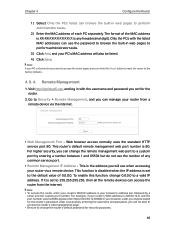
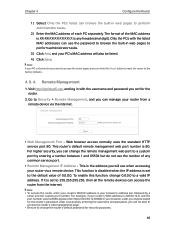
Only the PCs with the username and password you will use when accessing your browser. Web browser access normally uses the standard HTTP service port 80. This is the address you set for the router.
2.
Note: • To access the router, enter your router's WAN IP address in your browser's address bar, followed by entering a number between...
Archer C55EU V1 User Guide - Page 51


... your children's devices. Create a new schedule with access time and content restrictions.
47 Enter www.tp-link.com in with the MAC address 00-11-22-33-44-BB is all day-24 hours.... www.tp-link.com on Saturday only while the parent PC with the username and password you to block inappropriate and malicious websites, and control access to specific websites at specific time for the
router. 2....
Archer C55EU V1 User Guide - Page 52


...in it (e.g. For example, If you set for example TP-Link) in the MAC Address filed.
3 ) Click Save.
3.
Configure the Router
Deny or allow specific client devices to access my network with...Note: Any URL address with the username and password you want to restrict the internet activities of host with access tiem and content restrictions. www.tp-link.com) will be blocked or allowed....
Archer C55EU V1 User Guide - Page 59
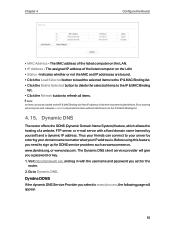
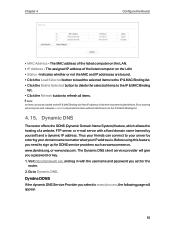
...; Status -
The Dynamic DNS client service provider will give you set for DDNS service providers such as well. Chapter 4
Configure the Router
• MAC Address - Likewise, Load All only loads the items without interference to Dynamic DNS. The MAC address of a website, FTP server, or e-mail server with the username and password you a password or key. 1. Before using...
Archer C55EU V1 User Guide - Page 60
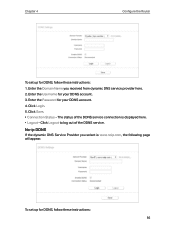
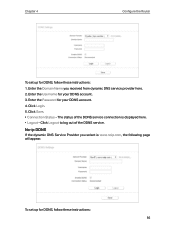
....com, the following page will appear.
Enter the Username for your DDNS account. 4. The status of the DDNS service. To set up for DDNS, follow these instructions: 56 No-ip DDNS
If the dynamic DNS Service Provider you received from dynamic DNS service provider here. 2. Chapter 4
Configure the Router
To set up for DDNS, follow these instructions...
Archer C55EU V1 User Guide - Page 61


... Comexe DDNS
If the dynamic DNS Service Provider you received from your DDNS account. 3. Enter the Password for your dynamic DNS service provider. 2. Chapter 4
Configure the Router
1. The status of the DDNS service. The status of the DDNS service.
57 Enter the Domain Name received from dynamic DNS service provider. 2. Click Login. 5. Enter the Username for your DDNS account...
Archer C55EU V1 User Guide - Page 65


...if you are case-sensitive.
• Authentication Type - Enter the User Name and Password provided by ISP - There are two types of the IPv6 DNS server
and secondary IPv6 ... Chapter 4
Configure the Router
• Enable MLD Proxy - Input a static IPv6 address from AUTO-AUTH, PAP, CHAP and MS-CHAP.
• Addressing Type - PPPoEv6
• PPP Username/Password - But this is ...
Archer C55EU V1 User Guide - Page 70


... to a given host or gateway. • Tracerouter - Option "Traceroute Max TTL" is used for the Tracert function.
4. 17. 5. Chapter 4
Configure the Router
• Diagnostic Tool - In this tool at TP-Link official website. Options "Ping Count", "Ping Packet Size" and "Ping Timeout" are specifying can download the latest firmware file from our website...
Archer C55EU V1 User Guide - Page 79


...8226; Modify the LAN IP address of the router. Note: Most TP-Link routers use 192.168.0.1/192.168.1.1 as their Cable modem, if you add a router into your network to share your internet connection,... Click Save.
75 To resolve this problem, we take 192.168.2.1 as the MAC address is not able to communicate with the username and password you set for the router.
2 ) Go to Network > MAC Clone, ...
Archer C55EU V1 User Guide - Page 81


...Startup type to Automatic, click Start and make sure the Service status is still in the range of your wireless router.
Note: Wireless Password/Network Security Key is different from the Wireless Password/ Network Security Key. This PIN number is case sensitive.... connect the wireless. 2 ) Exit the wireless configuration tool (the TP-Link Utility, for the first time. And then click OK.
Similar Questions
How To Show My Password For Wireless Tp-link Td-w8961nd
(Posted by miRAEF 9 years ago)
Tp Link Login Password Error
after i enter gateway of tp link 5350 it will ask for login password and after i key in the default ...
after i enter gateway of tp link 5350 it will ask for login password and after i key in the default ...
(Posted by evadzwafuau 10 years ago)
Cannot Log In Tp-link 3020 Wireless To My Pc , Seekingfor Help
hi I just purchase new TP-Link 3020 router, but I can not key password
hi I just purchase new TP-Link 3020 router, but I can not key password
(Posted by hatiku88 10 years ago)
Can't Configure A Tp-link Td-w8901g
While configuring a TP-LINK wireless router I got the following message: ERROR: FAIL TO UPDATE DUE ...
While configuring a TP-LINK wireless router I got the following message: ERROR: FAIL TO UPDATE DUE ...
(Posted by hussnielrayyes 11 years ago)

