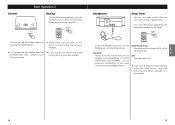TEAC SR-L200I-W Support Question
Find answers below for this question about TEAC SR-L200I-W.Need a TEAC SR-L200I-W manual? We have 1 online manual for this item!
Question posted by sdgurl61961 on May 1st, 2013
Volume
i turn it on and its at volume 19 i turn it up n it goes down the down volume turns down more...what to do ?
Current Answers
Related TEAC SR-L200I-W Manual Pages
Similar Questions
Wondering How To Set The Clock Once You Set The Time It's Still Blinking
(Posted by helpinghand6904 1 year ago)
I Need To Buy Module Radio Fm ,cod F-502vn For This Radio. Where I Can Find?? Al
Hello,For a radio Teac,model SR-L250i(SR-L280i), i need a module radio FM cod QF-502VN.Also i need a...
Hello,For a radio Teac,model SR-L250i(SR-L280i), i need a module radio FM cod QF-502VN.Also i need a...
(Posted by novigelu 3 years ago)
Need Teac Sld88 Clock Radio Owner's Manual / Opperator's Manual
Need TEAC SLD88 Owner's Manual or Operator's instructions.Please reply with the URL address to donal...
Need TEAC SLD88 Owner's Manual or Operator's instructions.Please reply with the URL address to donal...
(Posted by donaldjondellgrizzle 6 years ago)
Setting Of Time And Alarm Clock
How do I set the time on my clock radio and the alarm? I accidentally misplaced my manuel.
How do I set the time on my clock radio and the alarm? I accidentally misplaced my manuel.
(Posted by Elrina 9 years ago)
Teac Sr-60i Setting Clock
lost manual, how to set clock and alarms
lost manual, how to set clock and alarms
(Posted by dennistribe 11 years ago)