TEAC CD-X10I Support Question
Find answers below for this question about TEAC CD-X10I.Need a TEAC CD-X10I manual? We have 1 online manual for this item!
Question posted by mirzazahirovic on October 21st, 2018
Teac Cd-x10i
there is noise high pitch only when the cd is spinning...
Current Answers
There are currently no answers that have been posted for this question.
Be the first to post an answer! Remember that you can earn up to 1,100 points for every answer you submit. The better the quality of your answer, the better chance it has to be accepted.
Be the first to post an answer! Remember that you can earn up to 1,100 points for every answer you submit. The better the quality of your answer, the better chance it has to be accepted.
Related TEAC CD-X10I Manual Pages
Owners Manual - Page 1
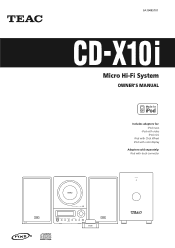
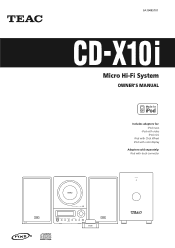
Z
9A10495701
CD-X10i
Micro Hi-Fi System
OWNER'S MANUAL
Includes adapters for: iPod nano
iPod with video iPod mini
iPod with Click Wheel iPod with color display
Adapters sold separately: iPod with dock connector
Owners Manual - Page 3
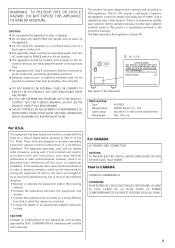
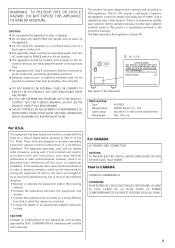
...its POWER switch in the off position. < The apparatus should be determined by TEAC CORPORATION for help. However, there is not hazardous invisible laser radiation during operation ...NO USER SERVICEABLE PARTS ARE WITHIN!
< IF YOU ARE EXPERIENCING PROBLEMS WITH THIS PRODUCT, CONTACT TEAC FOR A SERVICE REFERRAL. The label required in this equipment does cause harmful interference to this product...
Owners Manual - Page 4
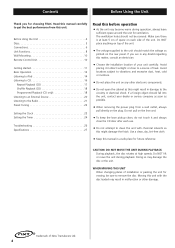
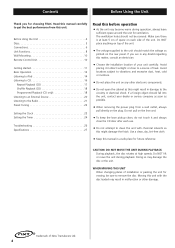
...may result in any other damage. Make sure there is at high speeds. Do not pull on each use.
< Do not ...the laser pickup clean, do not touch it in a safe place for choosing TEAC. Use a clean, dry, lint-free cloth.
< Keep this before operation
...Listening to iPod 14 Listening to CD 16
Repeat Playback (CD 17 Shuffle Playback (CD 18 Programmed Playback (CD only 18 Listening to an External...
Owners Manual - Page 5
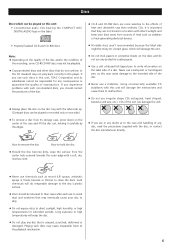
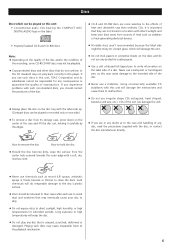
...doubt as this unit, TEAC Corporation and its storage case, press down on the center of the case and lift the disc out, holding it carefully by the edges.
< CD-R and CD-RW discs are not...sunlight and keep your disc to skip.
< Do not expose discs to direct sunlight, high humidity, or high temperatures for any consequences or guarantee the quality of reproduction. Playing such discs may cause ...
Owners Manual - Page 7
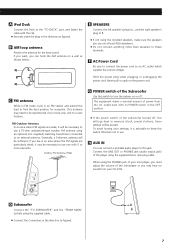
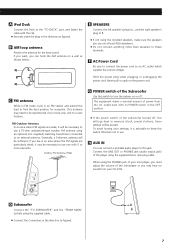
...-player or you use are particularly weak, it is advisable to turn the system on or off , the settings kept in the direction as figured.
7....
< If the power switch of the player using the supplied stereo mini plug cable. H AUX IN
You can hook the AM antenna...-ohm unbalanced-type outdoor FM antenna using the PHONES jack of your CD-X10i. Never pull or yank on a wall as figured. This antenna ...
Owners Manual - Page 9


...the MENU button on your iPod. M FM MODE In FM TUNER mode, use this button to select stereo or monaural.
C FM/AM Use this button to the previous menu. In TUNER mode, use this ...playback.
D MEMORY/TIME SET In CD mode, use this button to open and close the CD door. K Display
O MENU This button is in the standby mode, the power indicator of high frequency sound range. V SELECT This...
Owners Manual - Page 10
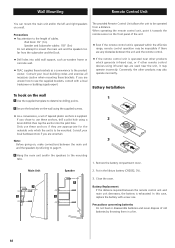
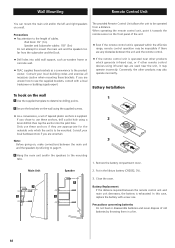
... allows the unit to be operated from the subwoofer and the Dock.
< Drill holes into solid wall support, such as wooden frame or concrete wall.
< TEAC supplies these anchors, drill a pilot hole using a
2
6mm drill bit then tap the anchor into the pilot hole. If you chose to use these brackets...
Owners Manual - Page 11
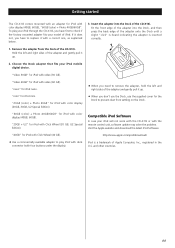
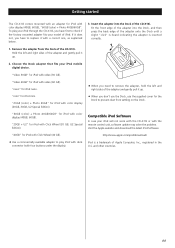
...adapter onto the Dock until a slight "click" is heard indicating the adapter is a trademark of the CD-X10i. "nano" for iPod mini.
"60GB (color) + Photo 40GB/60GB" for iPod with Click ...connector (with Click Wheel (40 GB).
< Use a commercially available adapter to play your iPod through the CD-X10i, you have first to replace it with color display (40GB, 60GB), "60GB (color) + Photo ...
Owners Manual - Page 12
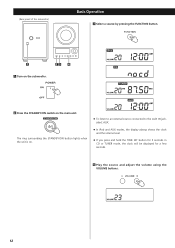
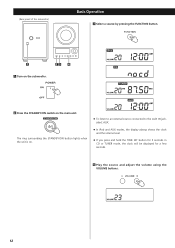
... and AUX modes, the display always shows the clock and the volume level.
< If you press and hold the TIME SET button for 3 seconds in CD or TUNER mode, the clock will be displayed for a few seconds.
4 Play the source and adjust the volume using the VOLUME buttons.
12 The ring...
Owners Manual - Page 14
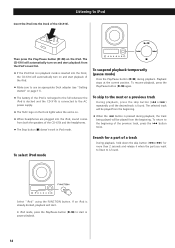
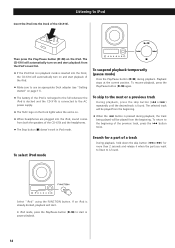
... sure to use an appropriate Dock adapter (see "Getting started" on page 11).
< The battery of the CD-X10i.
To skip to the next or a previous track
During playback, press the skip button (.or/) repeatedly until ...iPod is recharged to the full whenever the iPod is docked and the CD-X10i is connected to the AC power supply.
< The TEAC logo on the Dock lights when the unit is on the iPod. ...
Owners Manual - Page 16


...
< Never put more than one disc in the mechanism at a time. < Ensure that the disc is correctly mounted on the spindle and
locked in the CD player, "no disc is displayed. Press the disc onto the spindle until a slight "click" is heard indicating the disc is mounted correctly.
5 Press the Play...
Owners Manual - Page 17
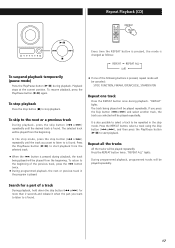
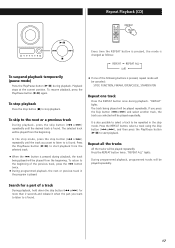
... and release it when the part you selected will be played repeatedly.
Repeat all the tracks
All the tracks will be played repeatedly. Repeat Playback (CD)
Every time the REPEAT button is pressed, the mode is also possible to select a track to be repeated in the program is played.
< If one...
Owners Manual - Page 18
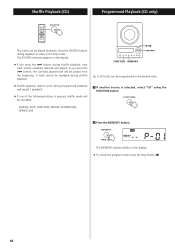
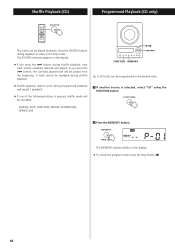
... If another source is pressed, shuffle mode will be played randomly. Shuffle Playback (CD)
Programmed Playback (CD only)
The tracks can be randomly selected and played. If you press the ... playback and repeat 1 playback.
< If one of the following buttons is selected, select "CD" using the
FUNCTION button.
2 Press the MEMORY button. The SHUFFLE indicator appears on the display...
Owners Manual - Page 20
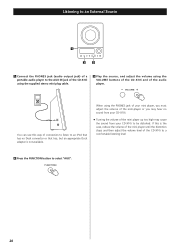
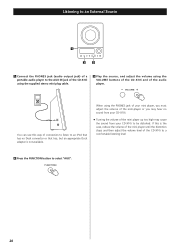
... jack (audio output jack) of a portable audio player to the AUX IN jack of the CD-X10i using the supplied stereo mini plug cable.
3 Play the source, and adjust the volume using the PHONES jack of your... CD-X10i and of the CD-X10i to a comfortable listening level
2 Press the FUNCTION button to an iPod that has no sound from your CD-X10i.
< Turning the volume of the mini player up too high ...
Owners Manual - Page 21


... not strong enough for weak FM stereo reception, select this button alternates between STEREO mode and MONO mode.
12
3
1 Press the FUNCTION button to select "TUNER".
< You can also use the FM/AM button to select "TUNER". 2 Press the FM/AM button to monaural, reducing unwanted noise. Reception will stop automatically. < To stop...
Owners Manual - Page 24
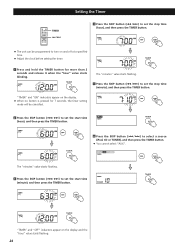
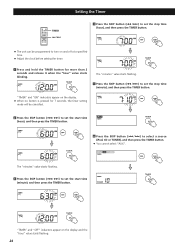
... flashing.
3 Press the SKIP button (.//) to set the start time (hour), and then press the TIMER button.
6 Press the SKIP button (.//) to select a source (iPod, CD or TUNER), and then press the TIMER button.
< You cannot select "AUX".
"TIMER" and "ON" indicators appear on the display and the "hour" value starts...
Owners Manual - Page 25
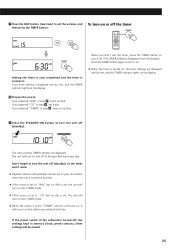
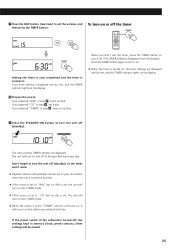
... the unit is turned on by one , and the TIMER indicator lights on . If you selected "CD" in to the station you selected "TUNER" in step 6 , tune in a station.
9 Press the STANDBY/ON button to "CD" but no disc is set to "TUNER" and the unit turns on and off (standby).
Don...
Owners Manual - Page 26


.... Troubleshooting
If you have problems with your system, look through this chart and see if you... power to dry completely before calling your dealer or TEAC service center.
e Press the STANDBY/ON switch to... strong light is dirty, clean the surface of the CD-X10i and the iPod, and insert the iPod again.
e...if it is, the switch is stereo, it again. Be sure to a warm environment, or...
Owners Manual - Page 27


...(S/N20dB 54 dBµV/m
CD PLAYER Section Frequency Response 20 to 20,000 Hz (±1 dB) Signal-to-Noise Ratio 55 dB Wow and ... 1 AM Antenna x 1 Wall Mount Adapter x 3 Wall Mount Screw x 10 Tapered Plastic Wall Anchor x 10 Template for Wall Mounting x 1 Stereo mini plug cable x 1 Owner's Manual x 1 Quick Guide for Connection x 1 Warranty Card x 1
< Design and specifications are subject to change...
Owners Manual - Page 28
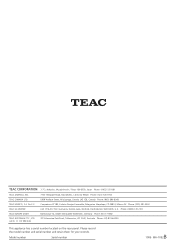
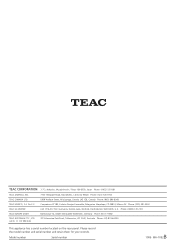
..., Musashino-shi, Tokyo 180-8550, Japan Phone: (0422) 52-5081
TEAC AMERICA, INC. TEAC CANADA LTD. TEAC MEXICO, S.A. Phone: (0845) 130-2511 Bahnstrasse 12, 65205 Wiesbaden-Erbenheim, Germany Phone: 0611-71580 30 Tullamarine ...: (525) 581-5500 Unit 19 & 20, The Courtyards, Hatters Lane, Watford, Hertfordshire, WD18 8TE, U.K. De C.V TEAC UK LIMITED TEAC EUROPE GmbH TEAC AUSTRALIA PTY., LTD.
Similar Questions
Power Cord For Teac Cd X10i
need the power cord for teac cd x10i...how do I find something compatible
need the power cord for teac cd x10i...how do I find something compatible
(Posted by bwestbroker 3 years ago)
Fm Antenna For Teac Cd X10i
HI,i am looking for an fm antenna to fit the above,do you have any suggestions? thanks tony
HI,i am looking for an fm antenna to fit the above,do you have any suggestions? thanks tony
(Posted by map47 7 years ago)
Replacement Fm Antenna For A Teac Cd-x10i ?
Where can i find a replacement fm antenna for a TEAC CD-X10i ?
Where can i find a replacement fm antenna for a TEAC CD-X10i ?
(Posted by sexybeatchucanttouch 11 years ago)

