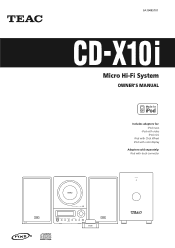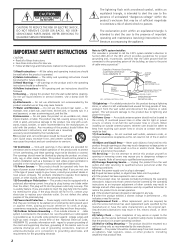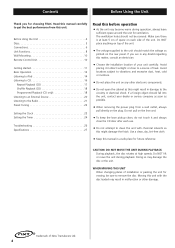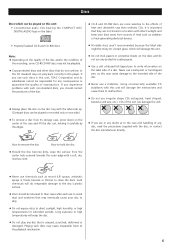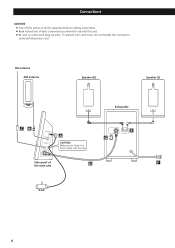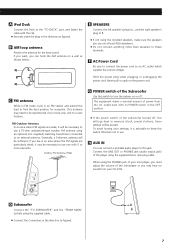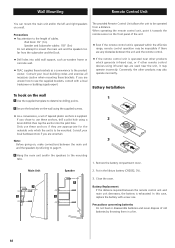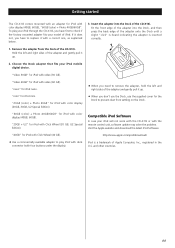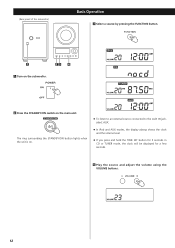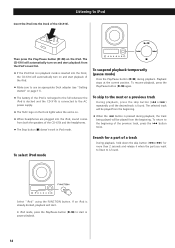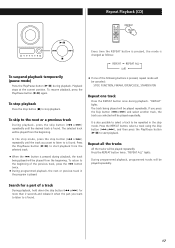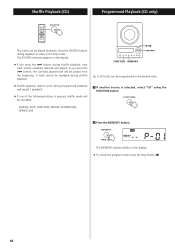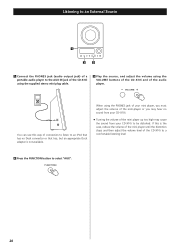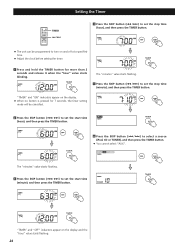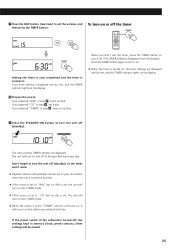TEAC CD-X10I Support Question
Find answers below for this question about TEAC CD-X10I.Need a TEAC CD-X10I manual? We have 1 online manual for this item!
Question posted by Charliejmaybon on April 27th, 2019
So Many Colors For Wire
Current Answers
Answer #1: Posted by Rachbee on April 28th, 2019 3:50 AM
Red is for Right. Blue (or green) is for Left. Copper is for ground (I remember this with the mnemonic Red Right bLue Left Copper Common). All 3 are coated in a lacquer you need to burn or scrape off before you solder. With standard headphone plugs, with the plug facing away from you, the right pin is right, the center pin is ground, and the left pin is left.
- Common (or "ground")
- Right
- Left
- Insulating ring
Related TEAC CD-X10I Manual Pages
Similar Questions
need the power cord for teac cd x10i...how do I find something compatible
HI,i am looking for an fm antenna to fit the above,do you have any suggestions? thanks tony
Where can i find a replacement fm antenna for a TEAC CD-X10i ?