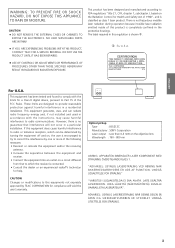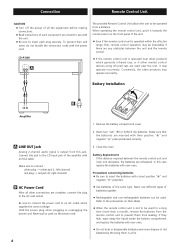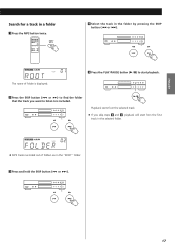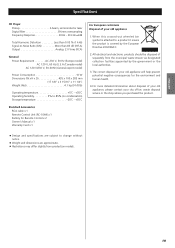TEAC CD-P1260 Support Question
Find answers below for this question about TEAC CD-P1260.Need a TEAC CD-P1260 manual? We have 1 online manual for this item!
Question posted by lawrence99300 on April 21st, 2013
Teac Dvr 5500 Plays For A While Then Switches Off - What Is Wrong With It
i have a teac dvr 5500 and iyt seems to work fine but it switches itself off afyer some minutes and if you switch it on then it plays and switches off after a while
Current Answers
Related TEAC CD-P1260 Manual Pages
Similar Questions
Teac Cd-rw890 Mill Cd Player Will Not Eject Cd
put cd I recorded on zip spin cd recorder into teac to play and I get reading cd message forever and...
put cd I recorded on zip spin cd recorder into teac to play and I get reading cd message forever and...
(Posted by Dontomcats 3 years ago)
Teac P650 Cd Player -when Inserting Cd It Displays Reading Disc And Then Display
err auto adjust and won't play
err auto adjust and won't play
(Posted by Iangwhittle 7 years ago)
My Cd- Rw890 Will Not Record Trying To Figure Out What I'm Doing Wrong
Hooked up recorder with record player and CD player using y cable everything seems to be working fin...
Hooked up recorder with record player and CD player using y cable everything seems to be working fin...
(Posted by Fortiz3211 10 years ago)
Brand New,won't Play Cds
I just received an AD-800. CD loads, then it gives "reading" message, then "no disc". Discs are clea...
I just received an AD-800. CD loads, then it gives "reading" message, then "no disc". Discs are clea...
(Posted by mhorwitz 12 years ago)
Recording Cds From Itunes, Real Player And Microsoft Player
Which unit would you recommend for above recording from my computer (VISTA, Windows)?
Which unit would you recommend for above recording from my computer (VISTA, Windows)?
(Posted by frebourg1 12 years ago)