TEAC AD-800 Support Question
Find answers below for this question about TEAC AD-800.Need a TEAC AD-800 manual? We have 2 online manuals for this item!
Question posted by mhorwitz on December 21st, 2011
Brand New,won't Play Cds
I just received an AD-800. CD loads, then it gives "reading" message, then "no disc". Discs are clean.
Current Answers
There are currently no answers that have been posted for this question.
Be the first to post an answer! Remember that you can earn up to 1,100 points for every answer you submit. The better the quality of your answer, the better chance it has to be accepted.
Be the first to post an answer! Remember that you can earn up to 1,100 points for every answer you submit. The better the quality of your answer, the better chance it has to be accepted.
Related TEAC AD-800 Manual Pages
AD-800 Product Brochure - Page 1


... kg
TEAC CORPORATION, MAY 2010
AD-800
CD Player and Auto Reverse Cassette Deck with USB
Main Features
CD Section Supports CD, CD-R/RW and MP3 Disc 20-selection Random Memory Program Play Repeat (1/ALL/Program/A-B), Shuffle, Intro Play Auto Space CD Timer Play
Cassette Section Auto Reverse Cassette Deck (Rec/Play) Pitch Control Dolby B Noise Reduction CD Dubbing CPS (Computomatic Program Search...
AD-800 Manual - Page 7


... and heat-generating electrical devices. Playing such discs could cause loud noise and damage to create the disc.
If you are uncertain about the handling of a CD-R or CD-RW disc, please contact the seller of the recording, some discs might not be playable.
Video CDs, CD-ROMs and similar types of discs can be read by the unit, but they...
AD-800 Manual - Page 8


... on the conditions of files. Such chemicals will not be able to play discs if the session has not been closed.
Carefully read the precautions supplied with a sampling rate of 16-48 kHz and a bit rate of 320 kbps or less.
Never clean discs using a computer or other device
CAUTION
Never turn the unit off...
AD-800 Manual - Page 11


...START CD-TAPE-USB
Use this button to play or record, connect a commercially-
Doing so could damage the AD-800 and ...the connected USB storage device.
22
FOLDER ( / )
Use these buttons to start playback of the back/front side of a tape. When in USB recording standby, press this to start CD playback.
25
Stop ())
Press this button to stop recording to USB.
31
Disc...
AD-800 Manual - Page 14


...is stopped
Audio CD
Total playing time
Total tracks MP3 disc
Total number of files
Total number of folders
14 Currently playing track number
MP3 disc
Currently playing file number ...playing folder number
Elapsed time of current track (min./sec.)
Never throw batteries into fire or water.
Do not carry or store batteries with correct positive ( ) and negative (@) orientations. Please read...
AD-800 Manual - Page 15


... display changes as follows:
Audio CD Remaining time of current track (min./sec.) Total elapsed time of the disc (min./sec.) Total remaining time of the disc (min./sec.) Currently playing track number and elapsed time of current track (min./sec.)
MP3 disc/USB File name Title Artist Album Currently playing folder and file number, elapsed...
AD-800 Manual - Page 17


... the volume after plugging them in.
17 The source set with the POWER ON START (CD-TAPEUSB) switch becomes the active source.
When you do not disconnect headphones or turn the unit on ... on upper left of the display.
During recording, the source cannot be changed.
Pressing the play button for the timer is set the OFFPLAY-REC switch to the OFF position to prevent accidentally recording...
AD-800 Manual - Page 18


... a different source is selected, pressing the CD Play (U) button automatically selects the CD and, if a disc is not correctly loaded, it might not be centred on the disc.
If you load a disc, and then press the CD Play (U) button without having first closed . Listening to a CD
1 Press the SOURCE button repeatedly to select "CD".
4 Press the CD OPEN/CLOSE (-) button again to follow...
AD-800 Manual - Page 19


... the previous track/file, press the button twice. Then, press the CD Play (U) button or CD Pause (+) button to stop playback.
The selected track/file will be played again from the beginning.
If the button is selected. Opening the disc tray
During playback Press a CD Skip (/) button repeatedly until the desired track/file is pressed once...
AD-800 Manual - Page 20


.../files on the display.
During program playback, the programmed tracks/files will be played repeatedly. "REPEAT ALL" appears on the disc will be played repeatedly.
Repeat Playback
This function can be used in CD and USB modes.
In CD mode POWER, SOURCE, CD OPEN/CLOSE (-), REPEAT, SHUFFLE
In USB mode POWER, SOURCE, REPEAT, SHUFFLE
You can...
AD-800 Manual - Page 21


....
4 When the selection of track/file numbers is cancelled, but the program contents are in CD mode
To stop program playback, press the CD/USB Stop ()) button.
After program playback finishes, press the CD/USB Play (U) button to play other tracks/files in the program.
The shuffle function does not work during program playback.
"REPEAT...
AD-800 Manual - Page 23


...PROGRAM button, followed by the CLEAR button or CD/USB Stop ()) button more than 1 second.
Press the PROGRAM button again and then press the CD/USB Play (U) button if you want to activate program ...will be deleted
The track/file is stopped, press the PROGRAM button repeatedly. In CD mode POWER, CD OPEN/CLOSE (-), SOURCE
In USB mode
POWER, SOURCE
Press repeatedly
Exiting program mode
...
AD-800 Manual - Page 28


... the following sections for each source ("CD", "TAPE" or "LINE") is automatically created and a subfolder for details about using them. When a new file is 3 hours.
Tracks recorded onto a USB storage device are converted to the AD-800 and the connected USB storage device. The selected file will be played from the beginning.
If the button...
AD-800 Manual - Page 29


...volumes. Play the source (cassette tape or external source) to be distorted or noisy.
1. ENGLISH
3 Press the RECORD USB button to start recording standby.
Different sources to be recorded (CD, ...the "OVER" indicator on the display blink.
To stop the disc first. Before recording, adjust the recording level. Continued on a CD, stop recording, press the USB Stop ()) button. 1 Connect an...
AD-800 Manual - Page 30


...files named "T001.MP3" and "T002.MP3" are added to start recording.
To record from the middle of the...space during recording.
To record from a tuner, tune in a connected player.
The red indicator above the RECORD USB button and the icon on...(H) play button.
This function cannot be divided at each track.
6 Press the RECORD USB button again to its starting point. A recorded CD will ...
AD-800 Manual - Page 32


... at the same time.
3 Set the reverse mode setting using the Forward (U) or Reverse (H) play button.
The red indicator above the RECORD TAPE button and the icons on Normal (type ) and...) tapes with this unit. Recording on a Cassette Tape (1)
This unit can record sound from a CD, USB storage device, or connected external device to V, and set the recording direction using the REV MODE...
AD-800 Manual - Page 33


...stops, recording does not automatically stop the disc first. Recording from a CD or a USB storage device
When source playback stops, recording also automatically stops. Play the source (external source) to resume...Stop ()) button to a tape, if "side A" of the tape ends in a connected player.
Recording from an external source, you want to start recording. When recording from a USB ...
AD-800 Manual - Page 34


...
3 Press the Forward (U) or Reverse (H) play button to start
erasing (by setting the recording level to MIN and recording silence... off the power of all equipment before making connections.
Read the instructions of each component you intend to use with this unit. ...connect each plug securely. You can only be CD, TAPE or USB. To prevent hum and ...
AD-800 Manual - Page 35


...on a single tape side, set the REV MODE switch to a commercially- You can only be CD, TAPE or USB. When the preset start automatically.
When you want to use the timer, ...sides play continuously, set the REV MODE switch to the PLAY position. "TIMER" appears on the next page
35
Continued on the AD-800's display.
3 Prepare the cassette tape that you do not press the AD-800 POWER...
AD-800 Manual - Page 37
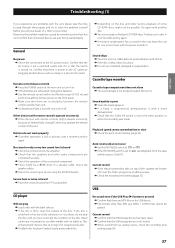
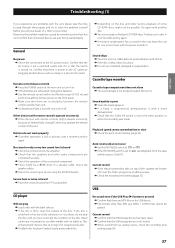
... tape is poor F Clean the heads (page 6). Sound quality is not properly loaded. Auto reverse does not occur F Set the REV MODE switch to avoid vibrations and shocks.
Cannot record F If the erasure prevention tabs on . F Check the recording level setting (page 33). USB
CD player
Will not play unfinalized CD-R/RW discs. Never under any circumstances...
Similar Questions
My Teac Ad-rw 900 Does Not Read Cds. The Floppy Drive Has Crashed And A Message
(Posted by kikunene 3 years ago)
Teac Cd-rw890 Mill Cd Player Will Not Eject Cd
put cd I recorded on zip spin cd recorder into teac to play and I get reading cd message forever and...
put cd I recorded on zip spin cd recorder into teac to play and I get reading cd message forever and...
(Posted by Dontomcats 3 years ago)
Teac P650 Cd Player -when Inserting Cd It Displays Reading Disc And Then Display
err auto adjust and won't play
err auto adjust and won't play
(Posted by Iangwhittle 7 years ago)
The Pd-d2610wont Turn
is has not been used for about 2 yrs .move the unit to new plug still wont come on
is has not been used for about 2 yrs .move the unit to new plug still wont come on
(Posted by dellron 7 years ago)
Recording Cds From Itunes, Real Player And Microsoft Player
Which unit would you recommend for above recording from my computer (VISTA, Windows)?
Which unit would you recommend for above recording from my computer (VISTA, Windows)?
(Posted by frebourg1 12 years ago)

