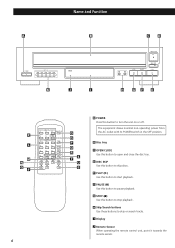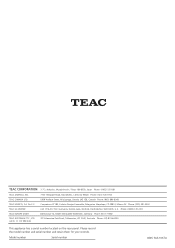TEAC PD-D2610 Support Question
Find answers below for this question about TEAC PD-D2610.Need a TEAC PD-D2610 manual? We have 1 online manual for this item!
Question posted by dellron on December 8th, 2016
The Pd-d2610wont Turn
Current Answers
Answer #1: Posted by Troubleshooter101 on December 8th, 2016 11:04 PM
the humming sound you hear will be the motor trying to lift the mechanism up to read the disc but can't because the belt has lost its tension and is slipping.If this is not working for you than
you definetly have a fault in your cd players main board or in the power supply best solution take to electrical shop and ask them to test all the circuits it wont cost much to get them checked out and see how you go
hope this helps
Thanks
Please respond to my effort to provide you with the best possible solution by using the "Acceptable Solution" and/or the "Helpful" buttons when the answer has proven to be helpful. Please feel free to submit further info for your question, if a solution was not provided. I appreciate the opportunity to serve you!
Troublshooter101
Related TEAC PD-D2610 Manual Pages
Similar Questions
put cd I recorded on zip spin cd recorder into teac to play and I get reading cd message forever and...
err auto adjust and won't play
I thought player may be dirty bought memorex lens cleaner,same problem either homemade cd or commerc...