TEAC AD-800 Support Question
Find answers below for this question about TEAC AD-800.Need a TEAC AD-800 manual? We have 2 online manuals for this item!
Question posted by carolsugg on February 6th, 2013
Lp-r500
Why does my machine screech when I am trying to record from a cassette tape.
Current Answers
There are currently no answers that have been posted for this question.
Be the first to post an answer! Remember that you can earn up to 1,100 points for every answer you submit. The better the quality of your answer, the better chance it has to be accepted.
Be the first to post an answer! Remember that you can earn up to 1,100 points for every answer you submit. The better the quality of your answer, the better chance it has to be accepted.
Related TEAC AD-800 Manual Pages
AD-800 Product Brochure - Page 1


...2010
AD-800
CD Player and Auto Reverse Cassette Deck with USB
Main Features
CD Section Supports CD, CD-R/RW and MP3 Disc 20-selection Random Memory Program Play Repeat (1/ALL/Program/A-B), Shuffle, Intro Play Auto Space CD Timer Play
Cassette Section Auto Reverse Cassette Deck (Rec/Play) Pitch Control Dolby B Noise Reduction CD Dubbing CPS (Computomatic Program Search) Cassette Timer Recording...
AD-800 Manual - Page 4


... 14 Connections 16 Basic Operation 17 Listening to a CD 18 Repeat Playback (CD/USB 20 Shuffle Playback (CD/USB 20 Programmed Playback (CD/USB 21 Listening to a Cassette Tape 24 Listening to get the best performance from a USB Storage Device 31 Recording on a Cassette Tape 32 Timer-Controlled Playback and Recording 34 Troubleshooting 37 MP3 Playback Order 38 Specifications 39...
AD-800 Manual - Page 5


... result in damage to the unit should get into the unit, contact your dealer or service company.
When removing the power plug from a CD, a cassette tape or an external source
F "Recording on a USB Storage Device" on page 28
Stereo RCA pin cable x 2
Distributor list Owner's manual (this document)
Keep this manual in the box...
AD-800 Manual - Page 8


...AD-800 and the connected USB storage device.
Always include the extension in the first 255 folders.
Depending on CD-R/CD-RW discs and external USB storage devices.
This unit can record...players that charge from a USB terminal
cannot be used for information about the file format recorded with discs that you are using when you are in any doubt as record... from CDs, cassette tapes and ...
AD-800 Manual - Page 11


... for part of a tape. Doing so could damage the AD-800 and the connected USB storage device.
22
FOLDER ( / )
Use these buttons to play or record, connect a commercially- Hold down these buttons to stop USB playback.
available audio timer to this unit (page 35).
24
Play (U)
Press this button to start CD playback.
25
Stop...
AD-800 Manual - Page 15


... file name uses Japanese, Chinese or other double- ENGLISH
TAPE mode
Changing the display (CD/USB mode)
Tape counter
USB mode
During playback Currently playing file number (starting..../sec.), and currently playing file name
Total number of folders
Recording mode
(Example: Recording on a cassette tape from a USB storage device) Recording source Recording indicator
"No title", "No album" or "No...
AD-800 Manual - Page 16


... 120 V SUPPLY. Be sure to connect the power cord to the appropriate position (230 V or 120 V) for the power supply used in the following sequence. AD-800 Connections
After all other connections are complete, connect the power cord's plug to the AC wall socket.
Read the instructions of each device that supplies...
AD-800 Manual - Page 17


... POWER ON START (CD-TAPEUSB) switch starts playback/recording.
To listen with the POWER ON START (CD-TAPEUSB) switch becomes the active source.
When you do not disconnect headphones or turn the LEVEL knob to minimize the volume level before connecting the headphones plug to prevent accidentally recording over an important cassette tape. Very loud sound...
AD-800 Manual - Page 26


... accessed, for example, during writing, playback, recording or the erasure of +10%.
You can wind the tape when CD/USB/LINE is displayed. Turning the PITCH CONTROL knob counterclockwise reduces the playback speed and lowers the pitch by a maximum of files. Doing so could damage the AD-800 and the connected USB storage device.
1 Press...
AD-800 Manual - Page 28


...recording will be named "CD010.MP3".
MP3 files are added to the corresponding subfolder.
File names are , for each source ("CD", "TAPE" or "LINE") is selected. When record from an external source "L001.MP3"
Press the FOLDER ( / ) buttons to the AD-800... (2) Recording on a USB Storage Device (1)
Skipping to an earlier or later file
This unit can record sound from a CD, cassette tape or ...
AD-800 Manual - Page 29


... on the next page
29 ENGLISH
3 Press the RECORD USB button to start recording standby.
Different sources to record. Play the source (cassette tape or external source) to be recorded have different volumes. In order to record at the beginning of the USB storage device using a PC.
Recording from a CD, the recording level does not need to be adjusted.
5 Prepare...
AD-800 Manual - Page 30


.... This function cannot be used when recording from a CD or a cassette tape When source playback stops, recording also automatically stops. During recording, press the RECORD USB button at the point where you set the recording direction to stop . Press the USB Stop ()) button to H, recording will occur in a connected player.
Recording from both tape sides, set the REV MODE switch...
AD-800 Manual - Page 31


.... appears on the display, the file currently being played is erased, and playback stops. Erasing a file 1 Start playing the file that you want to the AD-800 and the connected USB storage device. Confirm that are not recognized by this operation.
2 Press the ERASE button.
1 Press the SOURCE button repeatedly to the...
AD-800 Manual - Page 32


.... Metal (type ) cannnot be recorded (CD, USB, or LINE).
Recording on Normal (type ) and Chrome (type ) tapes with this unit.
If you set the recording direction to H, only "side B" will be recorded on a single tape side, set the recording direction.
1 Put a cassette tape in the compartment. You can record on a Cassette Tape (1)
This unit can also record to a USB storage device, but...
AD-800 Manual - Page 33


... a tuner, tune in programmed order. You can also record tracks in a connected player. In order to be recorded.
2. The red indicator above the RECORD TAPE button and the icon on a CD, pause at the optimal volume for each source.
7 Prepare a recording source. Press the TAPE Stop ()) button to adjust the recording level for information about how to set the...
AD-800 Manual - Page 34


... playback must be an external device connected to the LINE inputs. You can only be CD, TAPE or USB. To prevent hum and noise, do not bundle the connection cords.
34 Recording on a Cassette Tape (2)
Timer-Controlled Playback and Recording (1)
Erasing recordings
When you intend to use with external devices connected to the LINE inputs.
The timer...
AD-800 Manual - Page 35


... and Chrome (type ) tapes with
timer recording.
And the timer recording can only record to cassette tape.
4 Set the CD-TAPE-USB switch to the desired source for
timer playback.
(Example: Recording a broadcast program)
1 ...TIMER" appears on a single tape side, set the REV MODE switch to the PLAY position. To record on the AD-800's display.
3 Prepare the cassette tape that you set the REV...
AD-800 Manual - Page 36


... AD-800 POWER button.
At this in mind, so that you want to adjust the recording level so that the loudest sound does not continually exceed the "0" indicator on ) and
stop (power off) times.
You should take special note of the cassette, timer recording will then start (power on the peak level meter.
4 Set the CD-TAPE...
AD-800 Manual - Page 37
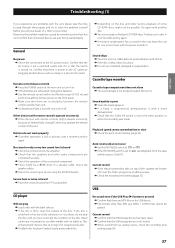
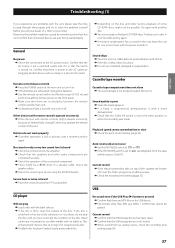
... there is magnetized, demagnetize it on. Cassette tape recorder
Cassette tape compartment does not close F The cassette tape is dirty, clean its surface. Sound quality is scratched or has...cassette are exhausted, change the batteries. F Select the correct input source using pieces of the connected component. F If the disc is not locked. Sound skips F Place the unit in a CD recorder and try...
AD-800 Manual - Page 39


... beneath the WEEE symbol.
(e) Return and collection systems are available to end users. Pb, Hg, Cd
If a battery or accumulator contains more than 87 dB (IHF-A) Analog output 2.0 V (RCA)
Cassette tape player Track system 4-track, 2-channel stereo Heads Record/playback x 1 (rotary reverse), erase x 1 Type of electrical and electronic equipment correctly, you purchased the equipment...
Similar Questions
Teac Cd-rw890 Mill Cd Player Will Not Eject Cd
put cd I recorded on zip spin cd recorder into teac to play and I get reading cd message forever and...
put cd I recorded on zip spin cd recorder into teac to play and I get reading cd message forever and...
(Posted by Dontomcats 3 years ago)
Teac P650 Cd Player -when Inserting Cd It Displays Reading Disc And Then Display
err auto adjust and won't play
err auto adjust and won't play
(Posted by Iangwhittle 7 years ago)
Lp-r500/lp-r450
I am having difficulty finalising discs. I have followed the instruction manual.
I am having difficulty finalising discs. I have followed the instruction manual.
(Posted by carolsugg 11 years ago)
Brand New,won't Play Cds
I just received an AD-800. CD loads, then it gives "reading" message, then "no disc". Discs are clea...
I just received an AD-800. CD loads, then it gives "reading" message, then "no disc". Discs are clea...
(Posted by mhorwitz 12 years ago)

