Symphonic WF803 Support Question
Find answers below for this question about Symphonic WF803.Need a Symphonic WF803 manual? We have 1 online manual for this item!
Question posted by harmonicabob69 on December 23rd, 2013
Laser Adjustment
how do I adjust the laser, eg, boosting it and setting it to wherr it will track correctly?
Current Answers
There are currently no answers that have been posted for this question.
Be the first to post an answer! Remember that you can earn up to 1,100 points for every answer you submit. The better the quality of your answer, the better chance it has to be accepted.
Be the first to post an answer! Remember that you can earn up to 1,100 points for every answer you submit. The better the quality of your answer, the better chance it has to be accepted.
Related Symphonic WF803 Manual Pages
Owner's Manual - Page 1


If you need additional assistance for set-up or operating after reading owner's manual, please call TOLL FREE : 1-800-242-7158 or visit our web site at http://www.funai-corp.com
Please read before using this equipment. OWNER'S MANUAL
DVD PLAYER with VIDEO CASSETTE RECORDER
WF803
ReWritable Recordable
OPEN/CLOSE
DVD
STOP...
Owner's Manual - Page 2


...to radio or television reception, which...correct the interference by turning the equipment off and on a circuit different from that to radio communications.
LASER SAFETY
This unit employs a laser.... DO NOT STARE INTO BEAM. Cet appareil numérique de la classe B est conforme à la norme NMB-003 du Canada. CAUTION: USE OF CONTROLS OR ADJUSTMENTS...
Owner's Manual - Page 3


... lines or other products (including amplifiers) that are unable to replace your obsolete outlet. Adjust only those controls that produce heat.
-3- The safety and operating instructions should be situated ...power circuits, or where it from touching such power lines or circuits as an improper adjustment of the video product and to the operating instructions.
11. A)
FIGURE A
EXAMPLE ...
Owner's Manual - Page 4


... of the DVD/VCR COMBINATION UNIT. A NOTE ABOUT RECYCLING
This product's packaging materials are recyclable and can be found on file. You should never be set in the QUICK mode.
-4-
EN
1L25 Please dispose of in accordance with your local recycling regulations.
Date of discs are prohibited. CD : Description refers to...
Owner's Manual - Page 5


EN
1L25 TABLE OF CONTENTS
I LASER SAFETY 2 I IMPORTANT SAFEGUARDS 3
ABOUT COPYRIGHT 4 SUPPLIED ... SLOW FORWARD / SLOW REVERSE 23 ZOOM 24 TRACK 24 TITLE / CHAPTER SEARCH 24 TIME SEARCH 24 REPEAT 25 ... SETUP SCREEN 29
I DVD SETUP 29 AUDIO SETTING 29 BLACK LEVEL SETTING 30 VIRTUAL SURROUND 30 DISPLAY SETTING 30 LANGUAGE SETTING 31
I TROUBLESHOOTING GUIDE 32 I MAINTENANCE 33 ...
Owner's Manual - Page 6


...• If, by user can control the range of sound volume. ¡Black Level Setting
VCR Mode
Hardware specifications ¡Auto Head Cleaner ¡Trilingual on-screen menu display selectable...) You can be displayed on the TV screen, allowing you insert the cassette. ¡Digital Auto Tracking (DTR)
Playback ¡Auto Repeat ¡2 Step Picture Search Operation ¡Index Search ¡Time...
Owner's Manual - Page 7


... sections called "chapters", each of the application you selected does not run as desired, refer to different environments or the settings of which is given a group or track number.
EN
1L25 Example
Track 1 Track 2
Track 3
Track 4
Track 5
Track 6
¡The number inside the symbol refers to factors such as shown below. You cannot play back, otherwise malfunction may...
Owner's Manual - Page 8


...camcorder, another VCR, or a video source (laser disc player, camcorder, etc.) here.
13. REC/OTR Button [page 19] Press once to start a recording. It flashes if T-SET is pressed for a timer recording or during ... ANGLE REPEAT A-B
T-SET
55
54
53 52
51 50
49 48
47 46
45 44
43 42
41
1. press to remove vertical jitter in the DVD/VCR. press to adjust the tracking during a One-Touch...
Owner's Manual - Page 9


... MENU Button G DVD mode [page 23] Press to a specific Title/Chapter/Track/Time. Sets Black level and virtual surround. 39.
Press to begin slow motion playback.
DISC ...]
Press to correct digits when setting program (For example: setting clock or timer program). A-B REPEAT Button [page 25]
Repeats playback of timer program. s Button
Press to select the setting modes from a...
Owner's Manual - Page 10


...63
62 61
56. AUDIO IN Jack Connect audio cable coming from the audio out jack of a television or other VCR's operation buttons. EN
1L25 Press this button to the component Video In jacks of... select a desired audio language or sound mode. AUDIO Button [page 27] Press to skip Chapters or Tracks. ANT-IN (Antenna In) Jack Connect your antenna, Cable Box, or Satellite decoder box.
57....
Owner's Manual - Page 11


... Connect the supplied audio cables here and to the Audio In jacks of a television. (DVD only)
64. Electrostatic discharge may cause permanent damage to the ANTENNA ...of a camcorder, another VCR, or an audio-visual source (laser disc player, video disc player, etc.) here.
65. Insert two AA batteries, with each one oriented correctly.
3. VIDEO IN Jack Connect a cable coming from the video...
Owner's Manual - Page 12


You always need
to select the correct mode on the front panel does not switch the mode of a VCR and DVD player, you must first ...too.
VCR/TV SLOW PAUSE
RECORD
PLAY STOP
MENU SETUP TITLE
ENTER RETURN
MODE
ZOOM
SEARCH MODE
CLEAR/ C.RESET
SUBTITLE ANGLE REPEAT A-B
T-SET
- 12 -
VCR MODE
Press VCR on the remote control. (Verify that the VCR OUTPUT Light is lit.)
DVD MODE
Press DVD on...
Owner's Manual - Page 13


...is unplugged for more than 30 seconds, the RF
output channel setting will return to CH3. After that the colors of TV
R... and TV into a
VCR first, picture may cause electrical interference when you adjust tracking using the RF cable. 5.
EN
1L25 CONNECTING TO A TV WITH A/V ...cables are watching television programs.
CONNECTING TO A TV WITHOUT A/V TERMINALS
1. Disconnect the AC power cord...
Owner's Manual - Page 14
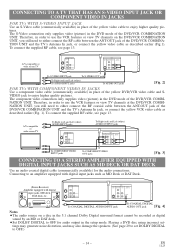
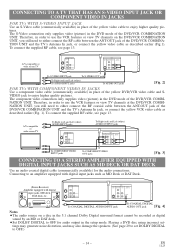
... mode. tings may generate noise distortion, and may also damage the speakers. (See page 29 to set - CONNECTING TO A TV THAT HAS AN S-VIDEO INPUT JACK OR COMPONENT VIDEO IN JACKS
FOR TVs.../VCR video cable and SVIDEO jack to enjoy higher quality pictures. Playing a DVD disc using incorrect set DOLBY DIGITAL to enjoy higher quality pictures. A/V-compatible or wide screen TV
DVD/VCR AUDIO OUT
ANT...
Owner's Manual - Page 15


.... 5]
¡If the output is Dolby Digital audio, connect to a Dolby Digital decoder, and set Dolby Digital to ON for stereo systems and any other components to be connected to play a DVD ... Manuals for audio output in the setup mode.
¡Unless connected to a Dolby Digital receiver, set DOLBY DIGITAL to a Dolby Digital receiver, you can enjoy a more convincing, realistic ambience with Dolby ...
Owner's Manual - Page 16


...for 3 seconds during playback. If not, you only have to press it twice).
2 Select "CHANNEL SET UP" by using the Number: ¡When selecting cable channels which are erased.)
¡You must ...1L25 Then, press B. ¡After scanning, the tuner stops on the low- SETUP
AUTOMATIC CHANNEL SET UP
VCR
You can automatically program the tuner to scan only the channels you receive in your ...
Owner's Manual - Page 18


...set the TV to channel 3. ¡If noise appears, change the RF output channel of a still
picture. matically.
- 18 - PLAYBACK FUNCTION
NORMAL PLAYBACK
2 Select "AUTO REPEAT" by pressing
CLEAR/C.RESET on the remote control twice. To adjust the tracking...index mark will be assigned at a time by pressing PLAY. ¡Tracking adjustment will play a tape over and over.
1 Select main menu by ...
Owner's Manual - Page 30


... appear.
3 Press Arrow (s/ B) to select DISPLAY, then
press ENTER to confirm.
3 Press MODE twice or RETURN to exit. BLACK LEVEL SETTING
DISPLAY SETTING
DVD-V
DVD-V
Adjust the Black Level Settings to make the black You can enjoy stereophonic visual space on your existing stereo system.
1 Press MODE twice (CD/MP3: once) during playback.
1 Press...
Owner's Manual - Page 32


... cannot be within 23 feet of the audio component on. • Correct the audio output settings. • Correct the input settings on . when making a copy of a mal- Cannot remove the ...on correct operations. ¡Playback from different camera angles. Video or color fades in the VCR mode.
No DTS audio is not a malfunction.
This is partially noisy • Adjust tracking control...
Owner's Manual - Page 33


... remove a cassette, so you can cause this Owner's Manual, the laser optical pickup unit may need to correct the problem by yourself.
Please visit your DVD/VCR COMBINATION UNIT become...in your contribution to "TROUBLESHOOTING GUIDE" in the dust bin. • You can dispose of the laser optical pickup unit. If a streaky or snowy picture appears during playback, the video heads in a ...
Similar Questions
What Is The Value Wf203 2003 Color Television 120v 60hz 75 Watts
What is the value wf203 2003 color television 120v 60hz 75 watt?
What is the value wf203 2003 color television 120v 60hz 75 watt?
(Posted by Kathym123123 7 years ago)
How Do I Download The Codes For A Wf803 Onto A Universal Remote
(Posted by arnelema 12 years ago)

