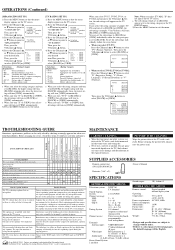Symphonic WF2703 Support Question
Find answers below for this question about Symphonic WF2703.Need a Symphonic WF2703 manual? We have 1 online manual for this item!
Question posted by dennisfs2010 on February 25th, 2013
Game Mode
I place the tv in to game mode and nothing happens my remot died so control is lacking but I do know how to place it in to game mode. It will not work. CWF2703
Current Answers
Related Symphonic WF2703 Manual Pages
Similar Questions
How Do You Get To The Video Channel Without A Remote For A Symphonic Wf2703
model
model
(Posted by fredga 9 years ago)
Where Is The Ir Sensor On My Tv.
i can't seem to find the area of the ir sensor, i have no remote, and want to program a rca universa...
i can't seem to find the area of the ir sensor, i have no remote, and want to program a rca universa...
(Posted by sleetparty 10 years ago)
How Do You Play A Game On This Tv With Out A Remote
(Posted by marquelcheek 11 years ago)
Tv Code
i need a working tv code for a Symphonic TV model wf2703
i need a working tv code for a Symphonic TV model wf2703
(Posted by Anonymous-51547 12 years ago)
For Wf2703 Symphonic Tv. What Channel Does The Tv Have To Be On For Dvd To Work
for a symphonic WF2703 what channel does the tv have to be set on for the dvd player to work?
for a symphonic WF2703 what channel does the tv have to be set on for the dvd player to work?
(Posted by ddtawzer 12 years ago)