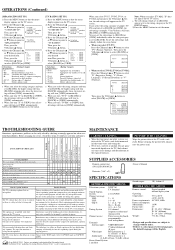Symphonic WF2703 Support Question
Find answers below for this question about Symphonic WF2703.Need a Symphonic WF2703 manual? We have 1 online manual for this item!
Question posted by fredga on September 11th, 2014
How Do You Get To The Video Channel Without A Remote For A Symphonic Wf2703
model