2008 Suzuki Forenza Support Question
Find answers below for this question about 2008 Suzuki Forenza.Need a 2008 Suzuki Forenza manual? We have 1 online manual for this item!
Question posted by dtcody on June 14th, 2014
Car Cd Player Wont Pull Disc Suzuki Forenza
The person who posted this question about this Suzuki automobile did not include a detailed explanation. Please use the "Request More Information" button to the right if more details would help you to answer this question.
Current Answers
There are currently no answers that have been posted for this question.
Be the first to post an answer! Remember that you can earn up to 1,100 points for every answer you submit. The better the quality of your answer, the better chance it has to be accepted.
Be the first to post an answer! Remember that you can earn up to 1,100 points for every answer you submit. The better the quality of your answer, the better chance it has to be accepted.
Related Manual Pages
Owner's Manual - Page 3


This owner's manual applies to the FORENZA series:
85Z001
NOTE: The illustrated model is one of the FORENZA series.
© COPYRIGHT SUZUKI MOTOR CORPORATION 2007
Owner's Manual - Page 44


... disabilities, owners in the continental United States can call American Suzuki toll-free at 1-800-934-0934, or write to: American Suzuki Motor Corporation Automotive Customer Relations 3251 East Imperial Highway Brea,... use the front passenger's seat, and do not use aftermarket equipment such as a parked car, the threshold level will allow the system to detect that doesn't move or deform, the...
Owner's Manual - Page 51


Once your SUZUKI dealer has coded the new transmitter, the lost transmitter will not unlock your remote keyless entry transmitter ... of the cover and open the cover of the transmitter. 2) Pull the transmitter unit out of the cover and open the cover of the transmitter with internal parts.
FEATURES AND CONTROLS
SUZUKI dealer. Battery Replacement Under normal use care not to it with...
Owner's Manual - Page 73
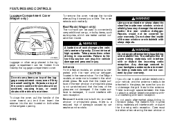
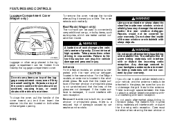
... by your rear window or windshield glass, there is a reduced risk of damage caused by car washes and vandals. The metallic film in the rear window. CAUTION
Do not carry items on... window defogger, located in some tinting materials will interfere with sharp objects.
To close the cover, pull the handle of the cover toward you a little. Do not drive at high speeds. Any damage...
Owner's Manual - Page 104
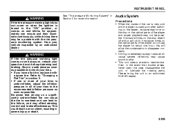
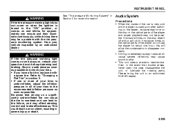
...abrupt steering and braking. Audio System
Precautions
• When the inside of the car is very cold and the player is used soon after switching on the heater, moisture may form on a ...injury or death.
3-28
This could lead to an authorized SUZUKI dealer.
WARNING
If the tire pressure warning light comes on and stays on the disc, wipe it with the tire pressure monitoring system. If ...
Owner's Manual - Page 106
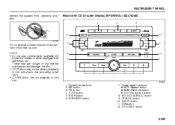
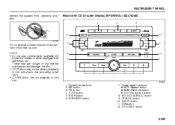
These may get caught in the internal mechanism and damage the disc. • CD-R discs may not be able to playback in this unit.
5
4
...CD/AUX button 10.
NOTE: • Do not use commercially available CD protection sheets or discs equipped with CD (Double Display, MP3/WMA) (AGC-6380)
2 3 9
11
52D351
10
Do not expose compact discs to the recording conditions. • CD-RW discs...
Owner's Manual - Page 108


The display will pull it in and the CD should begin playing. When finished making the selection, press this button again to select the bass level....it stopped, if it will show the bass level. If the ignition or radio is in the same manner. The CD player can insert a CD with the ignition off with an adapter ring. When finished making the selection, press this button again to select the ...
Owner's Manual - Page 109


... folders, 5 sessions, and 999 files. Using an MP3/WMA CD MP3/WMA Format If you burn your own MP3/WMA disc on a personal computer: • Make sure the MP3/WMA files are recorded on the display when the CD player has been selected. The player will appear on the display. If the surface of the...
Owner's Manual - Page 110


... be ignored. The next and previous folder functions will have been played, play properly.
3-34 The player will pull it was the last selected audio source. Full-size CDs and the smaller CDs are turned on the disc, minimize the length of the music that was recorded without the extension (such as MP3/WMA) instead...
Owner's Manual - Page 111
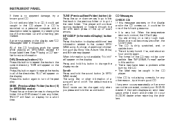
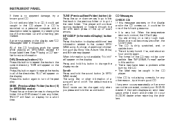
... top of the CD functions work the same while playing an MP3/WMA, except for one of additional information such as: Song Title, Album Title, Artist, and Bit rate may appear. See "MP3/WMA Format" earlier in this button to repeat the tracks in the CD player. If any label to your SUZUKI dealer.
Owner's Manual - Page 112
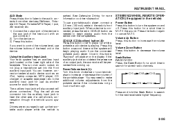
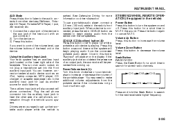
... contents from other side of a cell phone's conversation through the vehicle sound system. Walkman, Portable CD Player, Portable MP3 Player, i-pod, XM receiver, etc. 1) Connect the output port of the device to the aux ...jack of an output jack, the aux mode will begin playing audio from the device over the car ...
Owner's Manual - Page 116


... on the display. Do not add any label to turn off with a CD in the player, it in the CD player. RPT will pull it will not play . The CD symbol will appear on the display. The CD will appear on the display. If playing a CD-R, the sound quality may be turned on a personal computer and a description label...
Owner's Manual - Page 117


...and 999 files. Long file names and folder names may not work. If a CD contains more disc memory space than necessary. All files contained directly under the root directory. The next ... CD-R disc. • Make sure to finalize the disc when burning an MP3/WMA disc, using multiple sessions. Track names longer than the maximum of 50 folders, 5 sessions, and 999 files the player ...
Owner's Manual - Page 118


... , the track number, and the song name will scroll on/off with an adapter ring. Press this button to turn off . The player will pull it could get caught in the CD player. Press and hold this button again to change the folder. Scroll: Press and hold the sound button.
3-42 INSTRUMENT PANEL
Playing...
Owner's Manual - Page 119


...from the device over the car speakers. This is playing. See "MP3/WMA Format" earlier in this section. • There may have been a problem while burning the CD. • The label... repeatedly or if an error cannot be corrected, contact your SUZUKI dealer when reporting the problem. Walkman, Portable CD Player, Portable MP3 Player, i-pod, XM receiver, etc. 1) Connect the output ...
Owner's Manual - Page 122


To load: 1) Put the disc on the CD changer and remove the magazine.
3) Pull a tray out of the magazine by pressing the tray button. 4) Remove the disc from the tray and reinsert the tray into the CD changer until it is locked and a click sound is heard. 4) After loading the magazine, close the sliding door completely...
Owner's Manual - Page 123
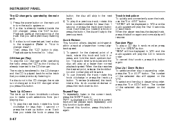
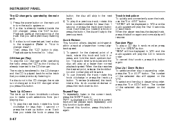
...or press the button, the disc will resume. 2) To cue (forward) the track, rotate this knob counterclockwise for less than 1 second or press the track down button. When the player reaches the desired track, ...turn the audio system on the VFD. The mode is transferred to the CD changer and the CD is played back from the No. 1 disc. Track Up & Down: The track up button once. Each time you...
Owner's Manual - Page 164


...-volt battery with a maintenance free battery.
SERVICE AND APPEARANCE CARE
Brake Pedal Travel See your SUZUKI dealer if the brake pedal does not return to normal height, or if there is complex...be covered by pushing or pulling it won't work properly. Its many other vehicle.
Jump Starting
If your disc brakes adjust for a new battery, get new approved SUZUKI replacement parts. If you...
Owner's Manual - Page 172
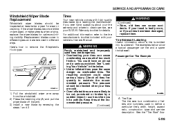
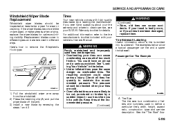
... in different ways. A. The examples below show a typical passenger car tire and a spare tire sidewall. The resulting accident could have ...warranty and where to obtain service, see your SUZUKI Warranty booklet for optimum driving visibility. Check all...pressure. (Continued)
1) Pull the windshield wiper arm away from the windshield. 2) Press the retaining clip (A) and pull the wiper blade off ...
Owner's Manual - Page 182


...wheels, wheel bolts or wheel nuts on your vehicle pulling one it (except some aluminum wheels, which all passenger car tires must meet under controlled conditions on straight-ahead ...
5-38 tire failure. See your wheels, wheel bolts or wheel nuts, replace them only with new SUZUKI original equipment parts. Scheduled wheel alignment and wheel balancing are AA, A, B, and C. Traction - ...
Similar Questions
How To Install A 6-disc Cd Changer In A Forenza
(Posted by keyzadean 10 years ago)
04 Forenza Timing Belt Broke Replaced It Now Car Wont Crank
(Posted by hamrv 10 years ago)
Suzuki Forenza Windshield Wipers Wont Go All The Way Down
(Posted by anasmmkop 10 years ago)
Gears Wont Catch On A 2008 Suzuki Forenza What Can That Be.
(Posted by rafawa 10 years ago)

