2006 Suzuki Forenza Support Question
Find answers below for this question about 2006 Suzuki Forenza.Need a 2006 Suzuki Forenza manual? We have 1 online manual for this item!
Question posted by keyzadean on April 7th, 2014
How To Install A 6-disc Cd Changer In A Forenza
The person who posted this question about this Suzuki automobile did not include a detailed explanation. Please use the "Request More Information" button to the right if more details would help you to answer this question.
Current Answers
There are currently no answers that have been posted for this question.
Be the first to post an answer! Remember that you can earn up to 1,100 points for every answer you submit. The better the quality of your answer, the better chance it has to be accepted.
Be the first to post an answer! Remember that you can earn up to 1,100 points for every answer you submit. The better the quality of your answer, the better chance it has to be accepted.
Related Manual Pages
Owner's Manual - Page 103


... not be able to playback in this unit.
(B) (C) (B)
52D279
Do not use commercially available CD protection sheets or discs equipped with a pencil or pen.
52D281
Do not expose compact discs to clean compact discs.
52D277
New discs may skip if such discs are misshaped, or cracked, etc. NOTE: • Do not use any solvents such as...
Owner's Manual - Page 104


... Reduction (preset #1)
• RPT (Repeat button) (preset #2) Repeat Playback (of one song) on Tape or CD • INT (Introduction button) (preset #4) Brief introduction (of all songs) on CD • RDM (Random button) (preset #5) Play tracks on the disc in random order 13. Scan button 16. Tuning Up/Down or Fast Forward/ Rewind button...
Owner's Manual - Page 106
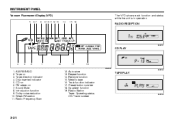
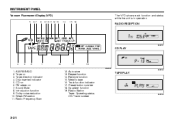
...Disc inserted indicator CD-on FM stereo on Sound Mute Introduction function Dolby noise reduction Weak FM station Radio Frequency Scan
12. 13. 14. 15. 16. 17. 18. 19. RADIO RECEPTION
86Z021
CD... tape Track function indicator Preset button number Equalizer function Radio: Station Tape: Operating status CD: Track number
TAPE PLAY
86Z023
3-31 INSTRUMENT PANEL
Vacuum Fluorescent Display (VFD)
5 ...
Owner's Manual - Page 112


.... The "RDM" indicator will skip to . 4) To eject the CD, press the CD eject button. The mode is canceled. When the disc reaches the desired point, release the button and normal playback will begin... track, press the "RPT" button. The CD disc can listen to the CD mode. This introduction function will be illuminated on . 2) Insert a CD into the CD slot with the ignition turned off. 5) You...
Owner's Manual - Page 116


...Disc Eject button 10. CD (MP3) disc Slot 9. CD (MP3) Display mode Selection button
3-41 Radio on /off & Volume Control button 2. Tune up/down & Track Search button • Seek tuning • Scan tuning • Manual tuning 5. CD (MP3) Play & Pause button 8. INSTRUMENT PANEL
Radio and MP3 CD... tuning FM-12, AM-6 Automatic Tuning Function CD (MP3) Play/Pause Function Repeat/Intro/Random ...
Owner's Manual - Page 117


A. E. Mode indicator (CD/MP3/Radio) M. The radio, CD or MP3 indicator will appear on the VFD will appear on indicator Repeat function indicator Introduction function indicator
H. MP3 play mode indicator • All of the disc only K. INSTRUMENT PANEL
Vacuum Fluorescent Display (VFD) GENERAL OPERATION Power/Volume Control Knob (1) Power On: Press this knob again...
Owner's Manual - Page 118


... about 5 seconds. NOTE: The audio system can be activated by: • Pressing the power/volume control knob. • Inserting a disc. • Pressing the "AM/ FM" button. • Pressing the "CD" button, if a disc is used to adjust the bass (low frequency) sound quality. 1) Select the bass control mode using the sound mode selector...
Owner's Manual - Page 120
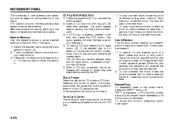
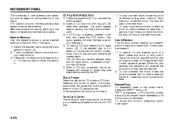
... of 6 strong stations in the region. Play & Pause: Press the play knob (7) to play the last position you want to . 4) To eject a CD disc, press the CD eject button (9). When the disc reaches the desired point, release the knob and normal play at a faster than normal playback speed. 1) To search for the desired point...
Owner's Manual - Page 121


...be displayed on the VFD. Each rotate the knob, the disc will play the first 10 seconds of the disc. "[ALL]" will play the CD disc in random order. To cancel this function, press this button... press this button once again. Random Play: To play a CD disc in a scrolled manner from the first MP3 file of disc, either an audio disc or an MP3 disc and it takes a few time to play the next MP3 ...
Owner's Manual - Page 123


... button (preset #2) • Introduction button (preset #3) • Random Play button (preset#4) 7. Autostore & AST Band Selection button
6. CD disc Slot 9. Sound mode Selection button 3. Disc Eject button 10. Power on & Band Selection button 4. INSTRUMENT PANEL
Radio and CD Player (ACP-3246)
Features Ergonomic design with multi-dot VFD High-power output (45W x 4ch) 18-station...
Owner's Manual - Page 124
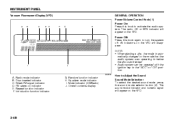
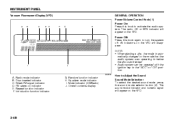
...A B C D E F G H
Power On: Press this knob again to turn the system off. The radio, CD or MP3 indicator will disappear. C. D. H. A. Power Off: Press this knob to Adjust the Sound Sound Mode Selection:... Equalizer mode indicator Mode indicator (CD/Radio) Overall contents display
3-49 Radio mode indicator Disc-inserted indicator Weak FM signal indicator FM stereo on the VFD.
Owner's Manual - Page 125


... about 5 seconds. NOTE: The audio system can be activated by: • Pressing the power/volume control knob. • Inserting a disc. • Pressing the "AM/FM" button. • Pressing the "CD" button, if a disc is "-5". 3) After adjusting, the display will appear as a numeric signal. "0" indicates the mid-point sound level. and counterclockwise to full...
Owner's Manual - Page 127
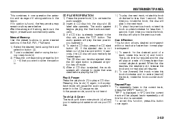
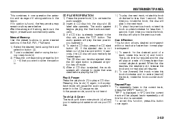
... the previous track. To cancel this function, press this knob clockwise for less than 1 second. If no station is already inserted in the disc slot, press the "CD" button. CD PLAYER OPERATION 1) Press the power knob (1) to play the next track, rotate this button once again.
3-52 The audio system begins playing the...
Owner's Manual - Page 136


... button to increase or decrease the volume. Power/Volume knob 2. Turn this knob clockwise or counterclockwise to scan radio stations. INSTRUMENT PANEL
Radio with Six-Disc CD (Double Display, MP3/WMA) (AGH-5400)
2 3 10
PLAYING THE RADIO Power/Volume knob (1): Press and release this knob to an AM station. Finding a Station AM...
Owner's Manual - Page 150


... button 5. SOUND button 7. LOAD button 12. TAPE button 9. EJECT button (CD) 13. Tape insert hole 8. Power/Volume knob 2. AM/FM button 3. ...*2 Next preset station Next receivable station
11 12
Radio and Tape with Six-Disc CD (Double Display, MP3/WMA) (AGX-5410JA)
2 8 9
Cassette Forward AMS Fast forward CD Next track Fast forward
4 3
*1: Press and release the button within 0.5 ...
Owner's Manual - Page 158


... be made and automatically played in the magazine of your preference. NOTE: • The CD changer is controlled by the Main Unit. • The CD changer is installed in the boot. Magazine eject button
3-83 Magazine slot 2. Up to 6 discs can be stored in the order of CD changer. INSTRUMENT PANEL
CD CHANGER OPERATION (Optional)
CD changer is an Optional Item.
2 1
86Z026
1.
Owner's Manual - Page 159


INSTRUMENT PANEL
How to Change Discs
86Z014 86Z013
86Z015
To remove: 1) Open the sliding door of the CD changer to the right until it is completely latched.
2) Press the eject button on the CD changer and remove the magazine.
3) Pull a tray out of the magazine by pressing the tray button. 4) Remove the disc from the tray and reinsert the tray into the magazine.
3-84
Owner's Manual - Page 160


...: The track up /down knob/button allows you were previously listening to. INSTRUMENT PANEL
CD changer is not changed to the CD changer when you rotate the knob or press the button, the disc will skip to the next track.
3-85 CD Changer Play: To play at a faster than 1 second or press the track down button. Cue...
Owner's Manual - Page 257
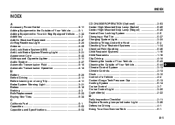
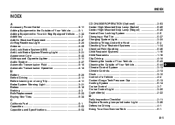
...-Lock Brake System Warning Light ...3-21 Appearance Care ...5-43 Ashtrays and Cigarette Lighter ...3-11 Audio System ...3-27 Automatic Transmission Fluid ...5-10 Automatic Transmission Operation ...2-13 CD CHANGER OPERATION (Optional) ...3-83 Center High-Mounted Stop Lamp (Sedan) ...5-25 Center High-Mounted Stop Lamp (Wagon) ...5-25 Central Door Locking System ...2-5 Changing a Flat Tire ...5-37...
Owner's Manual - Page 260


... Display, MP3/WMA) (AGK-5390) ...3-68 Radio and Tape with Six-Disc CD (Double Display, MP3/WMA) (AGX-5410JA) ...3-75 Radio with CD (Double Display, MP3/WMA) (AGC-5380) ...3-54 Radio with Six-Disc CD (Double Display, MP3/WMA) (AGH-5400) ...3-61 Radio, Cassette and CD (ACK-1646) ...3-29 Rear Center Safety Belt (Sedan only) ...1-13...
Similar Questions
How To Install Hazard Switch On Suzuki Forenza 06 Sedan
(Posted by khbi 9 years ago)
How Do I Install A Cooling Fan On A 2006 Suzuki Forenza
(Posted by Rudsto 10 years ago)
2008 Suzuki Forenza Neutral Safety Sensor Location How To Install
(Posted by AmbaMa 10 years ago)
How To Install A Serpentine Belt On A 2006 Suzuki Forenza
(Posted by boJMon 10 years ago)

