2007 Suzuki Reno Support Question
Find answers below for this question about 2007 Suzuki Reno.Need a 2007 Suzuki Reno manual? We have 1 online manual for this item!
Question posted by srumelchel on May 17th, 2014
What's The Hold Button For On A 2007 Suzuki Reno
The person who posted this question about this Suzuki automobile did not include a detailed explanation. Please use the "Request More Information" button to the right if more details would help you to answer this question.
Current Answers
There are currently no answers that have been posted for this question.
Be the first to post an answer! Remember that you can earn up to 1,100 points for every answer you submit. The better the quality of your answer, the better chance it has to be accepted.
Be the first to post an answer! Remember that you can earn up to 1,100 points for every answer you submit. The better the quality of your answer, the better chance it has to be accepted.
Related Manual Pages
Owner's Manual - Page 3


This owner's manual applies to the RENO series:
85Z005
NOTE: The illustrated model is one of the RENO series.
© COPYRIGHT SUZUKI MOTOR CORPORATION 2006
Owner's Manual - Page 22


... L3U1027A L3U1028A
Answer: The shoulder belt is twisted, make it straight so it can damage both the belt and your SUZUKI dealer to the ribs, which would apply too much force to fix it , you close the door, be severely ... can be severely injured by a twisted belt. To unlatch the belt, just push the button on it . SEATS AND RESTRAINT SYSTEMS
Question: What's wrong with this ?
Owner's Manual - Page 50


...the theft-deterrent system will reactivate. (PANIC): Press this button to your vehicle. If all of the doors are available if your SUZUKI dealer has coded the new transmitter, the lost or stolen...FEATURES AND CONTROLS
• Check the distance. Take a few steps to the left or right, hold the transmitter higher, and try again. • Check to determine if battery replacement is lost
(A)...
Owner's Manual - Page 56


... - The LED on it can be used to the side. Press the lockout button to steal. Press the lockout button again to return to expose the vanity mirror.
Make sure the windows are closed... has an expressdown feature. To raise the window, pull up and hold the switch. The driver's power window controls also include a lockout button. To stop the window while it and the driver's window will ...
Owner's Manual - Page 60


... warm up . 3) If your engine has run for about 10 seconds to PARK (P). If you hold the key in PARK (P) before you 're on fairly level ground, always set . Also, this...be sure your starter motor. Your vehicle can damage your vehicle won 't start your engine because your SUZUKI dealer. See "Shifting Into Park (P)" in PARK (P) with your vehicle can remove the key after ...
Owner's Manual - Page 62


... object.
Emergency Operation If the automatic transmission experiences a malfunction, the malfunction indicator lamp (MIL) or the HOLD mode light may come on moderate road gradients. • "Load 2" is active while going uphill, don't hold your SUZUKI dealer and have the problem repaired as soon as possible. This is normal condition and shift feel...
Owner's Manual - Page 63


... to avoid busy shifting in NEUTRAL and let up on the instrument panel will light up on the HOLD mode. Using the HOLD button & shifting into the 3-position are other ways to turn off the HOLD mode, and return to shift into FIRST (1) when you let up . FEATURES AND CONTROLS
Manual Transmission Operation
Selector...
Owner's Manual - Page 64


...most likely to NEUTRAL. Hold the release button in the engaged position. WARNING
If you skip a gear when you downshift, you start or idle your vehicle. To set the parking brake, hold the brake pedal down...lever all the way down more than one gear at a time when you can press the release button. CAUTION
N4U2016A
The parking brake lever is on, the brake system warning light will come on ...
Owner's Manual - Page 65


... shift your transmission into PARK (P). Then, see "Shifting Into Park (P)" in the ON position. If you hold the regular brake pedal down , try this: 1) Set the parking brake fully.
2-17 To be dangerous ... Remove the key and take some of the pressure from PARK (P) without first pushing the button. Leaving Your Vehicle with the Engine Running Torque Lock If you are ready to drive, move...
Owner's Manual - Page 71


...windshield glass, there is enough space between the map lamp buttons. Be sure that the inside surface is located between the...taken when cleaning the rear window or windshield glass to your SUZUKI dealer for the antenna. The sunroof will interfere with or ...not be opened to clear the inside of the switch and hold it could interfere with metallic film. To close the sunroof cover...
Owner's Manual - Page 81


... increase your speed. You could be startled and even lose control. Resuming a Set Speed Suppose you have a manual transmission. If you hold in very small amounts, tap the SET button. You will keep your speed down. An indicator light on the instrument panel cluster will work after you want to go about...
Owner's Manual - Page 84


...Check with the equipment. When not in use anything that exceeds the amperage rating. Press the button again to turn off any electrical equipment when not in use the outlet, remove the cover....If you can drain the battery. Certain electrical accessories may not be covered by your SUZUKI dealer before adding electrical equipment, and never use .
To use , always cover the...
Owner's Manual - Page 86


... more than one hour, press and hold the button until the correct hour is reached. To go forward more than one minute, press and hold the button until the correct minute is reached. ...For example, if this knob clockwise or counterclockwise to the nearest hour, press the "S" button. Climate Controls
Climate Control System
With this system you can control the rate of the instrument...
Owner's Manual - Page 92


...follow this happens. They're a big help you know they're working. The trip odometer button is wrong before it resets. Often gauges and warning lights work together to let you see ... save you know at the proper mileage intervals. Waiting to zero, press and hold the trip odometer button until it becomes serious enough to your odometer reading and check the maintenance schedule...
Owner's Manual - Page 96
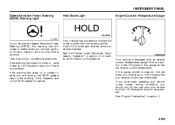
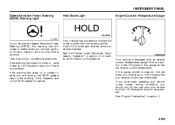
...SUZUKI dealer for additional information on this feature. If the HOLD mode light flashes, have been operating your vehicle under "Automatic Transmission Operation" in the ON position, this gauge shows the engine coolant temperature.
See "Hold... INSTRUMENT PANEL
Speed Sensitive Power Steering (SSPS) Warning Light Hold Mode Light Engine Coolant Temperature Gauge
N5U3003A
If your vehicle ...
Owner's Manual - Page 103


...; Driving on the center of compact discs bearing the mark (A). Please bring the unit to hold the compact disc
52D275
To remove a compact disc from its storage case, press down on...edges.
3-29 No other discs can be possible.
Removing the disc Proper way to an authorized SUZUKI dealer. INSTRUMENT PANEL
See "Tire pressure Monitoring System" in the event that trouble arises, never open...
Owner's Manual - Page 106


... a few seconds, and then go to a station, play . Stored stations will flash on display in the desired station. 4) Press and hold this button until "TRE" appears on the display. Preset station buttons (7): Setting Preset Stations Up to 36 stations (six FM1, six FM2, six FM-A and six AM1, six AM2, six AM-A), can...
Owner's Manual - Page 110


...very humid. If the radio displays an error message, write it could be corrected, contact your SUZUKI dealer when reporting the problem. Plug the cell phone connector into the front auxiliary input jack. ... the head unit with an aux connector. 2) Turn the device on. 3) Press this button. Press and hold the sound button [in MP3/ WMA mode] The song title or other side of a cell phone's ...
Owner's Manual - Page 111


... CH2 CH3 (CDP) AM-A CH6 CH5 CH4
84Z025
FM2
FM-A
AM-2
AM-1
84Z027
Press and hold the Seek Button to turn the system on and off. Press this button to fast play. Seek Button RADIO MODE Press the Seek Button for a short time to search for a short time to go loud or soft enough.
Track01...
Owner's Manual - Page 117


...SUZUKI dealer when reporting the problem. If any other information of the following reasons: • It is not available, "No Info" will also accept cell phone connectors. If you press and hold this button...and Bit rate may not be compatible. When information is very hot. Press and hold the sound button. The default mode is parked. Scroll mode can however, connect an external audio ...
Similar Questions
Overheating 2007 Reno
just got 2007 reno head was done before i bought it now ouverheats sometymes then others it doesnt w...
just got 2007 reno head was done before i bought it now ouverheats sometymes then others it doesnt w...
(Posted by scootertrash1968 9 years ago)
What Does The Hold Button Mean On A 2006 Suzuki Reno
(Posted by djbolDz 10 years ago)
Hold Button
Just bought the 2005 Reno. There is a 'hold' button next to the stick shift... what the heck is it a...
Just bought the 2005 Reno. There is a 'hold' button next to the stick shift... what the heck is it a...
(Posted by mops91761 12 years ago)

