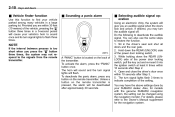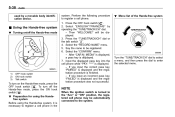2012 Subaru Impreza Support Question
Find answers below for this question about 2012 Subaru Impreza.Need a 2012 Subaru Impreza manual? We have 1 online manual for this item!
Question posted by bikpr5000 on December 9th, 2014
Valet Key Use
a friend is going to pick up my car at the airport and drive it home. is the valet key going to set off the alarm? if so, how do we disengage it?
Current Answers
Answer #1: Posted by TommyKervz on December 9th, 2014 10:33 PM
Read the the discussion below
http://www.subaruforester.org/vbulletin/f77/unlocking-door-valet-key-sets-off-alarm-374513/
Related Manual Pages
Similar Questions
Engine Oil Uses Subaru Impreza 2011
Wich engine oil uses Subaru Impreza 2011
Wich engine oil uses Subaru Impreza 2011
(Posted by etinoco30 7 years ago)
2011 Subaru Impreza Car Running Keys Locked Inside Spare Key Wont Open It
(Posted by finib 10 years ago)
The Security Light Won't Stop Blinking After Exiting The Car With The Key
(Posted by nancymaniaci1192 10 years ago)