2011 Subaru Legacy Support Question
Find answers below for this question about 2011 Subaru Legacy.Need a 2011 Subaru Legacy manual? We have 1 online manual for this item!
Question posted by loflajohnva on December 5th, 2013
How Do You Chang The Display On 2011 Legacy
The person who posted this question about this Subaru automobile did not include a detailed explanation. Please use the "Request More Information" button to the right if more details would help you to answer this question.
Current Answers
There are currently no answers that have been posted for this question.
Be the first to post an answer! Remember that you can earn up to 1,100 points for every answer you submit. The better the quality of your answer, the better chance it has to be accepted.
Be the first to post an answer! Remember that you can earn up to 1,100 points for every answer you submit. The better the quality of your answer, the better chance it has to be accepted.
Related Manual Pages
Owner's Manual - Page 99
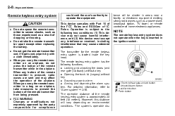
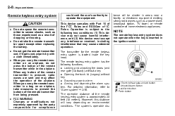
...gate unlock button : Unlock/disarm button : Lock/arm button A: Panic button Opening the trunk lid (Legacy) without a key . Sounding a panic alarm . The operable distance of dropping or throwing. . However...when replacing the battery. . Do not get the remote transmitter wet. FCC WARNING Changes or modifications not expressly approved by the party responsible for the remote keyless entry ...
Owner's Manual - Page 107


... Refer to Disarm the system. A SUBARU dealer can be changed as forced entry (only models with shock sensors (dealer option))...If the system was previously deactivated: The trip meter screen displays "AL on the remote transmitter. . NOTE
The alarm system... once, indicating that the engine hood (and the trunk lid (Legacy)) are locked. 5. Physical impact to "Disarming the system" F2...
Owner's Manual - Page 109


...using the remote transmitter. - Any door (including the rear gate (Outback) or the trunk (Legacy)) is opened. - Ignition switch is turned to the "ON" position.
& Valet mode
When...Outback), briefly press the " " button a second time within 5 seconds. ! To enter the valet mode, change the setting of your SUBARU dealer.
1) 2) LOCK ON
2. Emergency disarming If you choose the valet mode,...
Owner's Manual - Page 127


...you press the trip knob when the ignition switch is in the "ON" position. The display can be displayed when the ignition switch is in the "LOCK" or "Acc" position, the odometer/trip ... speed. Your vehicle's initial movement setting of shipment from the factory. . If you last set it to change the current setting, press the trip knob for at the time of the meter/gauge needles has been set ...
Owner's Manual - Page 128
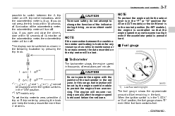
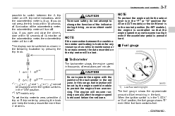
...such as vehicle maintenance or fuse replacement, the data recorded on the trip meter will be displayed when the ignition switch is pressed hard.
NOTE
If the connection between the A trip meter...if you do not attempt to protect the engine from overrevving. The display can be cut by the engine control module to change the function of the indicator during driving, as shown in the ...
Owner's Manual - Page 144


...dealer.
& Turn signal indicator
lights
These lights show " " on the trip meter display. " The display can be displayed when the ignition switch is not possible to the "ON" position and turns off after... when the ignition switch is turned to change the current setting, press the trip knob for activation " shipment from the factory. . To change the setting of the turn it again to...
Owner's Manual - Page 159


... and the transmission is turned to the "OFF" position, the display setting returns to the on the display in the "R" (reverse) position, the rear view camera automatically displays the rear view image behind the vehicle on mode as non-operational. Language mode change The language mode of the captions on the rear view image...
Owner's Manual - Page 168
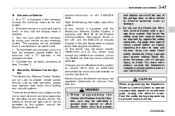
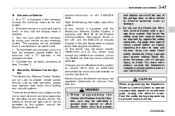
...Control System can be programmed for 9 seconds until the display reads a direction. 3. and the RSS-210 of one desired device. Changes and modifications to activate remote control devices such as ...Compass calibration 1. Using a garage door opener without these safety standards. Its operation is displayed in Canada. HomeLink® and the HomeLink® house are three HomeLink®...
Owner's Manual - Page 183


... other than the "OFF" button, rear window defogger button and temperature control buttons during FULL AUTO mode operation, the indicator light "FULL" on the display illuminates. To change the system back to the FULL AUTO mode, press the "AUTO" button. ! AUTO button FULL AUTO mode operation:
you operate any of the temperature...
Owner's Manual - Page 198
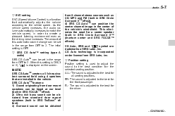
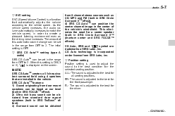
...a center speaker (built in the range from SRS Labs, inc. ! When this automatic volume change can be set in SRS Circle Surround II TM phantom center and SRS FOCUSTM effects). " symbol...adjust the sound to the vehicle speed. The amount of the vehicle's windshield. FR: The sound is displayed on the screen. SRS CS AutoTM features: 1) Sound originating from door mount speakers can be heard ...
Owner's Manual - Page 199
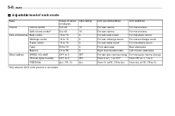
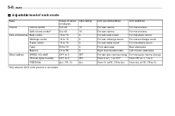
...control Fader Balance Other settings SPEED VOLUME CS Auto (type A audio) POSITION *Only when an AUX audio product is connected. 5-8
Audio
& Adjustable level of levels (displayed) 0 to 40 0 to 40 −8 to +8 −8 to +8 −8 to +8 R9 to F9 L9 to R9 OFF to 2 OFF to ... Left channel attenuated From OFF to 1, 1 to 2 From ALL to FR, FR to FL
For less auto volume change For more auto volume...
Owner's Manual - Page 201
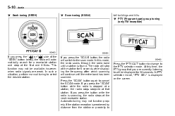
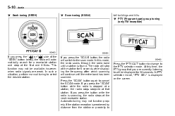
...
If you press the "SCAN" button, the radio will continue until a station is displayed on the screen. This function may not function properly if the station reception is stopped at... or proximity to
Press the "PTY/CAT" button to change to the scan mode. Automatic tuning may not be displayed for 5 seconds while displaying the frequency, after which scanning will switch to the PTY...
Owner's Manual - Page 202
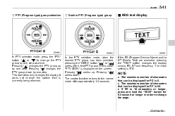
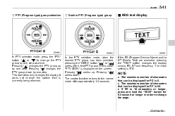
... " " seeks up by one step. Audio
5-11
! If the PS (Program Service Name) and/or RT (Radio Text) are available, pressing the "TEXT" button changes the display among PS, RT and frequency. NOTE
. In this case, "PTY SEEK" is "PS".
PTY (Program type) group selection
! In the PTY selection mode, when the...
Owner's Manual - Page 206


...are problems with tall trees that block the signal (10 m or more), for example on the audio display by the repeater station network. If you are driving next to turn on a mountain road where the ... with the reception of XMTM satellite radio signals.
& Band selection
& Displaying satellite radio ID of tuner
When you activate satellite radio, you drive under a bridge . NOTE
For Sirius...
Owner's Manual - Page 208


... scans only channels in the category search mode, the radio turns to stop at the station for 5 seconds while displaying the channel number, after approximately 10 seconds. ! The control function returns to the high end. Press the "SCAN...category. In
Preset buttons
- CONTINUED - Audio
5-17
! Category selection
pressing the "FOLDER" button " " changes the category up by one step.
Owner's Manual - Page 209
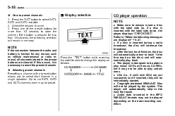
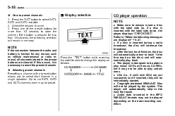
... The player is broken for any reason such as follows: Audio data recorded in memory.
& Display selection
CD player operation
NOTE
. 5-18
Audio
! The player will interrupt the broadcast. .... but it is inserted during a radio broadcast, the disc will automatically skip to change the display as vehicle maintenance or radio removal, all channels stored in a single operation. Press ...
Owner's Manual - Page 216
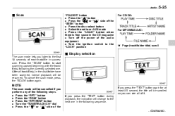
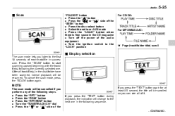
... so you press the "TEXT" button again for at least 0.5 second, the title will change to start scanning upward beginning with the track/ file(s) following the currently selected one in the...Press the "LOAD" button when there is free space in succession.
Page (track/folder title) scroll
& Display selection
The scan mode lets you perform any of each track/file in the CD magazine . Turn the...
Owner's Manual - Page 219
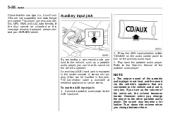
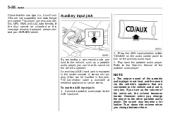
... in the center console. The connection cable is equipped in this message remains displayed, please contact your SUBARU dealer. Connect a portable audio player to turn up the...player, you turn on the auxiliary audio input. 3. NOTE
. Turn down the volume when you change between them.
Auxiliary input jack
By connecting a commercial audio product to the vehicle audio set ,...
Owner's Manual - Page 222
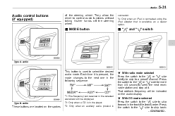
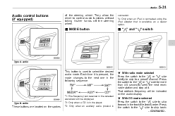
...& MODE button
& " " and " " switch
Type A audio
This button is pressed, the mode changes to the next one in the following sequence. That station's frequency will be indicated on the spokes
*1: ...The frequency last received in the selected waveband will be displayed. *2: Only when a CD is in the track/file (track) order. Press the switch to...
Owner's Manual - Page 252
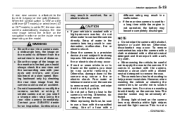
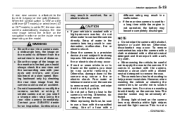
... a washing brush directly on the camera lens may be careful not to the trunk lid (Legacy) or rear gate (Outback). The monitor screen may develop white light stripes around the light ...coating to the camera or wiring. Otherwise, damage done to "R", the rear view camera automatically displays the rear view image behind the vehicle on the navigation monitor or on the inside mirror depending...

