2011 Subaru Impreza Support Question
Find answers below for this question about 2011 Subaru Impreza.Need a 2011 Subaru Impreza manual? We have 1 online manual for this item!
Question posted by kewkk on May 19th, 2014
How To Set Voice Guidance Volume Impreza
The person who posted this question about this Subaru automobile did not include a detailed explanation. Please use the "Request More Information" button to the right if more details would help you to answer this question.
Current Answers
There are currently no answers that have been posted for this question.
Be the first to post an answer! Remember that you can earn up to 1,100 points for every answer you submit. The better the quality of your answer, the better chance it has to be accepted.
Be the first to post an answer! Remember that you can earn up to 1,100 points for every answer you submit. The better the quality of your answer, the better chance it has to be accepted.
Related Manual Pages
Owner's Manual - Page 27
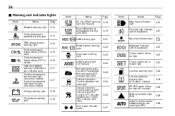
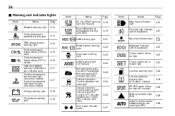
... High beam indicator light Front fog light indicator light (if equipped) Security indicator light Headlight indicator light (if equipped) Cruise control indicator light Cruise control set indicator light Low fuel warning light Low tire pressure warning light (U.S.-spec.
Owner's Manual - Page 29


...-operation ON/OFF
Operation Operation Operation ON
2-8 2-11 2-7 7-12
Operation for 15 minutes/ Operation for details. Item Alarm system Function Alarm system Possible settings Operation/Non-operation Default setting Operation 30 seconds Non-operation Non-operation OFF Page 2-16 2-18 2-20 2-19 2-16
Monitoring start delay time (after closure of the functions...
Owner's Manual - Page 30
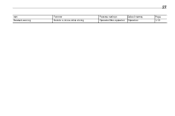
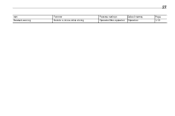
27
Item Seatbelt warning Function Sounds a chime while driving Possible settings Operation/Non-operation Default setting Operation Page 1-12
Owner's Manual - Page 62
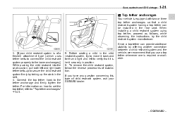
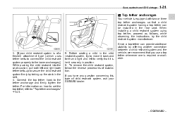
... tether anchorages" F1-31.
5. If you use a top tether whenever one is required or available.
3. [If your SUBARU dealer.
- CONTINUED - For information on how to set the top tether, refer to the tether anchorage and firmly tighten the tether. When installing a child restraint system using top tether, proceed as follows, while...
Owner's Manual - Page 75
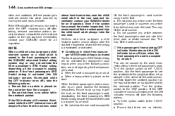
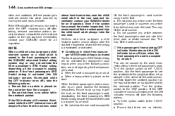
..., observe the following actions. . This may not activate the front passenger's SRS frontal airbag depending on the occupant's seating posture. Ask the front passenger to set the seatback to do so may lift the seat cushion. . If the OFF indicator remains illuminated while the ON indicator remains off after taking relevant...
Owner's Manual - Page 93
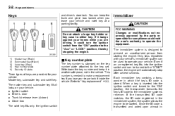
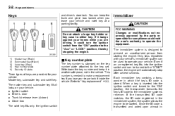
... key (Black) Submaster key (Black) Valet key (Gray) Key number plate Security ID plate
& Key number plate
The key number is needed to the key set. Only keys registered with your vehicle: Master key, submaster key and valet key.
Glove box The valet key fits only the ignition switch When a key...
Owner's Manual - Page 188
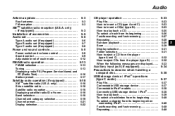
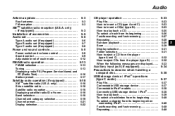
... (if equipped) ...XM satellite radio (U.S.A. only - if equipped)...Installation of accessories...Audio set ...Type A audio set (if equipped) ...Type B audio set (if equipped) ...Type C audio set (if equipped) ...
5-3 5-5 5-5
5-6 5-7 5-8
5
Power and sound controls ...
5-9
Power switch and volume control ...5-9 Sound control ...5-9 Adjustable level of tuner ...Band selection ...Channel and...
Owner's Manual - Page 189
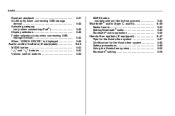
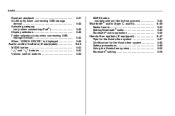
...42 5-42
MUTE button (models without Hands-free system)...
5-45
Bluetooth® audio (type C audio)...Media format ...Setting Bluetooth® audio...Bluetooth® audio operation ...
5-45
5-45 5-45 5-46
Hands-free system (if equipped) ...Using the Hands-free system ...Bluetooth® setting ...
5-47
5-47 5-48 5-49 5-50 5-59
Audio control buttons (if equipped)...MODE button ..." " and " "...
Owner's Manual - Page 197
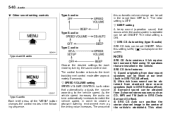
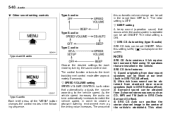
... field using 10 speakers that are installed in the center of the vehicle's windshield. When " is displayed on the this automatic volume change can be set ON/OFF. This elimi- The initial setting is operated can be obtained from OFF to the vehicle speed. Type B audio:
Type C audio:
Type A and B audio
NOTE
Choose...
Owner's Manual - Page 199
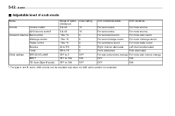
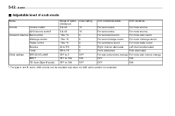
... +8 −8 to +8 −8 to +8 L9 to R9 R9 to F9 OFF to 2 OFF to ON OFF to ON Initial setting 15 15 0 0 0 0 0 OFF ON OFF Turn counterclockwise For less volume For less volume For less bass sound For less midrange sound For less treble sound Right channel attenuated Front attenuated OFF OFF Turn...
Owner's Manual - Page 222
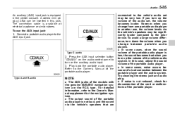
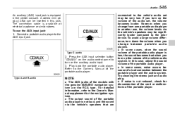
... AUX jacks of the portable audio player. . However, when you change from one portable audio player to the vehicle audio set , the volume becomes louder. In some cases, when the sound volume of the portable audio player is not loud, and the sound via the vehicle's speakers may be very low. If noise...
Owner's Manual - Page 232
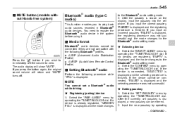
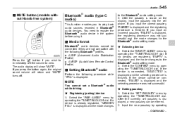
.../Video Remote Control Profile)
to the Bluetooth® audio setting mode. ! If you wish to immediately cut the volume to register the Bluetooth® audio device in the system...not successful and the mode changes to the Bluetooth® audio setting mode. 2. You need to zero. If you press the button again, the original sound volume will show "MUTE". Input the new passkey by operating
- ...
Owner's Manual - Page 235
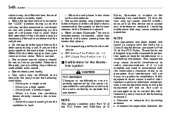
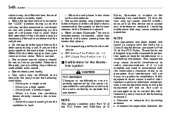
... harmful interference to hear your voice and vice versa. HFP (Hands Free Profile): Ver. 1.0 . Reorient or relocate the receiving antenna. . The receiver sound volume should be set as low as the other ...cell phone that operation of the cell phone may be necessary if the call . 5-48
Audio
volume may be different from those of cell phones currently used . Do not speak at the same...
Owner's Manual - Page 239
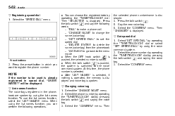
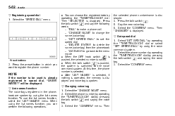
... switch words. - "DIAL" to make a phone call - "CHANGE NAME" to change the name (voice tag) - "SET SPEED DIAL" to set the speed dial - "DELETE ENTRY" to delete the name (voice tag) from the phonebook - "GO BACK" to go back to the voice command system. After "LIST NAMES" is selected, if nothing is operated, the memory...
Owner's Manual - Page 241
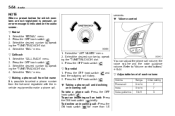
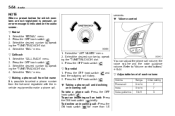
... on hold: Press briefly. Refer to 6 Initial setting 7 7 3
! Press the OFF hook switch 3. Select the "DIAL" menu. ! Volume control
You can adjust the phone call : Press... 2. Taking a phone call and declining an incoming call To take a phone call volume, the voice volume and the voice guidance volume.
hook switch To put an incoming call history. 2. Select the desired number by...
Owner's Manual - Page 243
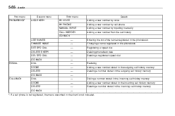
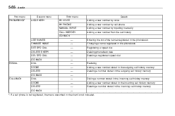
...
First menu PHONEBOOK*
Second menu ADD ENTRY
Third menu BY VOICE BY PHONE MANUAL INPUT CALL HISTORY GO BACK Adding a new number by voice
Details Adding a new number by cell phone Adding a new... call history memory Deleting a number stored in the incoming call history memory
LIST NAMES CHANGE NAME SET SPD DIAL DELETE ENTRY DEL SPD DIAL GO BACK REDIAL DIAL STORE DELETE GO BACK CALLBACK DIAL ...
Owner's Manual - Page 244
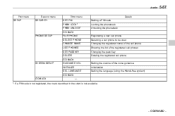
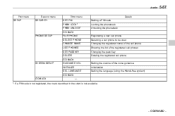
... cell phone Showing the list of the registered cell phones Changing the pass key Deleting the registered cell phone Setting the volume of the voice guidance Initialization Setting the language (using the Hands-free system)
SYSTEM SETUP
GUIDANCE VOL INITIALIZE SEL LANGUAGE GO BACK
GO BACK
-
*: If a PIN code is not registered, the menu described in...
Owner's Manual - Page 245
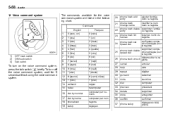
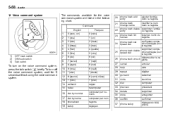
... command system
The commands available for 5 seconds without using the voice command system.
Command English 1 2 3 4 5 6 0 (zero, oh) 1 (one) 2 (two) 3 (three) 4 (four) 5 (five) 6 (six) 7 (seven) 8 (...phone book delete supprimer l'entrée entry du registre phone book list names phone book set speed dial lister les noms du registre configurer composition abrégée pour le registre
25...
Owner's Manual - Page 246
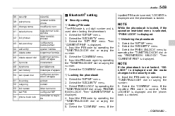
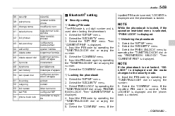
...UNLOCK" menu by operating the "TUNE/TRACK/CH" dial or say "PHONEBOOK LOCK". Select the "CONFIRM" menu. Setting PIN code The PIN code is a 4-digit number and is displayed. 4. Select the "SETUP" menu. 2.... phone list phones set pass key add entry delete entry delete speed dial by voice by operating the "TUNE/TRACK/CH" dial or say "PHONEBOOK UNLOCK". Security setting ! If the inputted...
Owner's Manual - Page 247
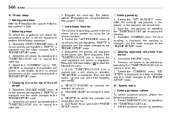
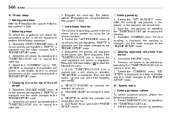
... is displayed and the mode changes to be entered. 2. List phones function The cell phone voice tags saved in -vehicle equipment, perform the following procedure. 1. Setting passkey 1. Set the guidance volume by operating the "TUNE/TRACK/CH" dial or saying the voice tag. 3. Select the "CONFIRM" menu. "SELECTED" is displayed, the selected cell phone is connected...

