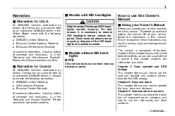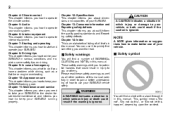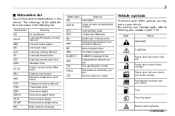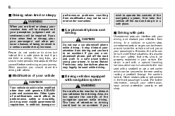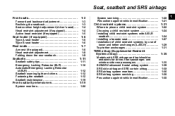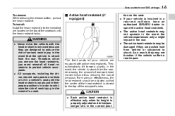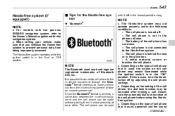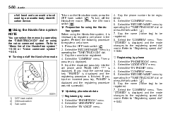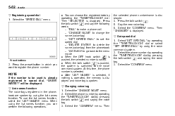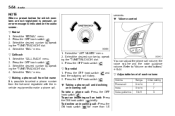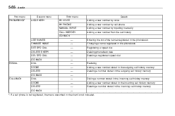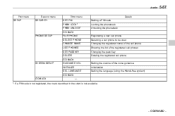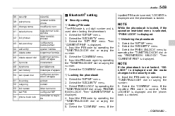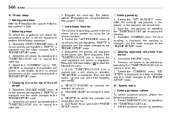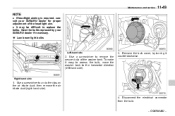2011 Subaru Impreza Support Question
Find answers below for this question about 2011 Subaru Impreza.Need a 2011 Subaru Impreza manual? We have 1 online manual for this item!
Question posted by afilma on July 26th, 2014
How Do You Access The By Voice Menu On A Subaru Impreza
The person who posted this question about this Subaru automobile did not include a detailed explanation. Please use the "Request More Information" button to the right if more details would help you to answer this question.
Current Answers
Related Manual Pages
Similar Questions
Cable Or Chains Made For He 2001 Impreza Outback Sport?
owners Manuel says do not use chains for my size tire p205/60r15 on my 2001 Impreza outback sport. d...
owners Manuel says do not use chains for my size tire p205/60r15 on my 2001 Impreza outback sport. d...
(Posted by Jchayes1980 7 years ago)
Engine Oil Uses Subaru Impreza 2011
Wich engine oil uses Subaru Impreza 2011
Wich engine oil uses Subaru Impreza 2011
(Posted by etinoco30 7 years ago)
95 Impreza Wont Come Out Of Park.
I have a 1995 impreza with the 2.2 ltr and I have a problem with it getting stuck in park. You can h...
I have a 1995 impreza with the 2.2 ltr and I have a problem with it getting stuck in park. You can h...
(Posted by Anonymous-145180 9 years ago)
2011 Subaru Impreza Car Running Keys Locked Inside Spare Key Wont Open It
(Posted by finib 10 years ago)