2002 Subaru Forester Support Question
Find answers below for this question about 2002 Subaru Forester.Need a 2002 Subaru Forester manual? We have 1 online manual for this item!
Question posted by relentlessepk on March 16th, 2013
Radio Security
My radio is displaying 'security'. How do i fix this problem
Current Answers
There are currently no answers that have been posted for this question.
Be the first to post an answer! Remember that you can earn up to 1,100 points for every answer you submit. The better the quality of your answer, the better chance it has to be accepted.
Be the first to post an answer! Remember that you can earn up to 1,100 points for every answer you submit. The better the quality of your answer, the better chance it has to be accepted.
Related Manual Pages
Owner's Manual - Page 11
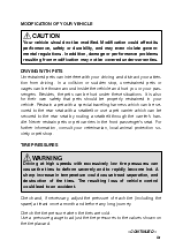
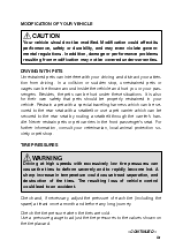
... harness which can be covered under these situations. In addition, damage or performance problems resulting from driving. For further information, consult your vehicle. Modification could lead to... of vehicle control could affect its performance, safety or durability, and may not be secured to an accident. Besides, the pets can cause the tires to deform severely and ...
Owner's Manual - Page 19
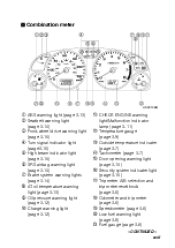
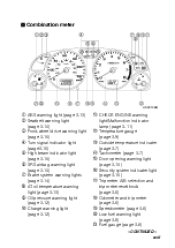
...W CHECK ENGINE warning E R T Y U I O P A S
light/Malfunction indicator lamp (page 3-11) Temperature gauge (page 3-9) Outside temperature indicater (page 3-7) Tachometer (page 3-7) Door opening warning light (page 3-15) Security system indicater light (page 3-15) Trip meter A/B selection and trip meter reset knob (page 3-6) Odometer and trip meter (page 3-6) Speedometer (page 3-6) Low fuel warning...
Owner's Manual - Page 86
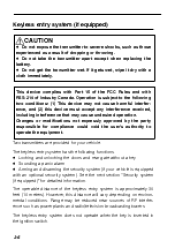
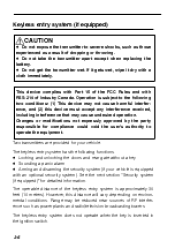
... and (2) this distance will vary depending on environmental conditions. If it gets wet, wipe it dry with an optional security system). Operation is inserted in the ignition switch.
2-6 D Do not take the transmitter apart except when replacing the battery... expose the transmitter to severe shocks, such as those experienced as power plants and radio/television broadcasting towers.
Owner's Manual - Page 161
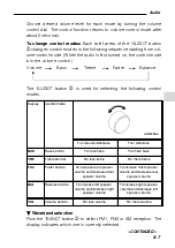
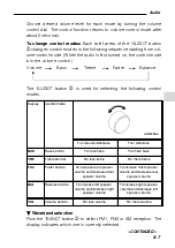
... mode. (When the radio is first turned on, the control mode is in the volume control.) Volume Bass Treble Fader Balance
The "AUDIO" button 2 is currently selected.
- CONTINUED -
5-7 To change control modes: Each brief press of the "AUDIO" button 2 changes control modes in the following control modes:
Display Control mode
HB5036BA
Turn...
Owner's Manual - Page 162
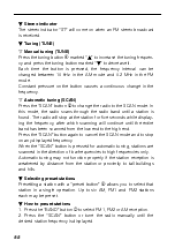
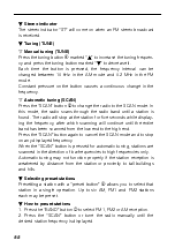
...in the direction of low frequencies to stop at the station for five seconds while displaying the frequency, after which scanning will come on when an FM stereo broadcast is .... The radio will stop on the button causes a continuous change the radio to preset stations 1. B How to the SCAN mode. Each time the button is displayed.
5-8 Constant pressure on any displayed frequency. ...
Owner's Manual - Page 166


...CD" indicator will come on, and the track number will appear on the display and the CD player will be played continuously. Press the "❚AA" ... the beginning of the current track. B Repeat Press the "RPT" button O while a song is pressed during a radio broadcast, the disc will automatically pull the disc into position. The "RPT" indicator will come on and playback will automatically...
Owner's Manual - Page 167
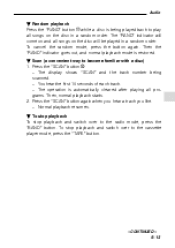
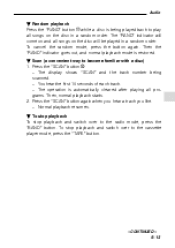
...player mode, press the "TAPE" button.
- CONTINUED -
5-13 Press the "SCAN" button A. - The display shows "SCAN" and the track number being played back to play all programs. Then, normal playback starts. 2. ...B To stop playback To stop playback and switch over to the radio mode, press the "BAND" button. Then the "RAND" indicator goes out, and normal playback...
Owner's Manual - Page 168
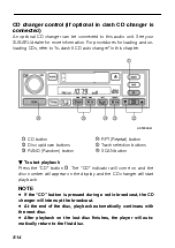
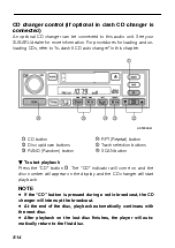
... the end of the disc, playback automatically continues with the next disc. D After playback on the display and the CD changer will start playback Press the "CD" button S. The "CD" indicator will come..., refer to "In-dash 6 CD auto changer" in dash CD changer is pressed during a radio broadcast, the CD changer will interrupt the broadcast. CD changer control (If optional in this audio unit.
Owner's Manual - Page 170
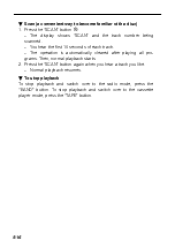
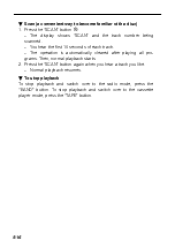
... the radio mode, press the "BAND" button. B Scan (a convenient way to the cassette player mode, press the "TAPE" button.
5-16 Press the "SCAN" button again when you hear a track you like. - Normal playback resumes. To stop playback and switch over to become familiar with a disc) 1. Press the "SCAN" button J. - The display shows...
Owner's Manual - Page 172
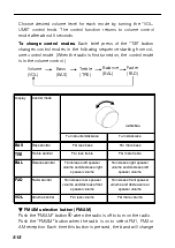
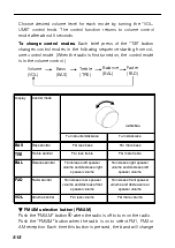
... control mode. (When the radio is first turned on, the control mode is in the volume control.) Volume (VOL) Bass (BAS) Treble (TRE) Balance (BAL) Fader (FAD)
Display
Control mode
HB5036BA
Turn counterclockwise
...B FM/AM selection button (FM/AM) Push the "FM/AM" button 4 when the radio is on the radio. The control function returns to turn on to select FM1, FM2 or AM reception. Choose ...
Owner's Manual - Page 173
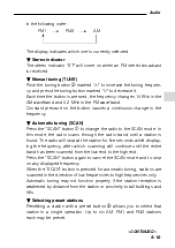
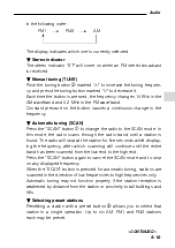
... a station is found. When the "SCAN" button is pressed for five seconds while displaying the frequency, after which one is currently selected. B Stereo indicator The stereo indicator "ST" will come on the button causes a continuous change the radio to decrease it. Press the "SCAN" button again to cancel the SCAN mode and...
Owner's Manual - Page 174


...
Q Repeat/Random button W Track selection buttons Press one of the station will remain in the preset buttons are cleared. If the button is displayed. 3. Press the "SCAN" button 1 or tune the radio manually until the desired station frequency is pressed for less than 2 seconds, the preceding selection will flash once on the...
Owner's Manual - Page 181
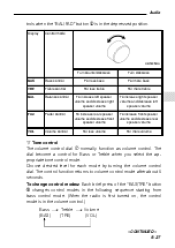
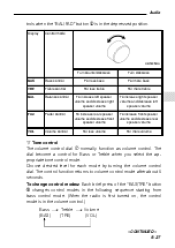
...BAS/TRE" button
8 changes control modes in the following sequence starting from
bass control mode. (When the radio is first turned on, the control mode is in the volume control.) Bass (BAS) Treble (TRE)...dial. Audio
trols when the "BAL/FAD" button 6 is in the depressed position. Display Control mode
HB5036BA
Turn counterclockwise BAS TRE BAL Bass control Treble control Balance control For ...
Owner's Manual - Page 183


... by distance from the low end to the high end. Continue this mode, the radio scans through the radio band until a station is turned, the frequency changes 10 kHz in the AM waveband...mode and to stop at the station for five seconds while displaying the frequency, after which scanning will operate and stop automatically on any displayed frequency. n Seek tuning Turn the tuning knob 4 and...
Owner's Manual - Page 184


... desired station frequency is broken for any reason such as vehicle maintenance or radio removal, all stations stored in a single operation. The frequency of the preset buttons 5 for less than 1.5 seconds, the preceding selection will flash once on the display at least 1.5 seconds to store the frequency. If this time. Up to...
Owner's Manual - Page 193
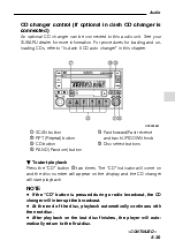
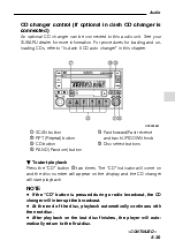
...optional CD changer can be connected to "In-dash 6 CD auto changer" in dash CD changer is pressed during a radio broadcast, the CD changer will start playback Press the "CD" button Z two times. HS5004EB
K L Z X
SCAN...control (If optional in this audio unit.
D After playback on the display and the CD changer will interrupt the broadcast. See your SUBARU dealer for loading and unloading CDs,...
Owner's Manual - Page 195


...the first track on the disc in a random order. Press the "SCAN" button K. - The display shows "SCAN" and the track number being played back to play all programs. Then, normal playback starts...goes out, and normal playback mode is restored. Release the knob to stop playback and switch over to the radio mode, press the "BAND" button. B Repeat Press the "RPT" button L while a song is ...
Owner's Manual - Page 209
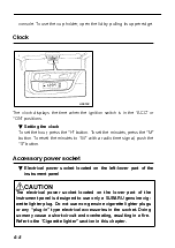
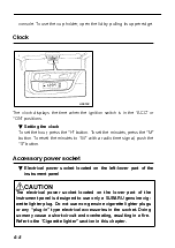
... minutes to use non-genuine cigarette lighter plugs or any "plug-in" type electrical accessories in the "ACC" or "ON" positions.
Clock
HS0103
The clock displays the time when the ignition switch is designed to "00" with a radio time signal, push the "S" button.
Owner's Manual - Page 271


... not exceed 100 lb. (45 kg). Before operating the vehicle, make sure that the attachment is securely fixed to carry cargo.
Avoid rapid starts, hard cornering and abrupt stops. n To remove the crossbar ... roof will be removed when you do not use the roof to the cross bars. Always secure the luggage with the weight of gravity is designed to the roof and create a safety hazard...
Owner's Manual - Page 282
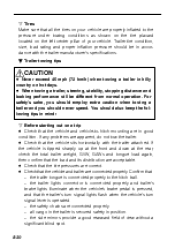
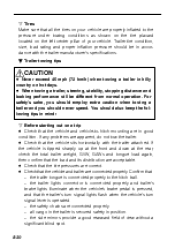
... trailer is secured safety in mind: n Before starting out on a trip D Check that the vehicle and trailer are apparent, do not tow the trailer. Trailer tire condition, size, load rating and proper inflation pressure should be different from normal operation. D Check that the tire pressures are correct. If any problems are connected...
Similar Questions
Security Light Flashes
dashboard security light flashes when 2008 frorester subaru is locked remotely. Is it normal>
dashboard security light flashes when 2008 frorester subaru is locked remotely. Is it normal>
(Posted by lebow 9 years ago)
'02 Forester, 87,500 Miles. Will They Fix Clock, Door Locks W/out Charge? Than
one rear door won't open from inside -- safety issue?
one rear door won't open from inside -- safety issue?
(Posted by joeldvrstc 11 years ago)
2002 Forester - New Radio - No Panel Lights
I recently replaced the radio in my forester. Everything works fine except the dashboard panel no lo...
I recently replaced the radio in my forester. Everything works fine except the dashboard panel no lo...
(Posted by dewise 11 years ago)
How Do You Set The Radio Stations In A 2004 Forester?
(Posted by gbmanor 11 years ago)

