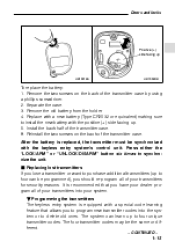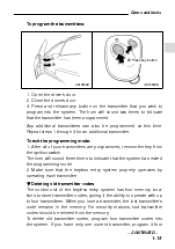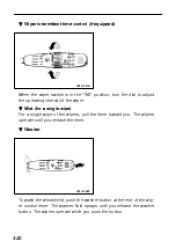1999 Subaru Legacy Support Question
Find answers below for this question about 1999 Subaru Legacy.Need a 1999 Subaru Legacy manual? We have 1 online manual for this item!
Question posted by tabbycat425 on June 1st, 2014
Button For Hatchback
My outbsck id actually a 99 outback legacy and I can not find the button to pop the hacthback and the key i have does not work.
Current Answers
Related Manual Pages
Similar Questions
Where Is The Main Fuse Box Relay 99 Subaru Legacy
(Posted by pammzxcv1 9 years ago)
How To Unlock Seat Belt Retractor 99 Subaru Legacy
(Posted by dhruvha 10 years ago)
My 99 Subaru Legacy Makes A Loud Noise When You Turn The Key But Doesn't Start
i already changed the fuel filter and the spark plugsand checked the alternator so whats wrong pleas...
i already changed the fuel filter and the spark plugsand checked the alternator so whats wrong pleas...
(Posted by marygomez 10 years ago)
Installing Used 1999 Subaru Outback Legacy Hatchback Door
Where are the connections for the wiring located so I can remove the old broken door and install the...
Where are the connections for the wiring located so I can remove the old broken door and install the...
(Posted by lexcrescent 11 years ago)