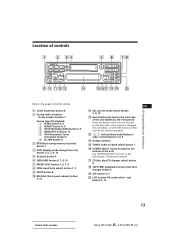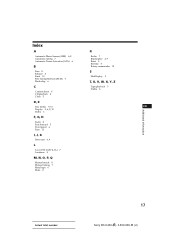Sony XR-C400 Support Question
Find answers below for this question about Sony XR-C400 - Fm/am Cassette Car Stereo.Need a Sony XR-C400 manual? We have 4 online manuals for this item!
Question posted by marcozavala on February 28th, 2017
Bloothoot Connection
Hi, can i connect a bloothot control to this unit?
Current Answers
Related Sony XR-C400 Manual Pages
Similar Questions
No Reset Button ? How Can I Reset Car Stereo After I Change The Battery?
No reset button ? How can I reset car stereo after I change the battery?
No reset button ? How can I reset car stereo after I change the battery?
(Posted by Terriweigle 4 years ago)
How To Uninstall A Sony Cdx-gt420u Car Stereo Manual
(Posted by benAr 9 years ago)
Wiring Diagram For Sony Cdx L350 Car Stereo Please
need wiring diagram for a sony cdx l350 car stereo
need wiring diagram for a sony cdx l350 car stereo
(Posted by STJBLACKJEEP 10 years ago)
How To Connect The Wiring Sony Xav-60 Car Stereo
(Posted by rojaslougan 10 years ago)
My Car Stereo Wont Turn On At All
my car stereo was playing fine and then i open the passanger side door and stereo was still playing ...
my car stereo was playing fine and then i open the passanger side door and stereo was still playing ...
(Posted by aguilarjuan2012 11 years ago)