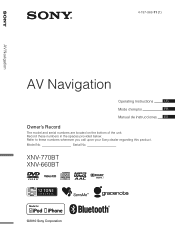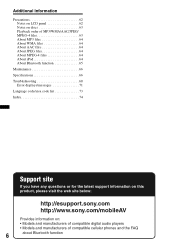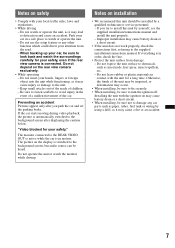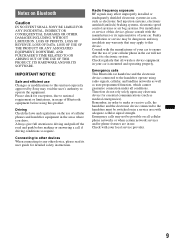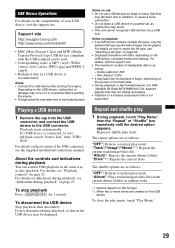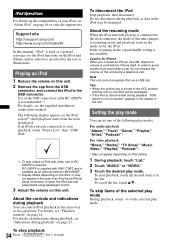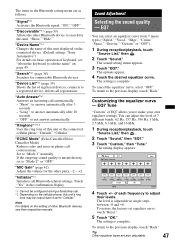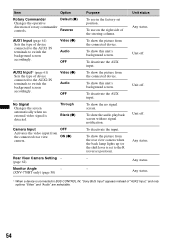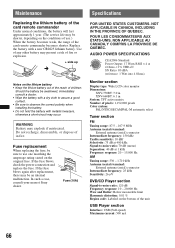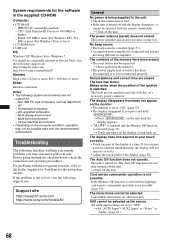Sony XNV-660BT Support Question
Find answers below for this question about Sony XNV-660BT - 6.1" Av Navigation.Need a Sony XNV-660BT manual? We have 3 online manuals for this item!
Question posted by stevenmolina4 on April 11th, 2013
Wire Diagram For Sony Xplod Cdx Ft-310th
Current Answers
Answer #1: Posted by tintinb on April 11th, 2013 9:11 PM
If you have more questions, please don't hesitate to ask here at HelpOwl. Experts here are always willing to answer your questions to the best of our knowledge and expertise.
Regards,
Tintin
Related Sony XNV-660BT Manual Pages
Similar Questions
need wiring diagram for a sony cdx l350 car stereo
Very little description in the manual, saying that some cars will not read it well and can be left u...