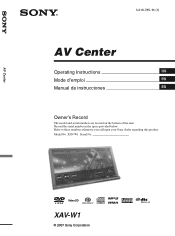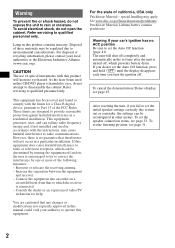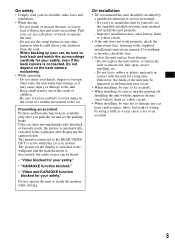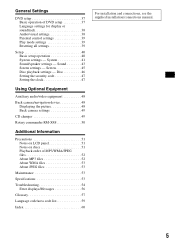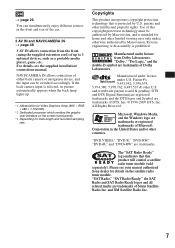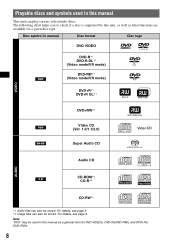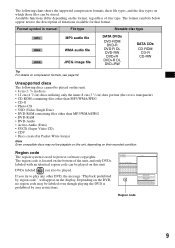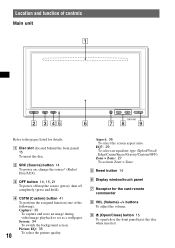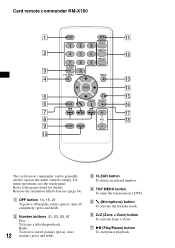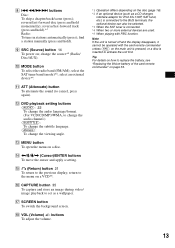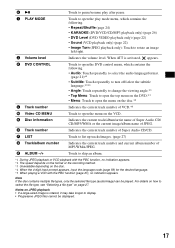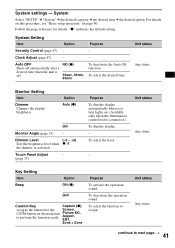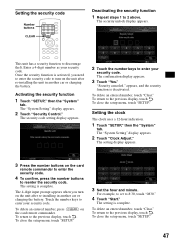Sony XAVW1 Support Question
Find answers below for this question about Sony XAVW1 - XAV W1 - DVD Player.Need a Sony XAVW1 manual? We have 1 online manual for this item!
Question posted by rael1020 on July 5th, 2015
Code Security For Sony Model Xav-w1
Last year I bought a used car it has a radius Sony xav-w1.el medium model car battery problem, they changed the battery and when checked the radio to turn it I get a message that I have to enter a security code 4 star, I do not have that code since I bought the car used and the person can not get conseguirla..Que can do some form of power will erase the code or use any general code, I hope you can help me ..
Current Answers
Answer #1: Posted by TommyKervz on July 6th, 2015 12:24 PM
Please follow the instructions on the link below to reset security code on your Sony Model Xav-w1
http://www.justanswer.com/car-electronics/5td06-hi-need-security-code-sony-xav-w1-please.html#
Related Sony XAVW1 Manual Pages
Similar Questions
Touch Screen Broken?
My stereo is xavw1 is broke the panel touch sceen this part is change O this part is compatible with...
My stereo is xavw1 is broke the panel touch sceen this part is change O this part is compatible with...
(Posted by intrepit98 8 years ago)
Sony Xav-w1, Front Buttons Eject Etc Not Working, Please Help?
(Posted by 4200peck 9 years ago)
How Can I Get A Diagram Of How To Put A Sony Xav-w1 Back Together.
Cant work out where the hook goes. If any one knows would love to know
Cant work out where the hook goes. If any one knows would love to know
(Posted by bezzina 11 years ago)