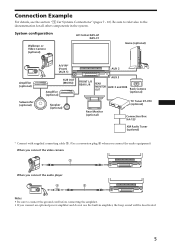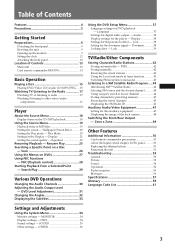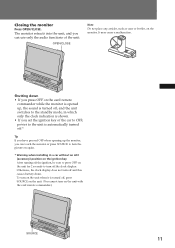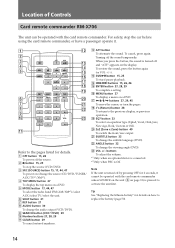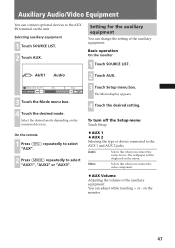Sony XAV C1 Support Question
Find answers below for this question about Sony XAV C1 - XAV C1 - DVD Player.Need a Sony XAV C1 manual? We have 2 online manuals for this item!
Question posted by buckcommander16 on May 3rd, 2011
No Picture/sound
What is wrong with my radio? it will flip up and down when its supposed to, but nothing appears on the screen and none of the buttons on the faceplate light up. it will even beep when i touch the screen and it will take and eject cds. the backlight on the sceen comes on, but it remains black
Current Answers
Related Sony XAV C1 Manual Pages
Similar Questions
Sony Xav Dash 622 Cd Dvd Player How To Reset My Password
(Posted by as9465119494 1 year ago)
What File Do I Save At When Making A Dvd To Play In This System
Hi I have a Sony xav-c1 dvd player and want to make my own DVDs to play in it I have tried many diff...
Hi I have a Sony xav-c1 dvd player and want to make my own DVDs to play in it I have tried many diff...
(Posted by marshallsmithers 10 years ago)
Dvd Player Sony Mv101
How can I chose a radio frequency to listen my DVD player sony mv101 in the car stero?
How can I chose a radio frequency to listen my DVD player sony mv101 in the car stero?
(Posted by beba2301 12 years ago)