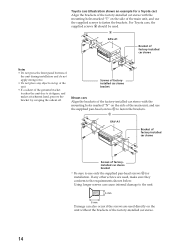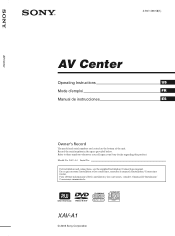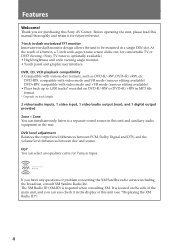Sony XAV-A1 Support Question
Find answers below for this question about Sony XAV-A1 - Av Center.Need a Sony XAV-A1 manual? We have 3 online manuals for this item!
Question posted by Aleurban on May 2nd, 2012
I Need To Buy The Harness Sony Xav-a1 2005 !! How Much You Want For It?
I NEED TO BUY THE HARNESS Sony XAV-A1 2005 !! HOW MUCH YOU WANT FOR IT?
Current Answers
Related Sony XAV-A1 Manual Pages
Similar Questions
Need Remote For Xav-622
Hi,My sony XAV-622 is working fine with AUX in. But i am unable to change radio frequency as its scr...
Hi,My sony XAV-622 is working fine with AUX in. But i am unable to change radio frequency as its scr...
(Posted by RAVIR1531 1 year ago)
Power Wiring Harness
I lost the plug to the unit itself for power and I don't even know if it works could you please guid...
I lost the plug to the unit itself for power and I don't even know if it works could you please guid...
(Posted by Chaddychaddy0 3 years ago)
Where Do You Get A Wiring Harness For A 2005 Scion?
I need a wiring harness that will convert Scion's wiring to be compatable with this Sony unit
I need a wiring harness that will convert Scion's wiring to be compatable with this Sony unit
(Posted by jdlohr55 11 years ago)
Need Face Plate
iam missing the face plate for sony xav-a1 does any one knows where i can find one.thanx.
iam missing the face plate for sony xav-a1 does any one knows where i can find one.thanx.
(Posted by alexslim66 12 years ago)