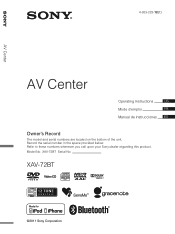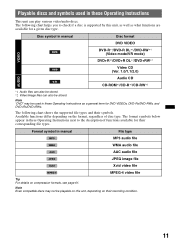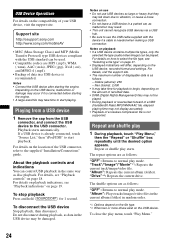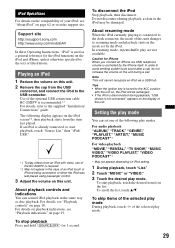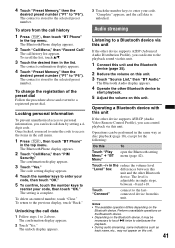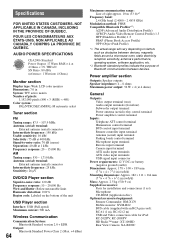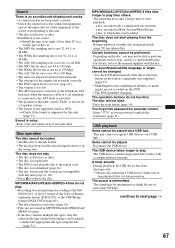Sony XAV-72BT Support Question
Find answers below for this question about Sony XAV-72BT.Need a Sony XAV-72BT manual? We have 2 online manuals for this item!
Question posted by mvikie111 on February 12th, 2017
Forget My Security Code
I have Sony xav 72 bt car audio system I forget my security codeHow to resetc my codePlease help
Current Answers
Answer #1: Posted by Odin on February 14th, 2017 6:40 PM
Sorry for your problems. It's likely the seller or Sony could help you upon verifying your ownership. For Sony, use the contact information here--https://www.contacthelp.com/sony/customer-service. Good luck!
Hope this is useful. Please don't forget to click the Accept This Answer button if you do accept it. My aim is to provide reliable helpful answers, not just a lot of them. See https://www.helpowl.com/profile/Odin.
Related Sony XAV-72BT Manual Pages
Similar Questions
How To Unlock Sony Double Din Xav 72 Bt Secruty Code
how to unlock sony double din xav 72 bt secruty code
how to unlock sony double din xav 72 bt secruty code
(Posted by Assifali007 5 years ago)
Bypass Security Code
New car battery installed today, car was purchased secondhand three years ago from dealership. I hav...
New car battery installed today, car was purchased secondhand three years ago from dealership. I hav...
(Posted by beksdarkcarnival 6 years ago)
I Need The 4 Digit Code To Unlock My Xav-60 Sony Car Stereo. Can Anyone Help
(Posted by akunLa 9 years ago)
Sony Xav-60 Code Help
please help me. every thing was working ok, but i don't know what happen and went off,now when the s...
please help me. every thing was working ok, but i don't know what happen and went off,now when the s...
(Posted by kwasiboamahfosu 10 years ago)
Decode Xav 72 Bt ?
how can i decode the security code if i forget the code ?
how can i decode the security code if i forget the code ?
(Posted by imranabubakar 12 years ago)