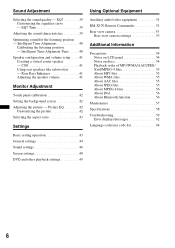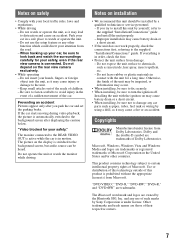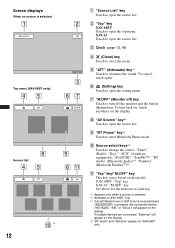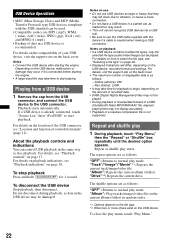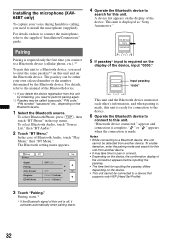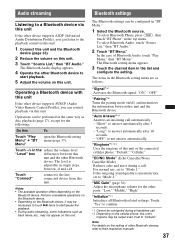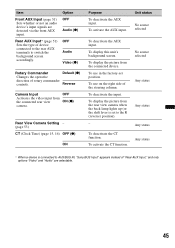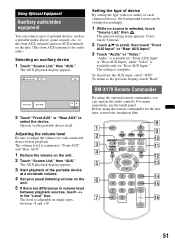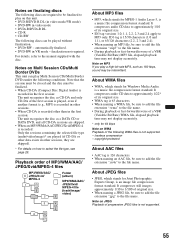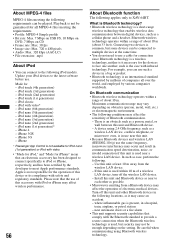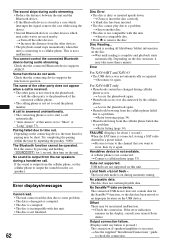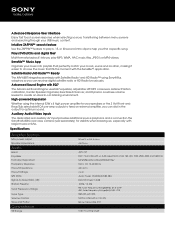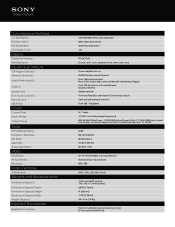Sony XAV-64BT Support Question
Find answers below for this question about Sony XAV-64BT.Need a Sony XAV-64BT manual? We have 4 online manuals for this item!
Question posted by chefarvind on April 22nd, 2014
Phonebook Syn With Windows Phone
Pls help me to connect window phone contact syn to xav - 64 bt.
Current Answers
Answer #1: Posted by StLFanMan on April 22nd, 2014 12:19 PM
This link should help you with setup/compatibility of your Bluetooth-enabled phone to the stereo:
http://esupport.sony.com/US/p/support-info.pl?info_id=1432&mdl=XAV64BT
Related Sony XAV-64BT Manual Pages
Similar Questions
How Do I Mirror Link My Lg Stylo 5 To My Sony Xav 64bt?
I can't figure out how to mirror link my phone so I can watch you tube videos to my sony xav 64bt?
I can't figure out how to mirror link my phone so I can watch you tube videos to my sony xav 64bt?
(Posted by nikkipiebaby 3 years ago)
How To Unlock Sony Double Din Xav 72 Bt Secruty Code
how to unlock sony double din xav 72 bt secruty code
how to unlock sony double din xav 72 bt secruty code
(Posted by Assifali007 5 years ago)
I Don't Have A Emergency Brake Wire On My Sony Xav 64 B How To Disable It Where
I don't have an emergency brake wire on the back of my stereo been fighting this for about a month n...
I don't have an emergency brake wire on the back of my stereo been fighting this for about a month n...
(Posted by stevenlawrence23 8 years ago)
Decode Xav 72 Bt ?
how can i decode the security code if i forget the code ?
how can i decode the security code if i forget the code ?
(Posted by imranabubakar 12 years ago)