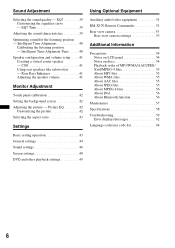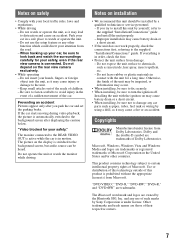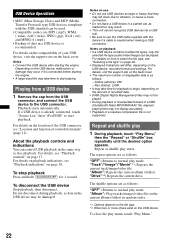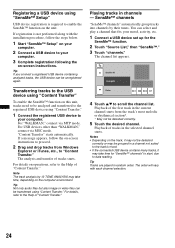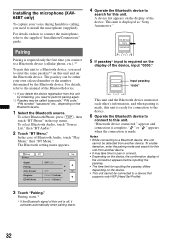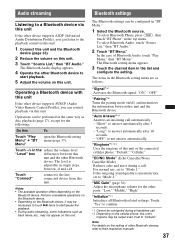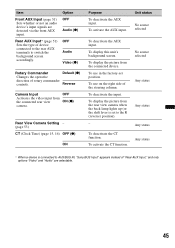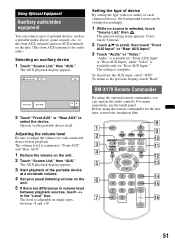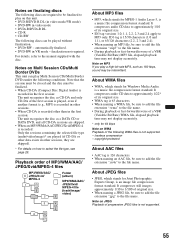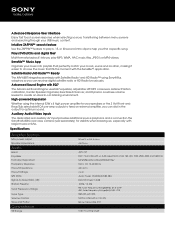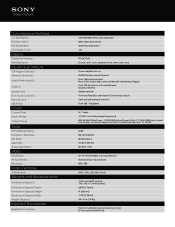Sony XAV-64BT Support Question
Find answers below for this question about Sony XAV-64BT.Need a Sony XAV-64BT manual? We have 4 online manuals for this item!
Question posted by gedunn on August 13th, 2015
Camera Wiring Diagram For He Installation Of A Camera
I cant find a wiring diagram to install a camera to my xav64bt
Current Answers
Answer #1: Posted by techyagent on August 13th, 2015 11:06 PM
Their is no wiriing diagram available but here is a video tutorial that might help you.
Please click here
Thanks
Techygirl
Related Sony XAV-64BT Manual Pages
Similar Questions
How Do I Mirror Link My Lg Stylo 5 To My Sony Xav 64bt?
I can't figure out how to mirror link my phone so I can watch you tube videos to my sony xav 64bt?
I can't figure out how to mirror link my phone so I can watch you tube videos to my sony xav 64bt?
(Posted by nikkipiebaby 3 years ago)
I Need Wiring Diagram For A Sony Mex-bt2600
need the wiring diagram for the sony mex bt200 to go into a vt commodore thanks
need the wiring diagram for the sony mex bt200 to go into a vt commodore thanks
(Posted by ryanreed15 10 years ago)
No Picture ?
When i connect my ipod to watch a movie i can only get sound-no picture. Is the unit capable of play...
When i connect my ipod to watch a movie i can only get sound-no picture. Is the unit capable of play...
(Posted by darrylg75314 11 years ago)
Wiring Diagram That Is It For Installing Colors Of Wires
installing stero wiring diagram
installing stero wiring diagram
(Posted by ledzeppvdog 12 years ago)