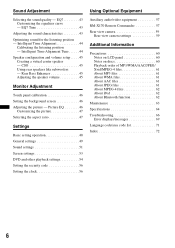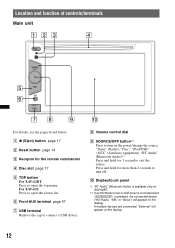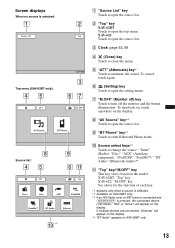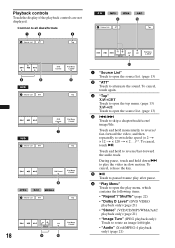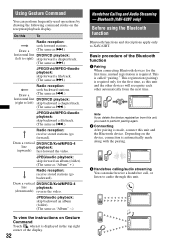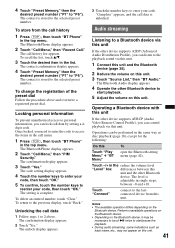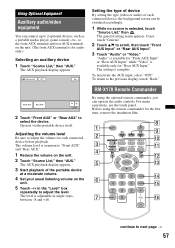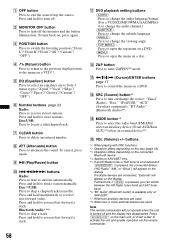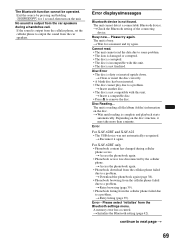Sony XAV-62BT Support Question
Find answers below for this question about Sony XAV-62BT.Need a Sony XAV-62BT manual? We have 2 online manuals for this item!
Question posted by twtdona on July 9th, 2014
How To Remove Restrictions From My Xav-62bt
The person who posted this question about this Sony product did not include a detailed explanation. Please use the "Request More Information" button to the right if more details would help you to answer this question.
Current Answers
Related Sony XAV-62BT Manual Pages
Similar Questions
How To Unlock My Sony Indash Xav-62bt
I just got this indash sony xav-62bt
I just got this indash sony xav-62bt
(Posted by Isrealmorris 6 years ago)
Xav-62bt
Hi i have my security unlock code and i cant go pass threw
Hi i have my security unlock code and i cant go pass threw
(Posted by Nasiralshiblawi 6 years ago)
How To Remove The Code Of The Auto Radium Sony Xav-62bt
I have a car radio Sony xav-62bt and it is blocked and I need your help I do not know how to remove ...
I have a car radio Sony xav-62bt and it is blocked and I need your help I do not know how to remove ...
(Posted by Laureanomoron 6 years ago)
Como Eliminar Codigo De Seguridad De Radio Sony Xav-62bt
como eliminar el codigo de seguridad de mi radio xav-62bt- si se perdio donde lo tenia anotado
como eliminar el codigo de seguridad de mi radio xav-62bt- si se perdio donde lo tenia anotado
(Posted by engave 10 years ago)
Xav-62bt Installation In A 2004 Kia Sedona
I just purchased an xav-62bt but i have no clue how to install it. I'm trying diy installation so i ...
I just purchased an xav-62bt but i have no clue how to install it. I'm trying diy installation so i ...
(Posted by mollywaldon1 10 years ago)