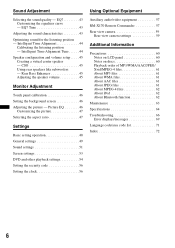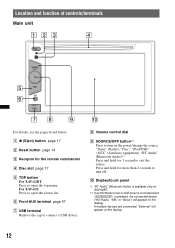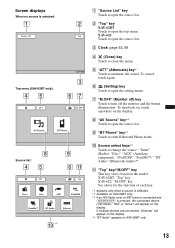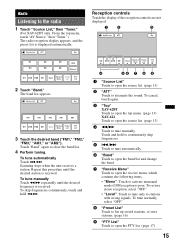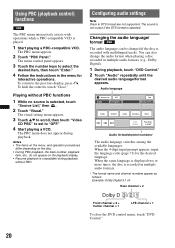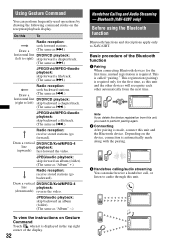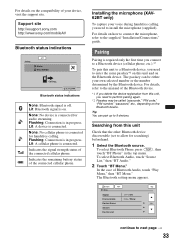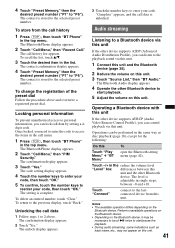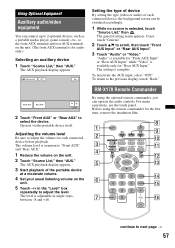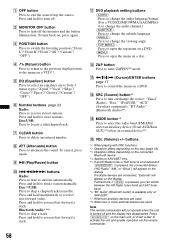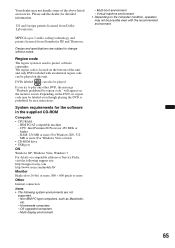Sony XAV-62BT Support Question
Find answers below for this question about Sony XAV-62BT.Need a Sony XAV-62BT manual? We have 2 online manuals for this item!
Question posted by Lowilliams564 on August 24th, 2016
I Bought This Radio And Don't Know The Code
Current Answers
Answer #1: Posted by libra389 on August 24th, 2016 10:19 PM
Step 1 - Locate your automobile owner's manual and look for the section that contains guidance for the radio. A number of instruction manuals will include the radio security code within the manual in the stereo section or on the inside cover on a sticker.
Step 2 - If the manual does not include the code, look in the automobile's glove box for a radio code sticker or card. Occasionally some automobile manufacturers will place the code in this location.
Step 3 - The next option is to remove the stereo to write down the serial number of the unit to request the security code from the car manufacturer. To do so, first remove the faceplate located around the car radio. For many car models, you can accomplish this by sliding a flat object or screwdriver around the plate and gently pull or pry it out. Some models may also have clips holding the plate in-place or require that it be slid to the side or downward to remove. Next, pull or slide the car radio out just far enough to read the label normally located on top of the stereo. The serial and model numbers of the device will be visible to write down. Then, write down the VIN number of the automobile (located on the driver's side of the front window of the car as well as on the side of the driver's side door). Finally, take this information in to the local dealer for the car's service shop or call the manufacturer directly to request the car security code. Alternatively, you can call the radio manufacturer retrieve the code with the same information.
Related Sony XAV-62BT Manual Pages
Similar Questions
New car battery installed today, car was purchased secondhand three years ago from dealership. I hav...
I have a car radio Sony xav-62bt and it is blocked and I need your help I do not know how to remove ...
just installed a Sony xav-62bt and I can't unlock the screen. Any idea what I should do?