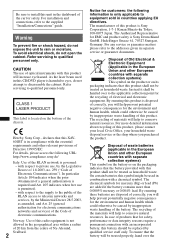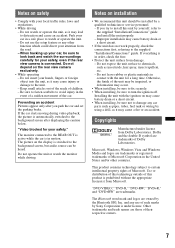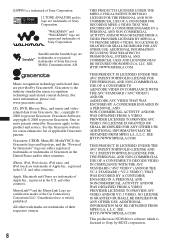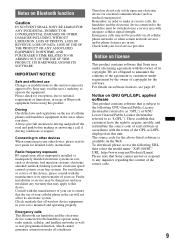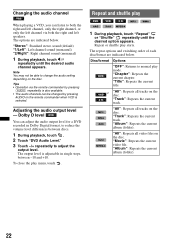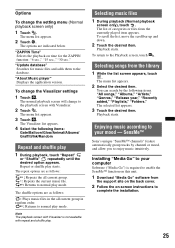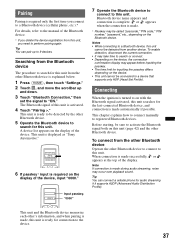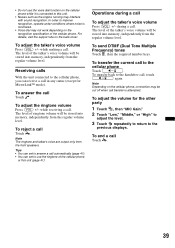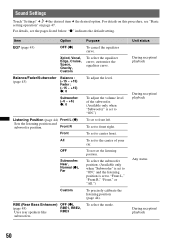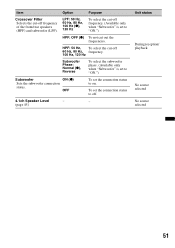Sony XAV-601BT Support Question
Find answers below for this question about Sony XAV-601BT.Need a Sony XAV-601BT manual? We have 1 online manual for this item!
Question posted by gunner5 on December 3rd, 2013
Do You Have The System Cable That Goes Between The Speakers On Sony Sa-va-100r?
The person who posted this question about this Sony product did not include a detailed explanation. Please use the "Request More Information" button to the right if more details would help you to answer this question.
Current Answers
Related Sony XAV-601BT Manual Pages
Similar Questions
Whish Cables Goes To Positive And How Many Negative.and What Color For Antena.
I dont know wich cable goes to positive (how many tell me the colors) and if I hace to put any cable...
I dont know wich cable goes to positive (how many tell me the colors) and if I hace to put any cable...
(Posted by abelrivera529 7 years ago)
Missing Cable Need Help With A Pin Out
HiI wonder if you can help me with a problem I am having .I have the Sony XAV-601BT AV in the car I ...
HiI wonder if you can help me with a problem I am having .I have the Sony XAV-601BT AV in the car I ...
(Posted by lesmilton1951 9 years ago)
I Have A Sony Stereo Deck Automotive With No Rca Outputs I Also Have A Sony Ampl
(Posted by rigidm 10 years ago)
Mirror Link Not Working Itdirectsays 'usb Device Not Supprorted
Mirror link not working itdirectsays "usb device not supprorted" tried note 2 & iphone + changed...
Mirror link not working itdirectsays "usb device not supprorted" tried note 2 & iphone + changed...
(Posted by touficnakhle 10 years ago)
No Picture ?
When i connect my ipod to watch a movie i can only get sound-no picture. Is the unit capable of play...
When i connect my ipod to watch a movie i can only get sound-no picture. Is the unit capable of play...
(Posted by darrylg75314 11 years ago)