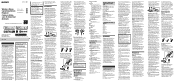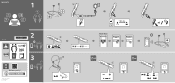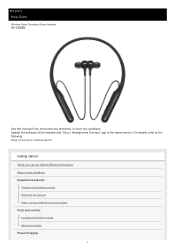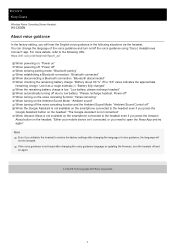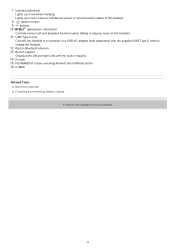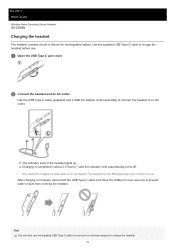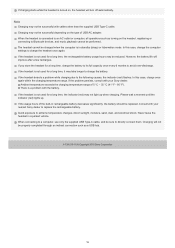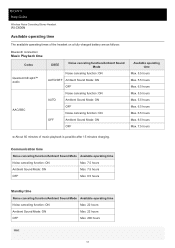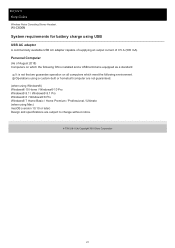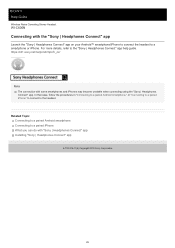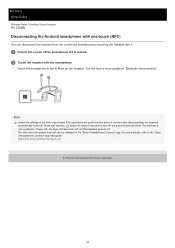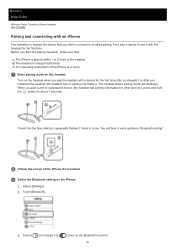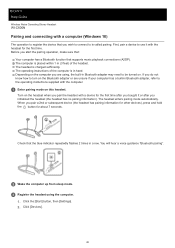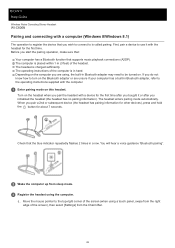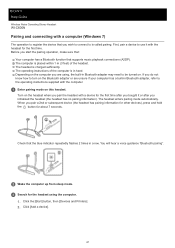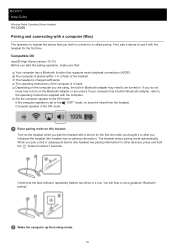Sony WI-C600N Support Question
Find answers below for this question about Sony WI-C600N.Need a Sony WI-C600N manual? We have 3 online manuals for this item!
Question posted by arifri on August 21st, 2022
Not Charging
Red light glows and after some time starts blinking. Headphone not charging
Current Answers
Answer #1: Posted by SonuKumar on August 21st, 2022 10:27 PM
Please respond to my effort to provide you with the best possible solution by using the "Acceptable Solution" and/or the "Helpful" buttons when the answer has proven to be helpful.
Regards,
Sonu
Your search handyman for all e-support needs!!
Related Sony WI-C600N Manual Pages
Similar Questions
Sony Md Rf995r No Power
My Sony MD RF995R has no power. The red light comes on but doesn't seem to charge, even though charg...
My Sony MD RF995R has no power. The red light comes on but doesn't seem to charge, even though charg...
(Posted by jonesathome01 3 years ago)
How Do I Fix My Sony Tmrrf970r Headphones
My Sony MDR-RF970R head phones are not working. This is what I have checked. the charger transmitter...
My Sony MDR-RF970R head phones are not working. This is what I have checked. the charger transmitter...
(Posted by prescottbj 9 years ago)
New Sony Mdr Rf970r Not Charging
New Sony mdr rf970r and after 5 minutes red light goes off on transmitter.
New Sony mdr rf970r and after 5 minutes red light goes off on transmitter.
(Posted by wmchikwanha 11 years ago)
Can't Get The Headset To Charge And Show Green Light?
my base unit shows continuous red light while charging the headset for the past 24 hours and doesn't...
my base unit shows continuous red light while charging the headset for the past 24 hours and doesn't...
(Posted by mcasey007 12 years ago)