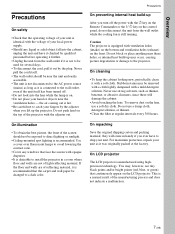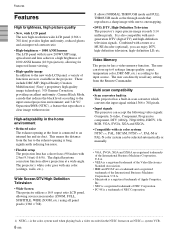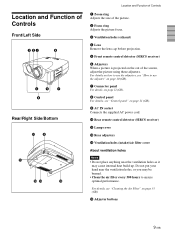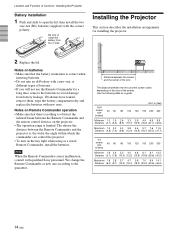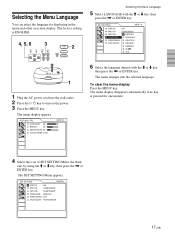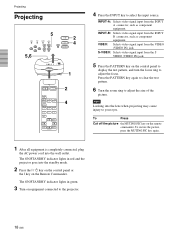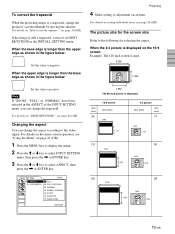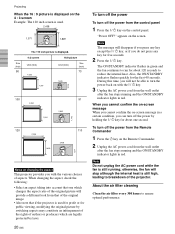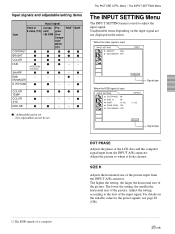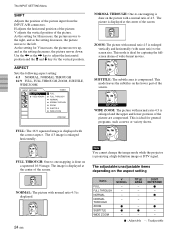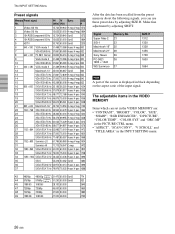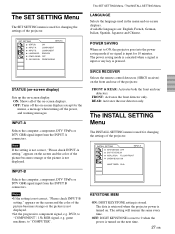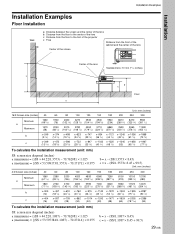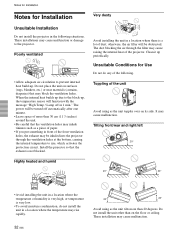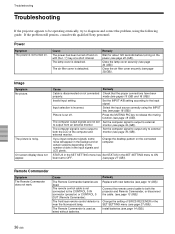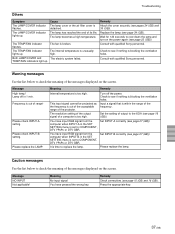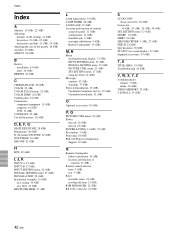Sony VPL VW10HT Support Question
Find answers below for this question about Sony VPL VW10HT - WXGA LCD Projector.Need a Sony VPL VW10HT manual? We have 1 online manual for this item!
Question posted by esmither11 on September 28th, 2011
What Causes Small Bright Reflection On Screen?
The person who posted this question about this Sony product did not include a detailed explanation. Please use the "Request More Information" button to the right if more details would help you to answer this question.
Current Answers
Related Sony VPL VW10HT Manual Pages
Similar Questions
Sony 3 Lcd Projector Svga Vpl Cs 7 Showing A Yellow Light
Sony 3 Lcd Projector Svga Vpl Cs 7 Showing A Yellow Light And Not Reflecting The Computer Image
Sony 3 Lcd Projector Svga Vpl Cs 7 Showing A Yellow Light And Not Reflecting The Computer Image
(Posted by michellefrt 8 years ago)
Why Do I Have The Lcd Projector Screen Show With The Line...
(Posted by kkaipeng 9 years ago)
Sony Vpl-7 Lcd Projector
My Projector Is Half Side Is Bright And The Half Side Is Dark This Means The Picher Is Not The Same ...
My Projector Is Half Side Is Bright And The Half Side Is Dark This Means The Picher Is Not The Same ...
(Posted by HAILAYANANYA 10 years ago)
User Manual For Projector Vpl-ex4
need the user manual for projector VPL-EX4
need the user manual for projector VPL-EX4
(Posted by Refaat 10 years ago)
Air Filters For Sony Vpl-vw10ht Projector
Where in the uk can i buy air filters for the Sony VPL-VW10HT projector
Where in the uk can i buy air filters for the Sony VPL-VW10HT projector
(Posted by wgower 11 years ago)