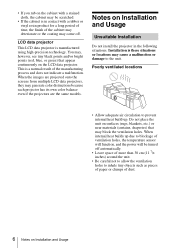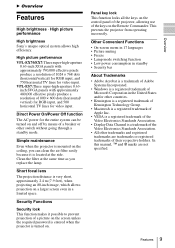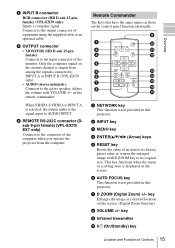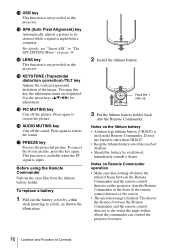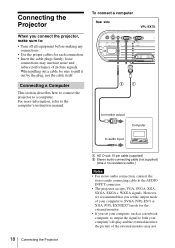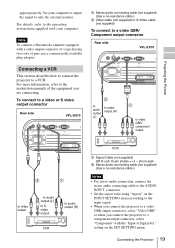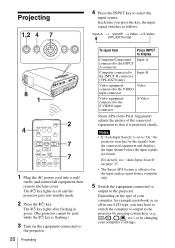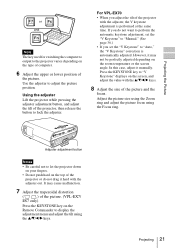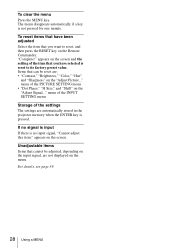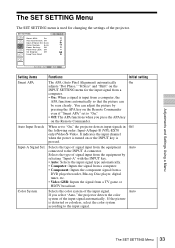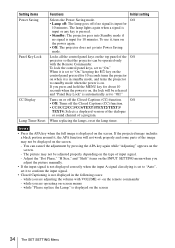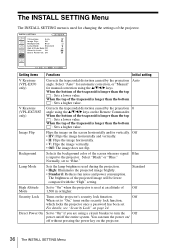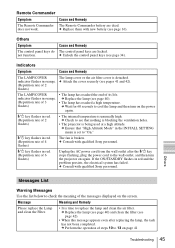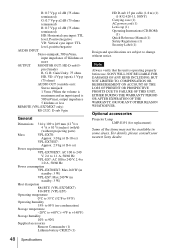Sony VPL EX7 Support Question
Find answers below for this question about Sony VPL EX7 - XGA LCD Projector.Need a Sony VPL EX7 manual? We have 1 online manual for this item!
Question posted by memosharm on March 28th, 2013
Unlock Without Remot
The person who posted this question about this Sony product did not include a detailed explanation. Please use the "Request More Information" button to the right if more details would help you to answer this question.
Requests for more information
Request from OldOwl on March 28th, 2013 6:17 AM
Please give more information.
Please give more information.
Current Answers
Related Sony VPL EX7 Manual Pages
Similar Questions
Sony 3 Lcd Projector Svga Vpl Cs 7 Showing A Yellow Light
Sony 3 Lcd Projector Svga Vpl Cs 7 Showing A Yellow Light And Not Reflecting The Computer Image
Sony 3 Lcd Projector Svga Vpl Cs 7 Showing A Yellow Light And Not Reflecting The Computer Image
(Posted by michellefrt 8 years ago)
How To Unlock The Panal Key Mode With Out Remote Of Sony Ex 7 Projector
(Posted by Anonymous-128845 10 years ago)
User Manual For Projector Vpl-ex4
need the user manual for projector VPL-EX4
need the user manual for projector VPL-EX4
(Posted by Refaat 10 years ago)
Keys Loccked
how can i unlock keys for my projector sony vpl-ex7 after i lose the remote control??
how can i unlock keys for my projector sony vpl-ex7 after i lose the remote control??
(Posted by memosharm 11 years ago)
How To Reset Factory Settings In Sony Xga Vpl-ex7 Projector
how to reset factory settings in sony xga vpl-ex7 projector
how to reset factory settings in sony xga vpl-ex7 projector
(Posted by vishnu68030 11 years ago)