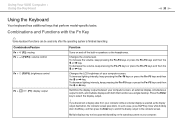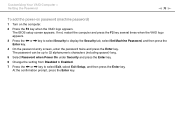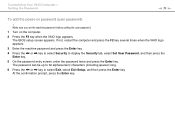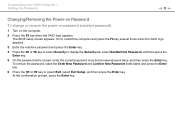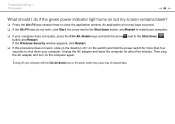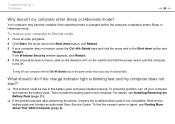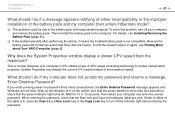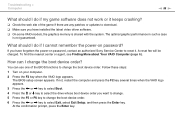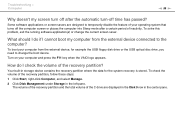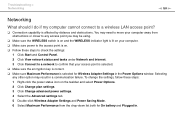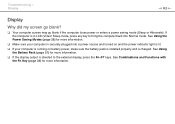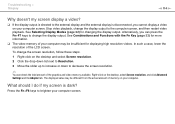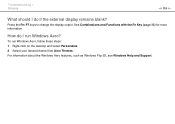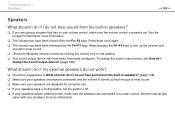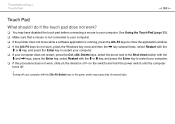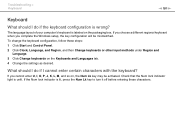Sony VPCW121AX Support Question
Find answers below for this question about Sony VPCW121AX - VAIO - Netbook.Need a Sony VPCW121AX manual? We have 1 online manual for this item!
Question posted by tinahoffmann on August 19th, 2012
I Need The Danish Letters æ And ø, But I Don´t Know Which Keys To Press.
The person who posted this question about this Sony product did not include a detailed explanation. Please use the "Request More Information" button to the right if more details would help you to answer this question.
Current Answers
Related Sony VPCW121AX Manual Pages
Similar Questions
How To Reset The Sony Personal Viewer
I just got a used Sony Personal Internet Viewer and it will not connect to my internet. Any help
I just got a used Sony Personal Internet Viewer and it will not connect to my internet. Any help
(Posted by Judithwiedemuth 2 years ago)
How Do I Factory Reset Without A Keypad?
I can get to the screen where I have to push one to factory reset but it won't let the remote do tha...
I can get to the screen where I have to push one to factory reset but it won't let the remote do tha...
(Posted by takeiteasytay 3 years ago)
How Do I Access The Symbols On The Keypad Of The Nsg-mr1 Remote Control?
I'm trying to enter a password on my NSG-MR1 keypad. I can make capital letters with the Shift key. ...
I'm trying to enter a password on my NSG-MR1 keypad. I can make capital letters with the Shift key. ...
(Posted by melcav 4 years ago)
I Simply Need To Record And Play Back. I Pressed The Menu Button And Don't Know
I want to record and play back. I pressed the MENU button. How do I get out of that mode? I have a S...
I want to record and play back. I pressed the MENU button. How do I get out of that mode? I have a S...
(Posted by moonrise64 9 years ago)
How Do I Get Capital Letters On The Wpa Key Entry?
(Posted by peggypm52 11 years ago)